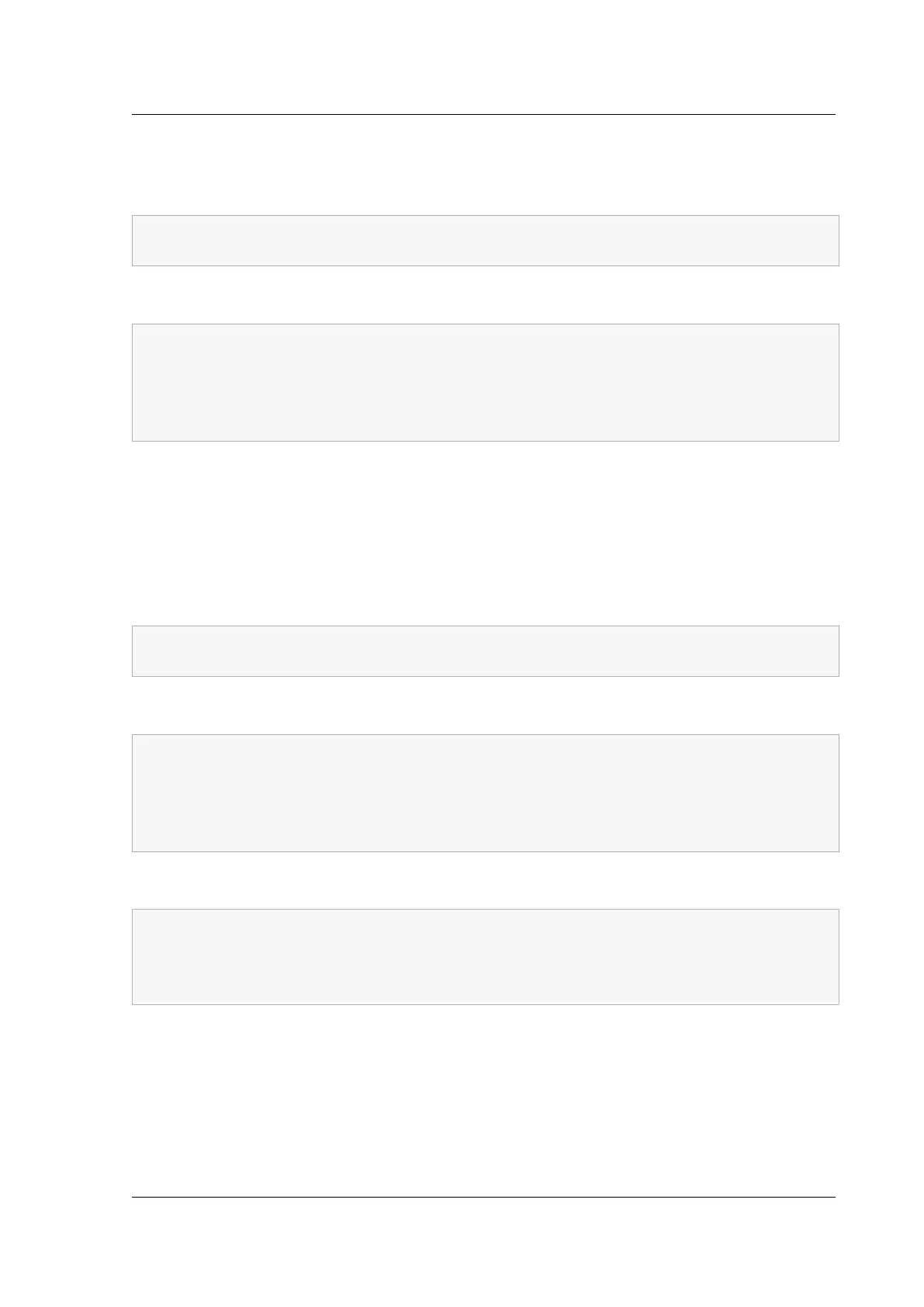Citrix ADC MPX
Sometimes, the failed drive/SSD might not be reported.
Command:
1 sh raid
2 <!--NeedCopy-->
Output:
1 RAID1 status: DEGRADED
2 Drive:
3 1 ONLINE
4 Done
5 <!--NeedCopy-->
From the shell, confirm that drive 1/SSD 2 has failed, RAID status reports DEGRADED and drive 1/SSD
2 reports MISSING, or not present in the output.
1. At the Citrix ADC command prompt, switch to the shell prompt. Type: shell
2. Check the status of the RAID array. SSD2 shows missing or is not present in the output.
Command:
1 root@ns# atacontrol status ar0
2 <!--NeedCopy-->
Output:
1 ar0: ATA RAID1 status: DEGRADED
2 subdisks:
3 0 ad4 ONLINE
4 1 ---- MISSING
5 <!--NeedCopy-->
OR
1 ar0: ATA RAID1 status: DEGRADED
2 subdisks:
3 0 ad4 ONLINE
4 <!--NeedCopy-->
Note: Drive numbering changes in the shell: SSD 1 reports as drive 0 and SSD 2 as drive 1.
Perform the following steps to restore the RAID array to health by using the atacontrol utility.
1. Detach a failed drive. The failed drive is replaced with a new FRU drive.
2. Attach the FRU drive.
© 1999–2023 Cloud Soware Group, Inc. All rights reserved. 113
