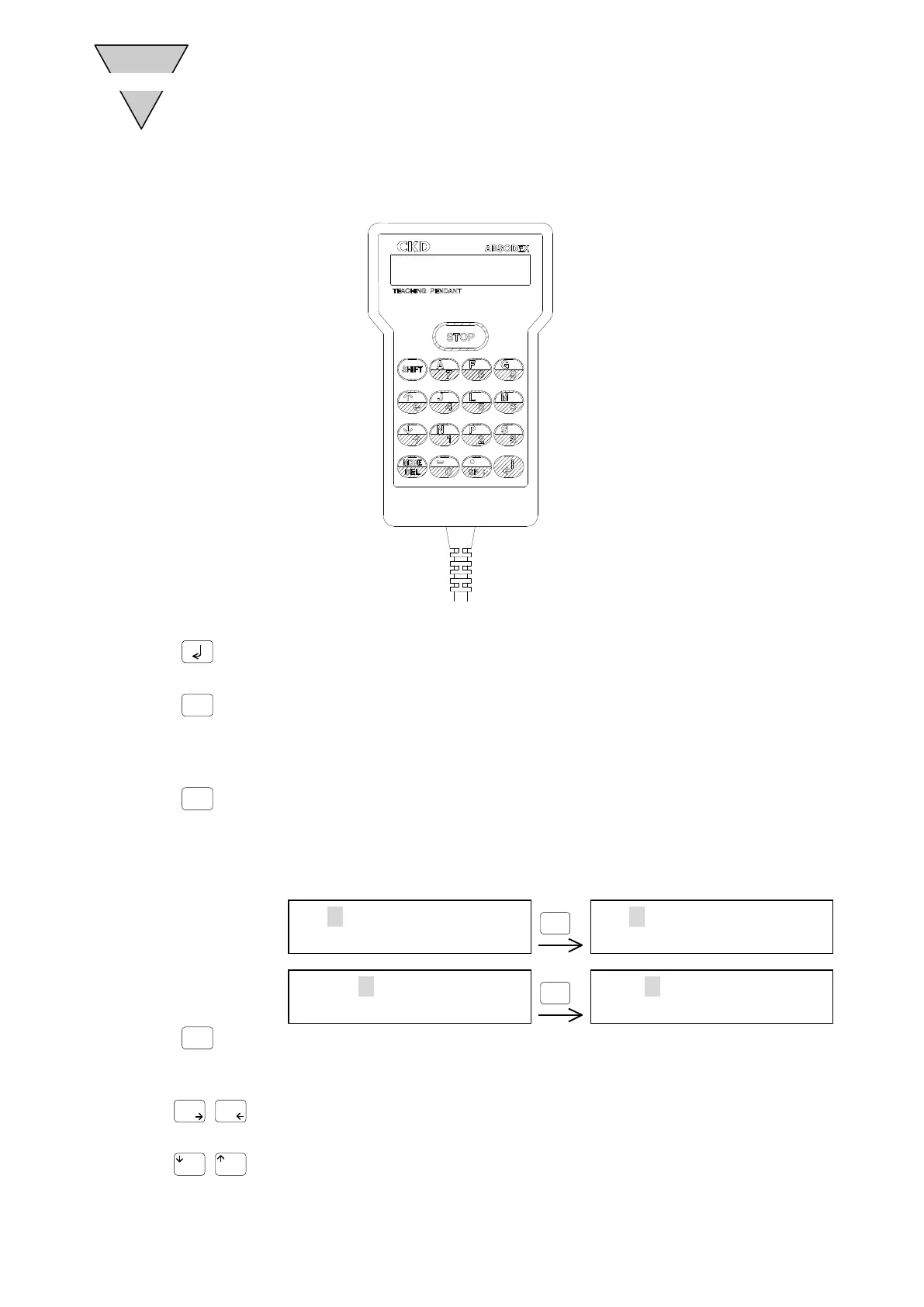[SMB-66E]
- 3 -
2. TOPICS RELATED TO OPERATION
2.1 Name and Function of Displaying and Operation Sections
① Displaying window : Max. 16 characters x 2 lines
②
: Return key
Use the key to determine the menu or command or to execute a process.
③
SP
;
: Space/Semi-colon key
Use the key as a space key in the MDI operation or terminal mode.
Use it as a semi-colon key (;) in the NC programming mode.
The key is invalid in the other instances.
④
DEL
: Delete key
The character at the cursor is deleted.
If there is no character at the cursor, the character immediately before the cursor
is deleted. (The space is handled as a character.)
<Examples>
(1)
(2)
⑤
: Mode key
Use the key in each mode to cancel a process.
Press the key to return to the previous menu screen.
⑥
: Cursor move key
The cursor moves in the arrow direction.
⑦
: Scroll key
A block of data scrolls in the arrow direction.
A130.......
A10.......
A130
A13