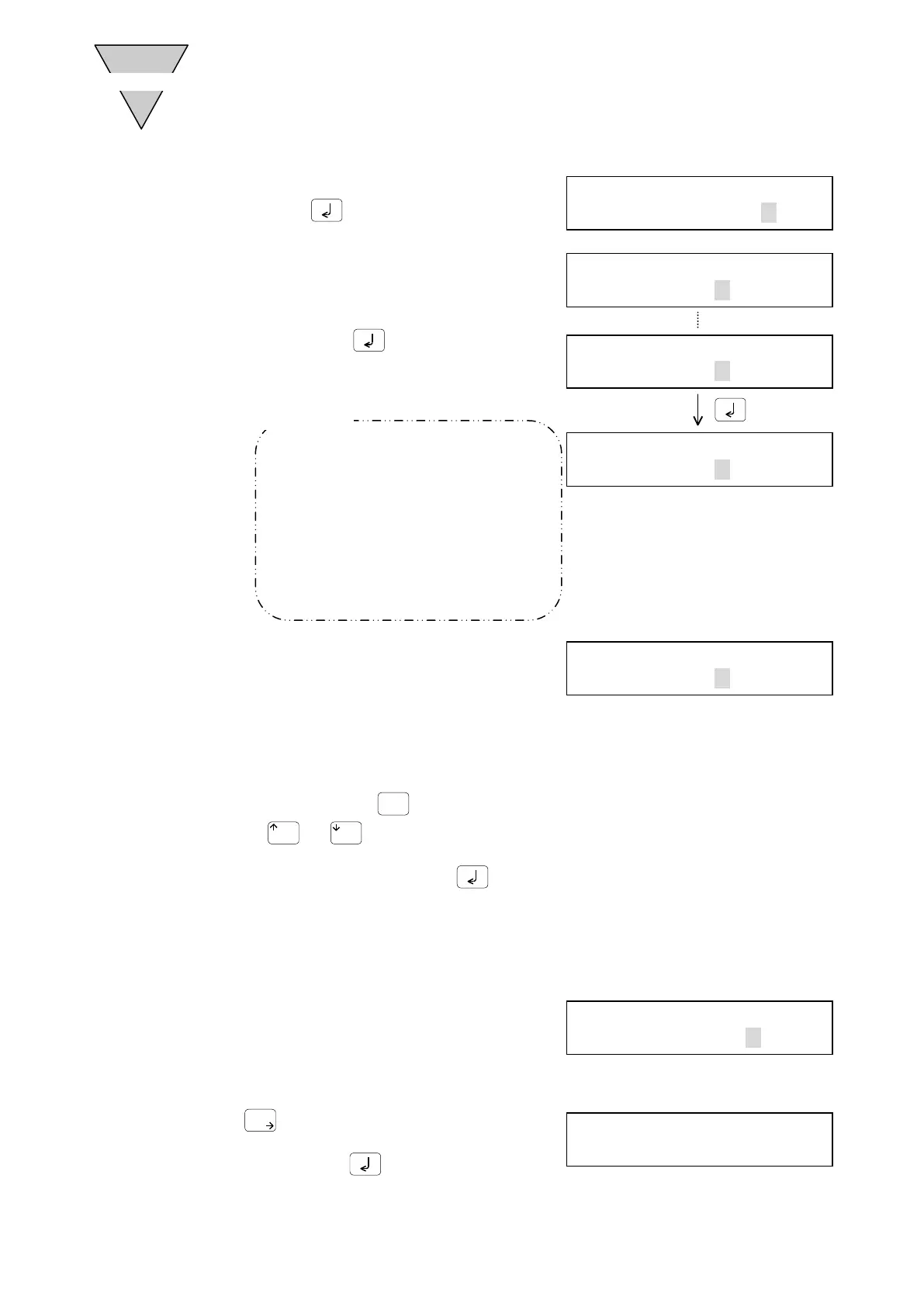[SMB-66E]
- 9 -
14) Select whether the parameter value is entered or
not, and press
.
a) Selecting "Y"
The parameter entry screen is displayed.
Enter only the necessary parameters.
To refrain from entry, leave the entry field
blank and press
.
※
※※
※ The parameter list is shown below.
For the setting range of each, refer to
Section 4.1 "Parameters and Contents."
<Parameter>
・ Cam curve
・ Acceleration/Deceleration time of MC2 curve
(Entered only if "MC2" is selected as a cam
curve)
・ Torque limit
・ Index in-process output 1
・ Index in-process output 2
・Answer input after M code
・ Answer input in response to positioning or home
return
・ Segment position range width of equal segment
designation
b) Selecting "N"
The editing process is terminated and "5
STORE" in the edit mode menu is displayed.
After all settings are entered, the program storage process starts.
※
※※
※ Refer to Section 2.4.5 "Procedure for storing the editing program to the ABSODEX driver."
[Reference]
1. You can always press
on the entry screen to return to the menu.
2. Press
or
to open the previous or later entry screen.
However, if these keys are pressed after entry of a setting, the entered value is canceled.
To settle the entered value, press
.
Note: If the beginning part of an equal indexing program is repeated, alarm C (software limit over) may
occur. In such case, read the program installed into the driver (Display type: NC), then change
G91 to G91.1 in the program.
2.4.2 NC program creation procedure
1) Select "2 NC" from the edit mode menu.
※
※※
※ Follow the mode selection procedure for the
selection method.
2) Next, the program numbers stored in the ABSODEX driver are displayed.
Press
to view all numbers.
"←" next to a number indicates the last number.
After checking, press
.
EQL SEG:PARA SET
? [Y/N]
EQL SEG:CAM CURV
1~5 [ ]
EQL SEG:POSI RNG
[ ]PLS
EDIT MODE
←4CNT 5STORE→
EDIT MODE
←4CNT 5STORE→
EDIT MODE
1EQL SEG 2NC →
STORED PRGM
1 2 3←