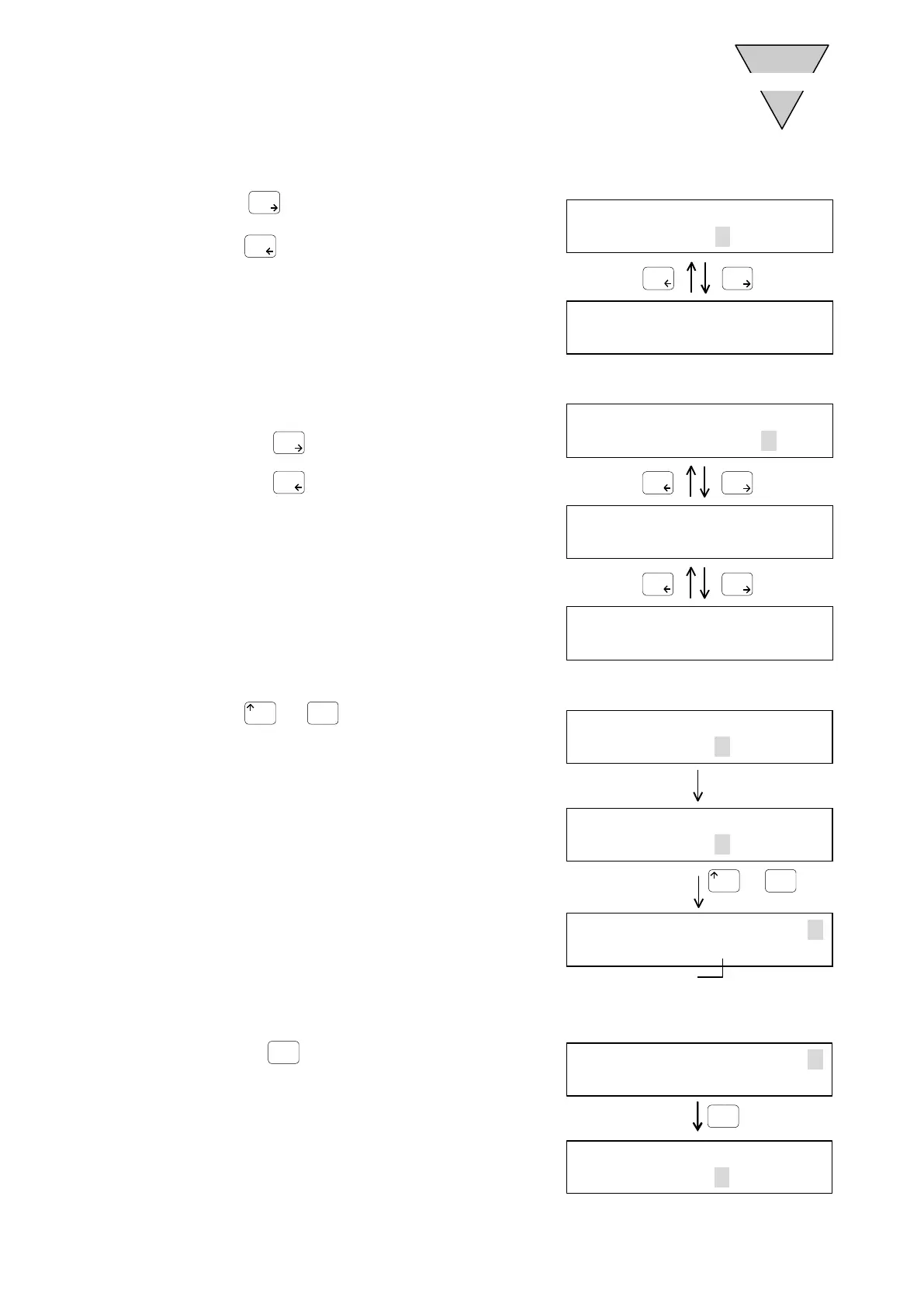[SMB-66E]
- 28 -
2.6.1.4 Checking the setting range of the parameter
Press
during data entry to display the
setting range of the parameter.
Press
to return to the original screen.
※
※※
※ If the setting range of the parameter is not
displayed at a time, a continuation mark ("→")
is displayed at the parameter setting range
(lower limit value).
Press
to display the upper limit value of
the parameter setting range.
Press
to return to the previous screen.
2.6.1.5 Canceling entered data
Press
or
during data entry.
The entered data is canceled.
2.6.1.6 After changing parameter data
1) Press
when the cursor is located at the
parameter number position.
2) The parameter mode menu is displayed and
the cursor moves to "3 STORE."
※
※※
※ The new data is valid only in Teaching
Pendant.
To store the new data to the ABSODEX
driver, execute "3 STORE."
CAM CURV P01
[1]MS
CAM CURV RNG
1~5
★
If the setting range is not displayed at a
time
SOFT LMT B P09
[-6658.380]゜
SOFT LMT B RNG
-6658.380~ →
SOFT LMT B RNG
← ~6658.379
Enter "2."
or
(Cancel)
The value before
change is restored.
CAM CURV P01
[1]MS
CAM CURV P01
[2]MC
CAM CURV P01
[1]MC
CAM CURV P01
[1]MS
PARA
←2CNT 3STORE→
