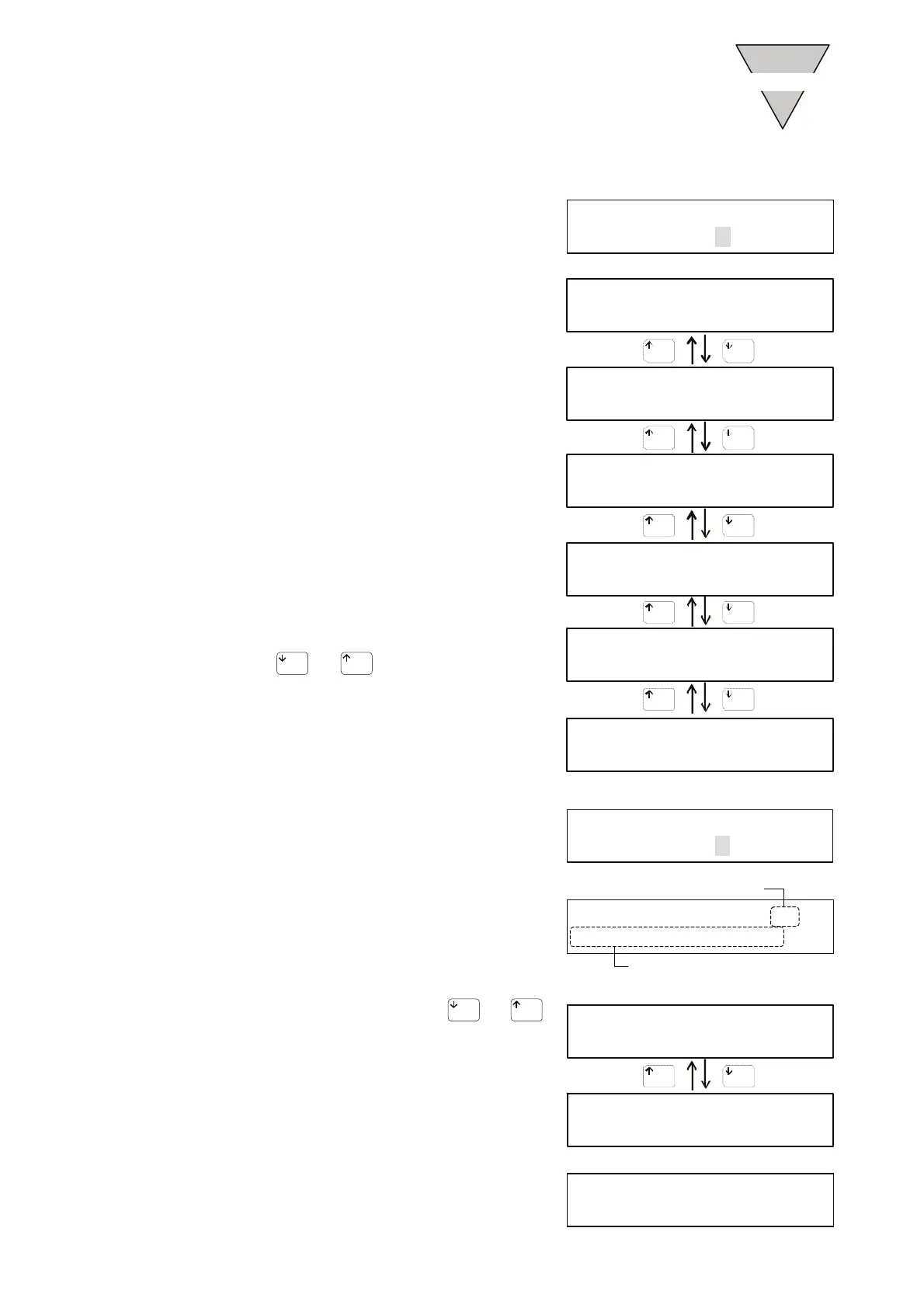OPERATION
2
2.5.2 Actuator position displaying procedure
1) Select "2 POSI" from the display mode menu.
DISPLAY MODE
1I/O 2POSI →
2) Then, the current actuator coordinate in pulse units
is displayed.
Following information can be displayed in the
position displaying menu.
Coordinate Unit
POSI (ACTU)
270221 PLS
POSI (ACTU)
179.923 DEG
POSI (USER)
270220 PLS
POSI (USER)
179.923 DEG
POSIDEV
10 PLS
ACTU TEMP
30 ゜C
1: ACTU····································PLS
2: ACTU····································DEG
3: USER ···································PLS
4: USER ···································DEG
5:POSIDEV ·····························PLS
6:ACTU TEMP·························DEG
※ Actuator temperature will display the
temperature calculated by the electronic
thermometer.
Press
or
to switch between the
information to display.
2.5.3 Alarm displaying procedure
DISPLAY MODE
←2POSI 3ALARM
Alarm number
Description of alarm
ALARM 0
NC PRGM ERROR
1) Select "3 ALARM" from the display mode menu.
2) Next, the current alarm data is displayed.
※ Refer to Section 5.1 "Alarm display and
Description."
If there are multiple alarms, press
or
to display another alarm.
If there is no alarm, the following is displayed.
[SMB-66E]
- 22 -
★If there are alarms 0 and 7
ALARM 0
NC PRGM ERROR
ALARM 7
COM ERROR
★
If there is no alarm
NO ALARM
(SRV ON)
