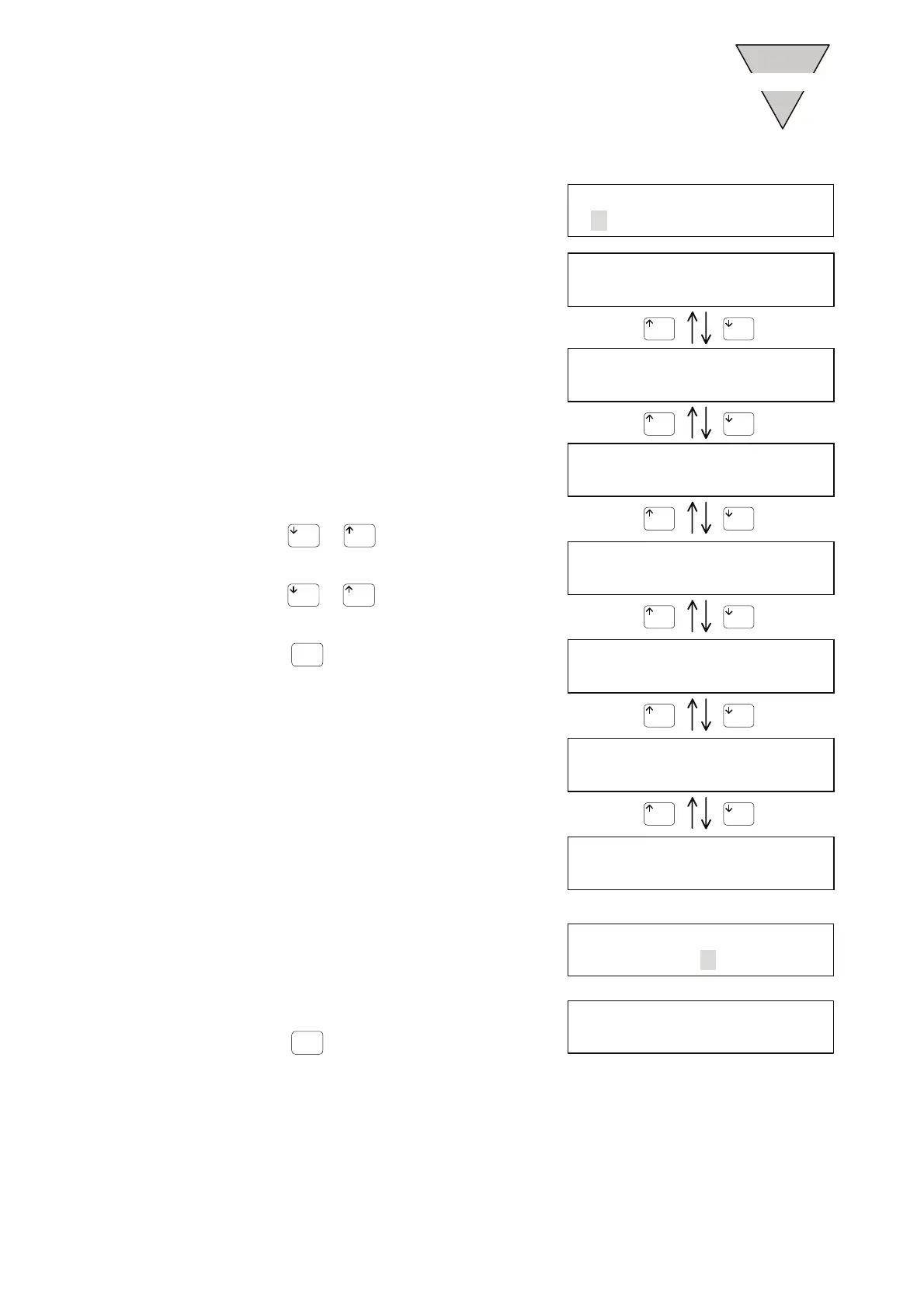OPERATION
2
2.5.4.2 Driver information displaying procedure
1) Select “2 DRIV” from the ABSODEX
information menu.
ABSODEX INFO
←2DRIV 3PENDANT
2) Then, the driver type is displayed.
Following information can be displayed in the
driver information menu.
1: Driver type
2: Serial number of the actuator connected at
the time program or parameters were set
3: Main software version
4: Software version of driver-side CB
5: Gain switch settings
6: Stored program numbers
7: History of triggered alarms
※
When there is an alarm, above information may
not be displayed correctly.
Press
or
to switch between the
information to display.
Press
or
to view reception data
exceeding 16 characters.
Press
MODE
to return to the menu screen.
DRIVER INFO
TS TYPE(NPN)
2.5.4.3 Teaching pendant information
displaying procedure
1) Select “3 PENDANT” from the ABSODEX
information menu.
2) Then, the software version of the teaching
pendant is displayed.
Press
MODE
to return to the menu screen.
D INF
RIVER O
DRIVER Ser.12345
DRIVER INFO
Ver.4.00.00GS3 →
DRIVER INFO
Resolv Ver1.23
DRIVER INFO
GAIN:8-0
DRIVER INFO
PROG:1 2 10
DRIVER INFO
ALM:132 425 132
ABSODEX INFO
←2DRIV 3PENDANT
PENDANT INFO
PENDANT Ver3.0
[SMB-66E]
- 24 -
