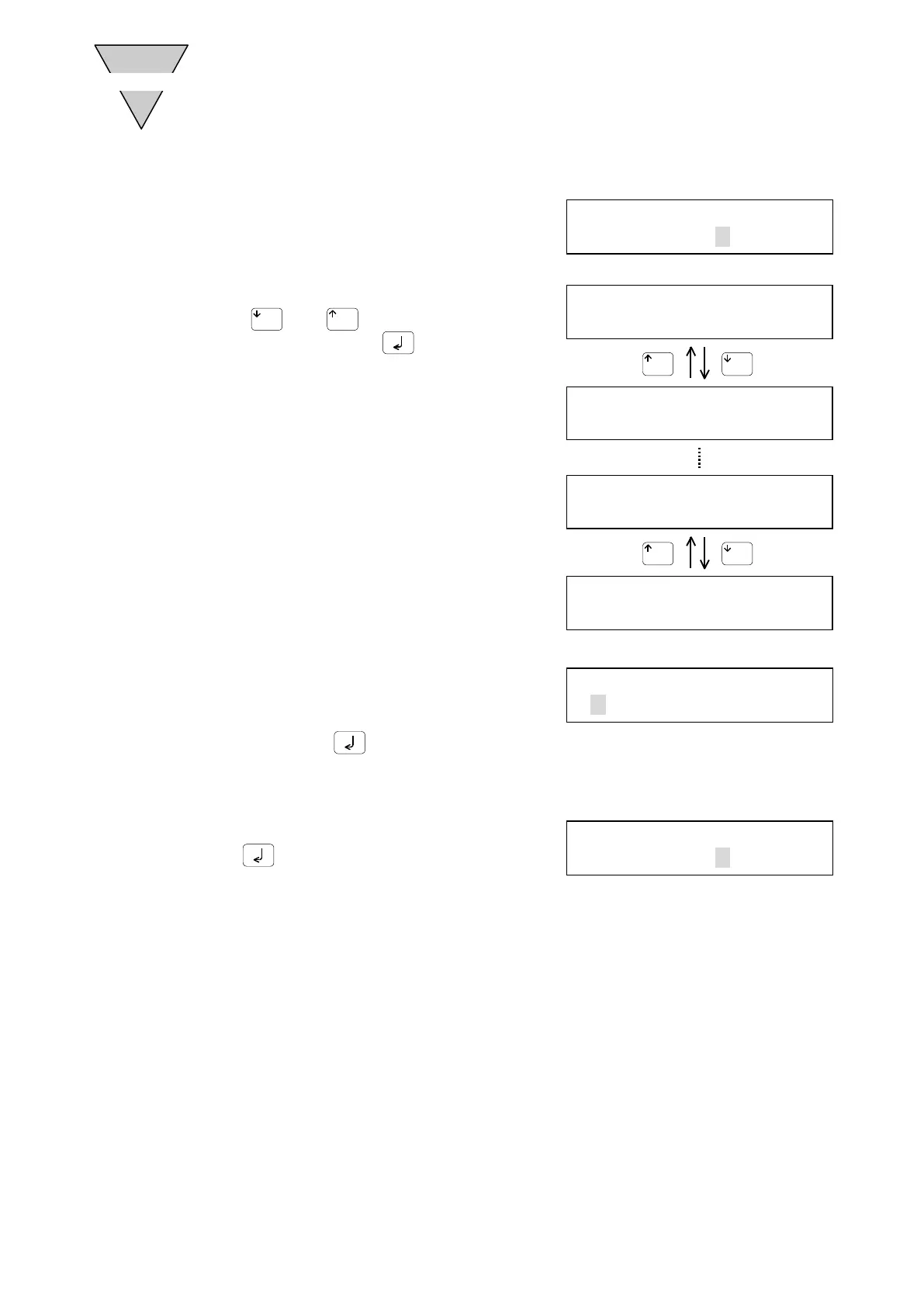[SMB-66E]
- 19 -
2.4.10 Sample program execution procedure
1) Select "9 SAMPL" from the edit mode menu.
※
※※
※ For the selection method, follow the mode
selection procedure.
2) The sample program name is displayed.
Press
or
to select the desired
program name, and press
.
3) Edit the selected program.
Follow the NC program editing procedure to
modify the program if necessary.
After editing, press
.
※
※※
※ Change the program number if necessary, before storing the edited program.
(Refer to Section 2.4.7 "Edit program number changing procedure.")
4) Select "5 STORE" from the edit mode menu, and
press
.
The program is stored in the ABSODEX driver.
※
※※
※ "4 INDX" and "10 Sub Call" needs the corresponding subprogram (100 index sub and 200
sub program). Store the corresponding subprogram before launching the sample program.
EDIT MODE
←8DEL 9SAMPL
SAMPL PRGM
1 ABSOLUTE
SAMPL PRGM
2 1-ABSOLUTE
SAMPL PRGM
8 SEG NO./POSI
SAMPL PRGM
9 BRK MOTION
NC PRGM: O1
N1G90G105G11;
EDIT MODE
←4CNT 5STORE→