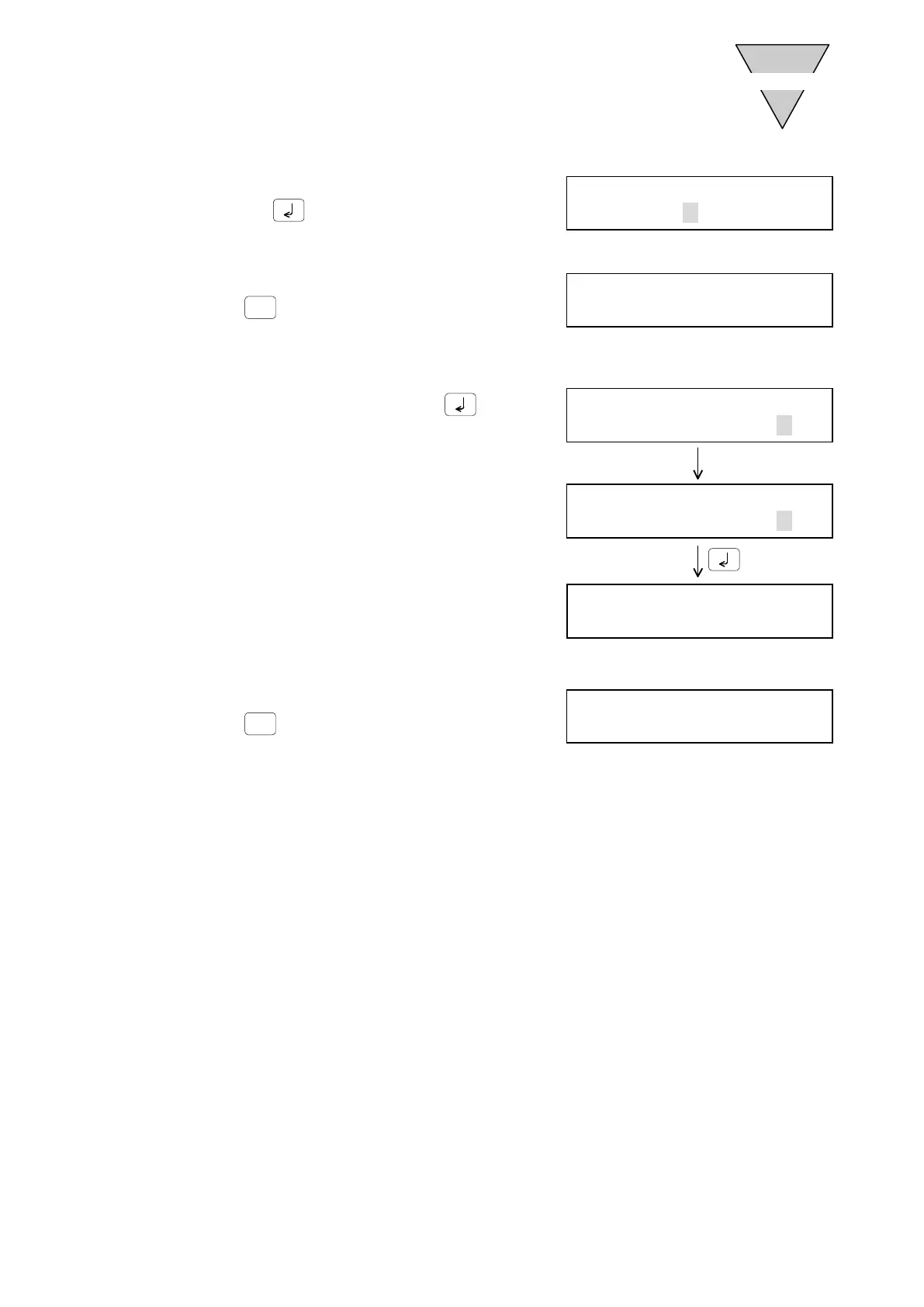[SMB-66E]
- 20 -
5) Select "4 MOTION" from the mode selection menu,
and press
.
6) The motion menu is displayed.
Press
to select "3 NO."
7) The number selection screen is displayed.
Enter the stored number and press
.
8) The motion menu is displayed again.
Press
to execute.
MODE SELECT
←3PARA 4MOTION →
1START 2STOP
3NO. 4RESET
★
To select program number "1"
Enter "1"
NO.SELECT
PRGM NO. [ 1]
NO.SELECT
PRGM NO. [ ]
PRGM NO. [ 1]
SELECTED
1START 2STOP
3NO. 4RESET