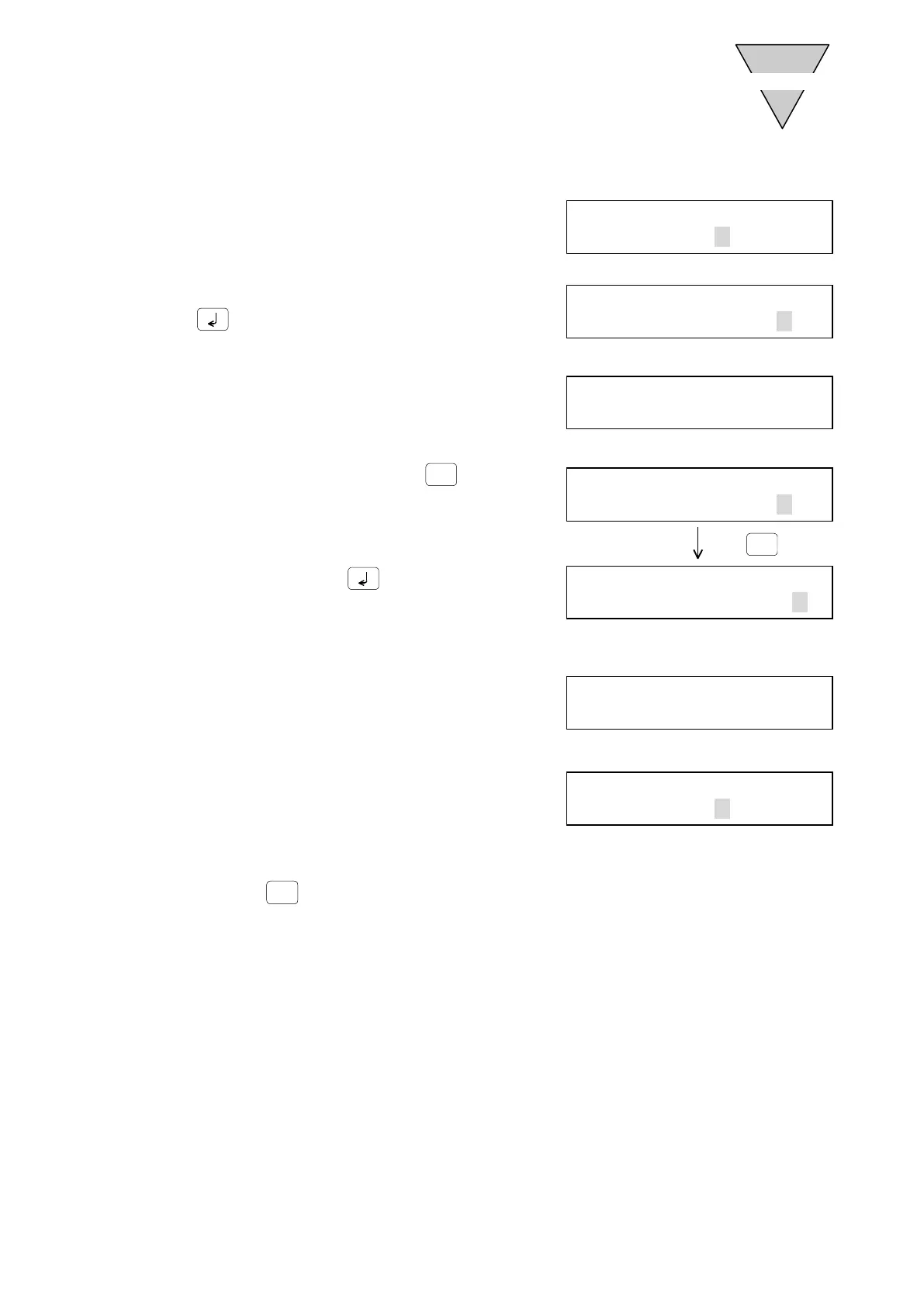[SMB-66E]
- 18 -
2.4.9 Program number deletion procedure
1) Select "8 DEL" from the edit mode menu.
※
※※
※ For the selection method, follow the mode
selection procedure.
2) Enter the desired program number and press
.
※
※※
※ If a number not found in the ABSODEX driver is
entered, the following error message is
displayed. Enter the number again.
※
※※
※ To delete all programs from the ABSODEX
driver, enter "999" and press
.
To delete all programs, select "Y." Otherwise
select "N." Press
.
3) The following message is displayed and the
designated program(s) is (are) deleted from the
ABSODEX driver.
4) The edit mode selection menu is displayed again.
[Reference]
1. Press
to return to the menu.
EDIT MODE
←7NO. 8DEL →
★
If program number "8" is not found
DEL
PRGM NO. [ ]
NO PRGM
NO.
PRGM NO. [ 8]
★
To delete all programs
Press
DEL
PRGM NO. [999]
DEL ALL?
[Y/N]
★
If program number "5" has been deleted
*DELETED*
PRGM NO. [ 5]
EDIT MODE
←7NO. 8DEL →