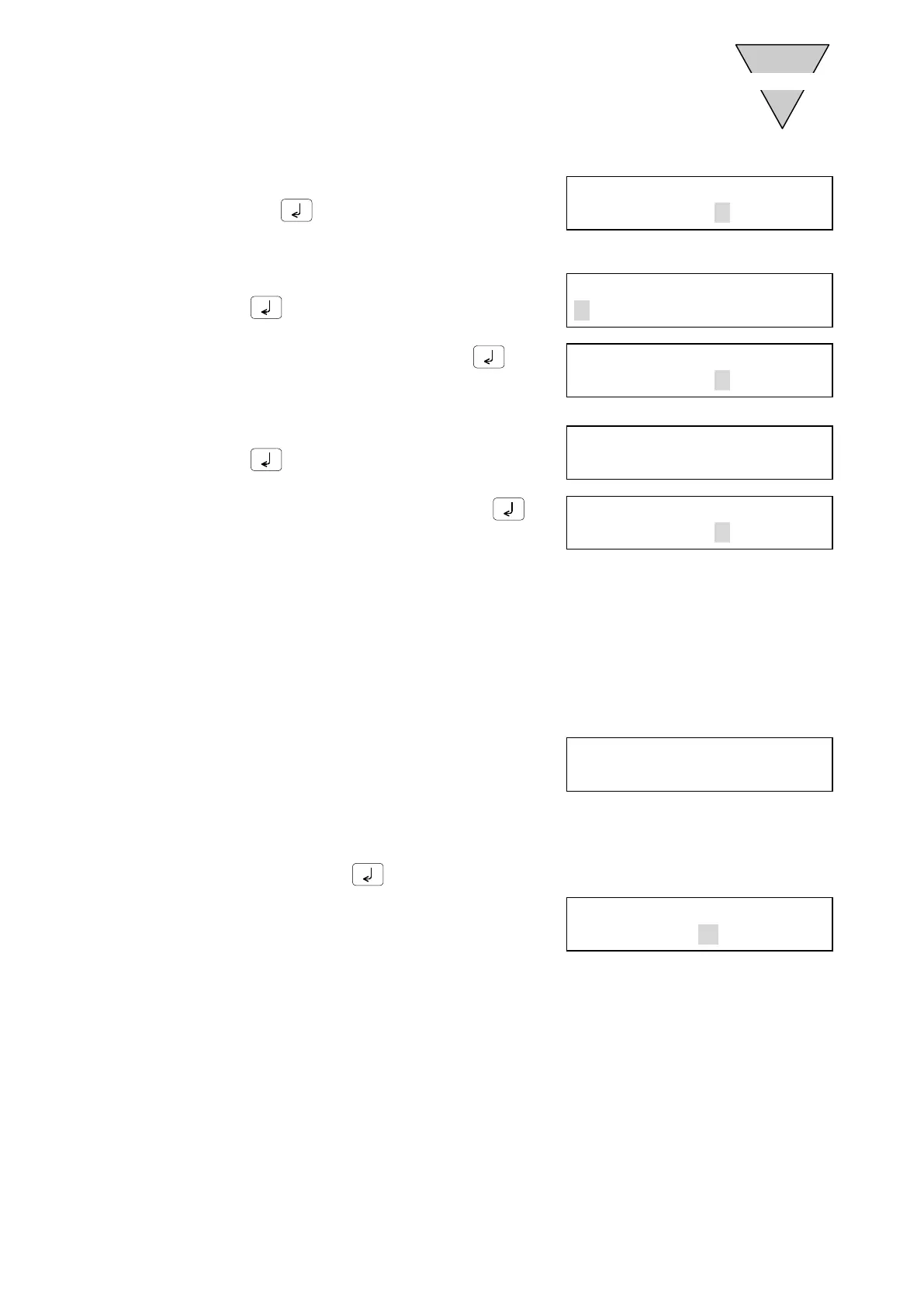[SMB-66E]
- 8 -
10) Select the direction of rotation of the actuator
and press
.
11) Select the post-positioning stopping process and
press
.
a) Selecting "2 DWEL"
Enter the dwelling time and press
.
Setting range: 0.01 to 99.99
12) Select whether the brake is used or not, and
press
.
a) Selecting "1 USED"
Enter the delay timer time and press
.
Setting range: 0.01 to 99.99
※
※※
※ The delay timer indicates the time from the end of positioning to brake application.
Specify the delay timer to improve the accuracy even in a system of small rigidity
where the time to settle is rather longer.
The delay timer is inserted in the NC program in the dwell command.
※
※※
※ Specify the time after brake release to rotation command issuance upon a travel
command, in parameter 27 (delay time after brake output).
If the time is not specified, actuator rotation is commanded immediately after brake
release, that is, rotation is commanded while the brake remains applied, thereby
causing vibration and/or oscillation.
13) Select the M code process from the following
options and enter the corresponding number.
1: M CODE
2: SG POSI
3: NON USE
After entering, press
.
a) Selecting "1 M CODE"
The bit corresponding to the units digit of M
code 20 to 27 to be output is input.
b) Selecting "2 SG POSI"
The current segment position is output in an M code.
EQL SEG:ROT’NDIR
1 CW 2-CCW
EQL SEG: STOP
1-STNDY 2 DWEL
EQL SEG: DWEL
[ ]SEC
EQL SEG: BRK
1-USED 2 UNUSED
EQL SEG: M CODE
1~3 [1]M CODE
EQL SEG: M CODE
0~7bit [
][
][
]
EQL SEG: DWEL
[ ]SEC