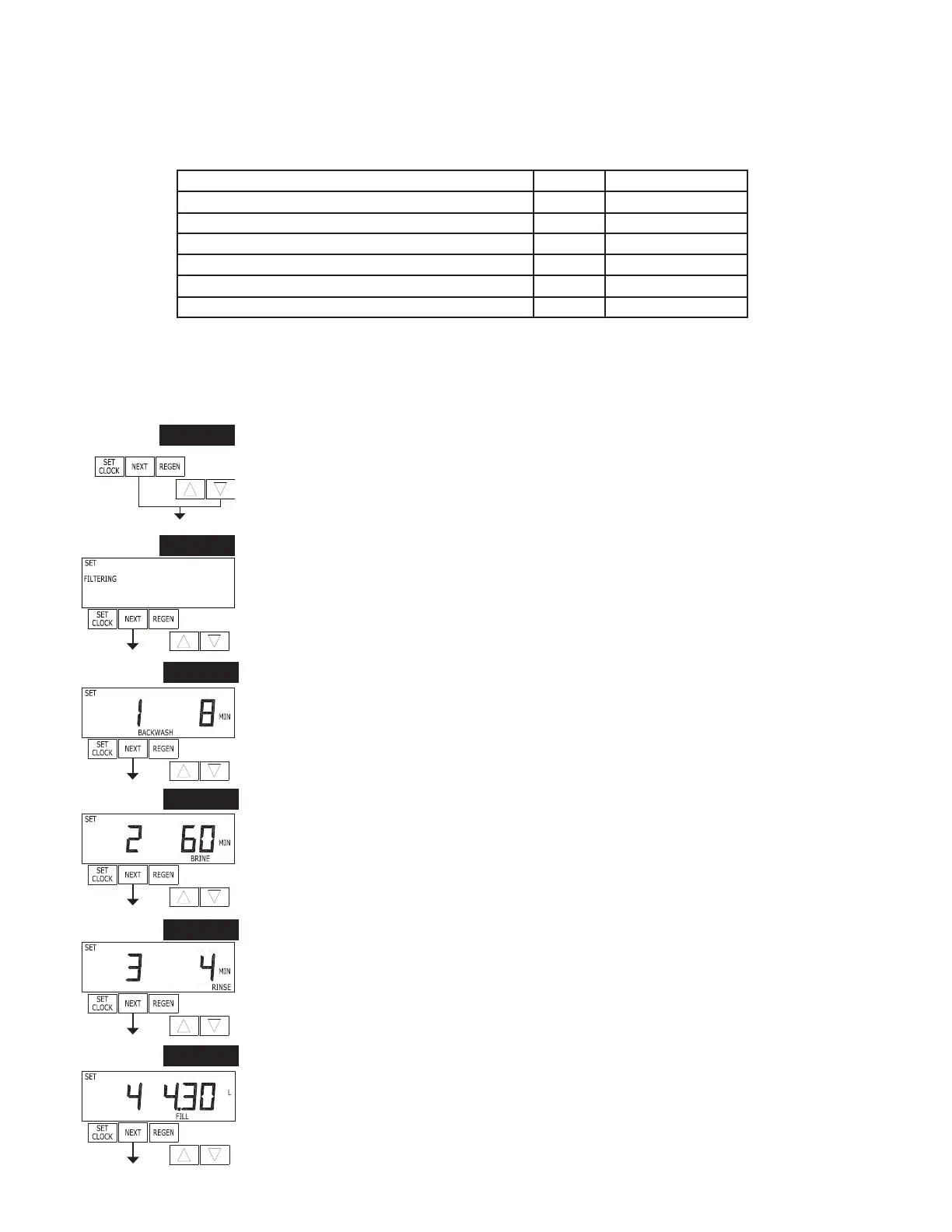CI Man u al Page 15
OEM Filter System Setup
In OEM Filter System Setup the OEM chooses the time for the cycles selected in OEM Cycle Sequence and specifi es other
operating parameters for the system. The upper and lower limits of the allowable values for the cycles are as follows:
Cycle Options Units Lower/Upper Limit
Backwash Minutes 1 to 120
Rinse (fast) Minutes 1 to 120
dn Brine (combination of regenerant and slow rinse) Minutes 1 to 180
Fill for all valves except WS2 Liters 0.2 to 76.00
Fill for WS2 Valves Minutes 0.01 to 99.0
Service Minutes 1 to 480
NOTE: Fill is in liters (except for WS2).
Since no time is associated with the END cycle, the END cycle will not appear in the OEM Filter System Setup sequence.
STEP 1F
STEP 2F
STEP 3F
STEP 4F
STEP 5F
STEP 6F
Step 1F – Press NEXT and ▼ simultaneously for 3 seconds and release. If screen in Step 2F does not
appear in 5 seconds the lock on the valve is activated. To unlock press ▼, NEXT, ▲, and SET CLOCK
in sequence, then press NEXT and ▼ simultaneously for 3 seconds and release.
Step 2F – Choose FILTERING using ▲ or ▼. Press NEXT to go to Step 3F. Press REGEN to exit
OEM Filter System Setup.
Step 3F – Select the time for the fi rst cycle (which in this example is BACKWASH) using ▲ or ▼.
Press NEXT to go to Step 4F. Press REGEN to return to previous step.
Step 4F – Select the time for the second cycle (which in this example is dn BRINE) using ▲ or ▼.
Press NEXT to go to Step 5F. Press REGEN to return to previous step.
NOTE: The display will fl ash between cycle number and time, and brine direction (dn Brine).
Step 5F – Select the time for the third cycle (which in this example is RINSE) using ▲ or ▼. Press
NEXT to go to Step 6F. Press REGEN to return to previous step.
Step 6F – Select the volume in liters for the fourth cycle (which in this example is FILL) using ▲ or
▼. When 2.0 is selected in Step 2CS, FILL is in minutes. WS2 valves are shipped from the factory
with a refi ll fl ow control of 2.2 gpm (8.3 lpm). Press NEXT to go to Step 7F. Press REGEN to return
to previous step.
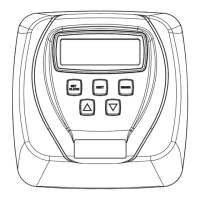