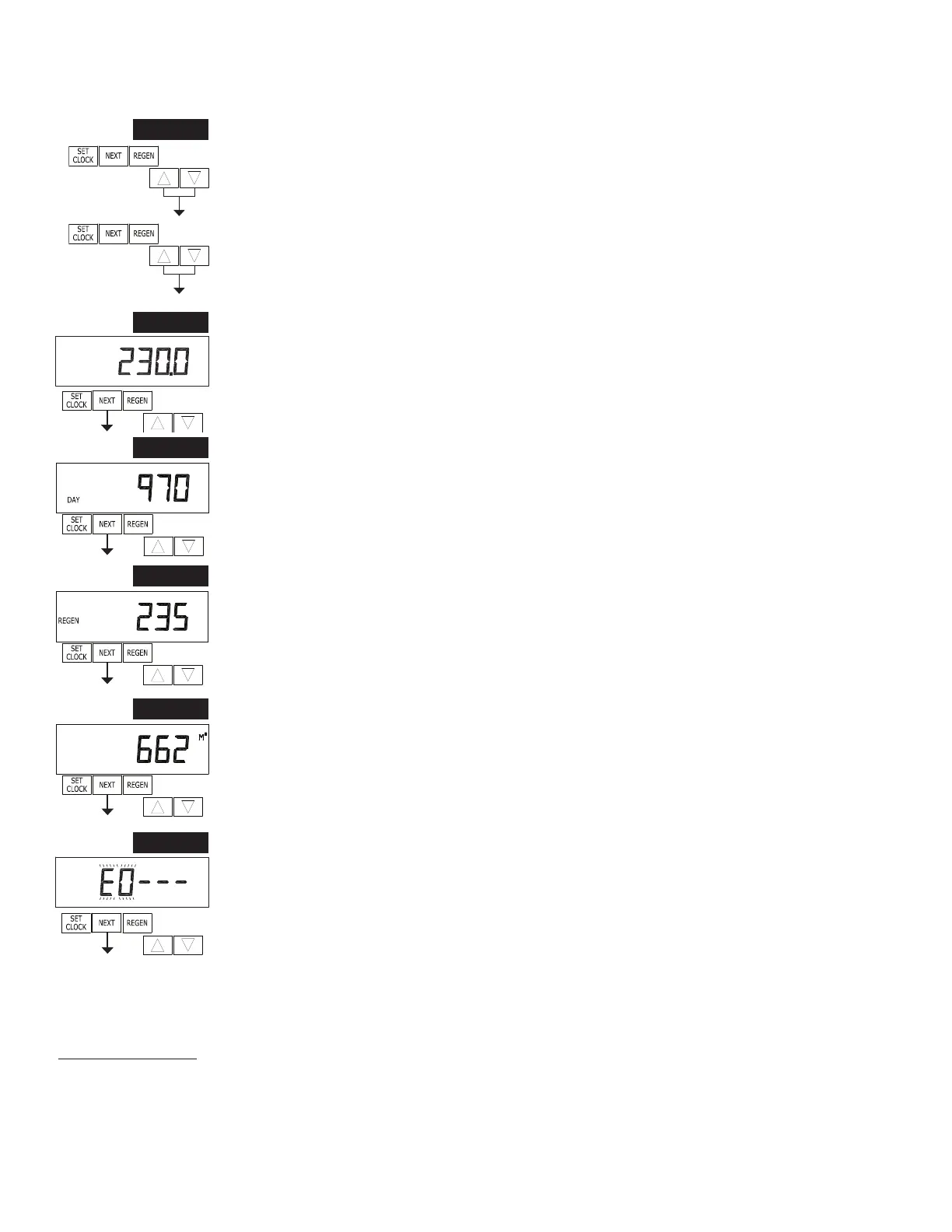Page 24 CI Man u al
STEP 1VH – Press ▲ and ▼ simultaneously for three seconds and release. Then press ▲ and ▼
simultaneously and release. If screen in step 2VH does not appear in 5 seconds the lock on the valve
is activated. To unlock press ▼, NEXT, ▲, and SET CLOCK in sequence, then press ▲ and ▼
simultaneously for 3 seconds and release. Then press ▲ and ▼ simultaneously and release.
STEP 1VH
STEP 3VH
STEP 4VH
RETURN TO NORMAL MODE
2
Values in steps 2VH through 6VH cannot be reset.
Valve History
STEP 5VH
STEP 4VH – Regenerations, total number since start-up: This display shows the total number of
regenerations that have occurred since startup. Press the NEXT button to go to Step 5VH. Press
REGEN to return to previous step.
STEP 3VH – Days, total since start-up: This display shows the total days since startup. Press the
NEXT button to go to Step 4VH. Press REGEN to return to previous step.
STEP 5VH – Volume, total used since start-up: This display shows the total volume of water treated
since startup. This display will equal zero if a water meter is not installed. Press the NEXT button to
go to Step 6VH. Press REGEN to return to previous step.
STEP 6VH – Error Log: This display shows a history of the last 10 errors generated by the control
during operation. Press the ▲ or ▼ buttons to view each recorded error. Press the next button to exit
Valve History. Press REGEN to return to previous step.
STEP 2VH
2
– Software version: This display shows the software version of the valve. Press the
NEXT button to go to Step3VH. Press REGEN to exit the valve history.
STEP 2VH
STEP 6VH
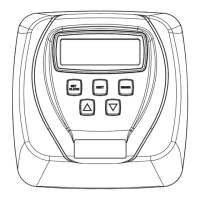