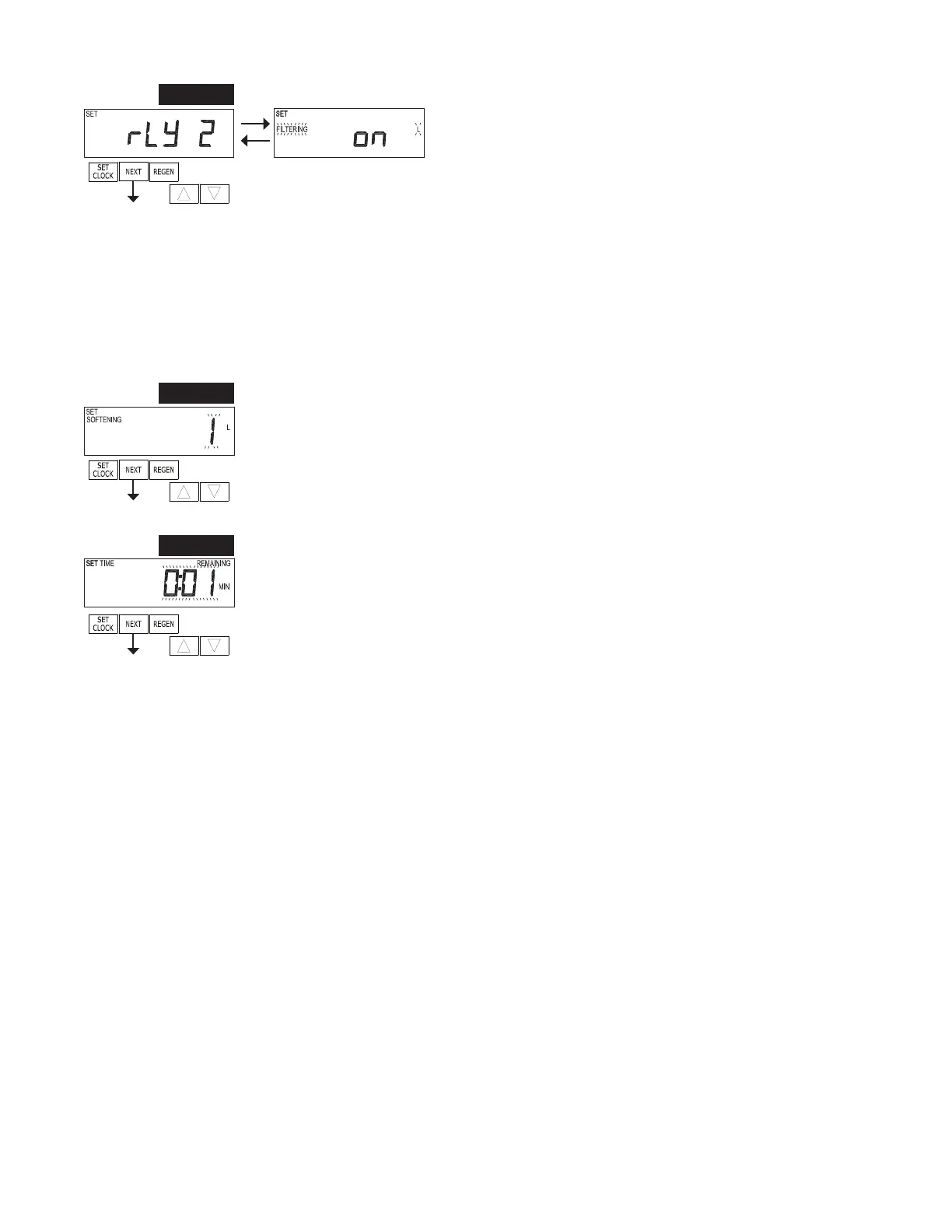CI Man u al Page 17
STEP 12F
Step 12F – Set Relay 2 operation using ▲ or ▼. The choices are:
• Set Time on: Relay activates after a set time at the beginning of a
regeneration cycle and then deactivates after a set period of time. The
start of regeneration is defi ned as the fi rst backwash cycle or Dn brine
cycle, whichever comes fi rst.
• Set L Filtering on: Relay activates after a set volume has been used
while in service, then deactivates after the meter stops registering fl ow and the set time period has
expired.
• Set L Filtering Regen on: Relay activates after a set volume has been used while in service or
during regeneration, then deactivates after the meter stops registering fl ow and the set time period
has expired.
• Error: Relay closes whenever the control enters the Error Mode, and immediately deactivates when
the error mode is exited.
• Set Off: If set to Off, Steps 13F and 14F will not be shown.
Press NEXT to go to Step 13F. Press REGEN to return to previous step.
Step 13F – Set Relay 2 Actuation Time or Liters using ▲ or ▼. The choices are:
• Relay Actuation Time: After the start of a regeneration the amount of time that should pass prior
to activating the relay. The start of regeneration is defi ned as the fi rst backwash cycle or Dn brine
cycle, whichever comes fi rst. Ranges from 1 second to 200 minutes.
• Relay Actuation Liters: Relay activates after a set number of Liters has passed through the meter
when the valve is in the Service mode. Ranges from 1 to 200 Liters.
Press NEXT to go to Step 14F. Press REGEN to return to previous step.
STEP 13F
Step 14F – Set Relay 2 Deactivate Time using ▲ or ▼.
• If Set Time on is selected in Step 13S the relay will deactivate after the time set has expired.
Ranges from 1 second to 200 minutes.
• If Set L on or Set L Softening Regen on is selected in Step 13S the relay will deactivate after the
time set has expired or after the meter stops registering fl ow, whichever comes fi rst. Ranges from 1
second to 20 minutes.
Press NEXT to go to exit OEM Filter System Setup. Press REGEN to return to previous step.
STEP 14F
RETURN TO NORMAL MODE