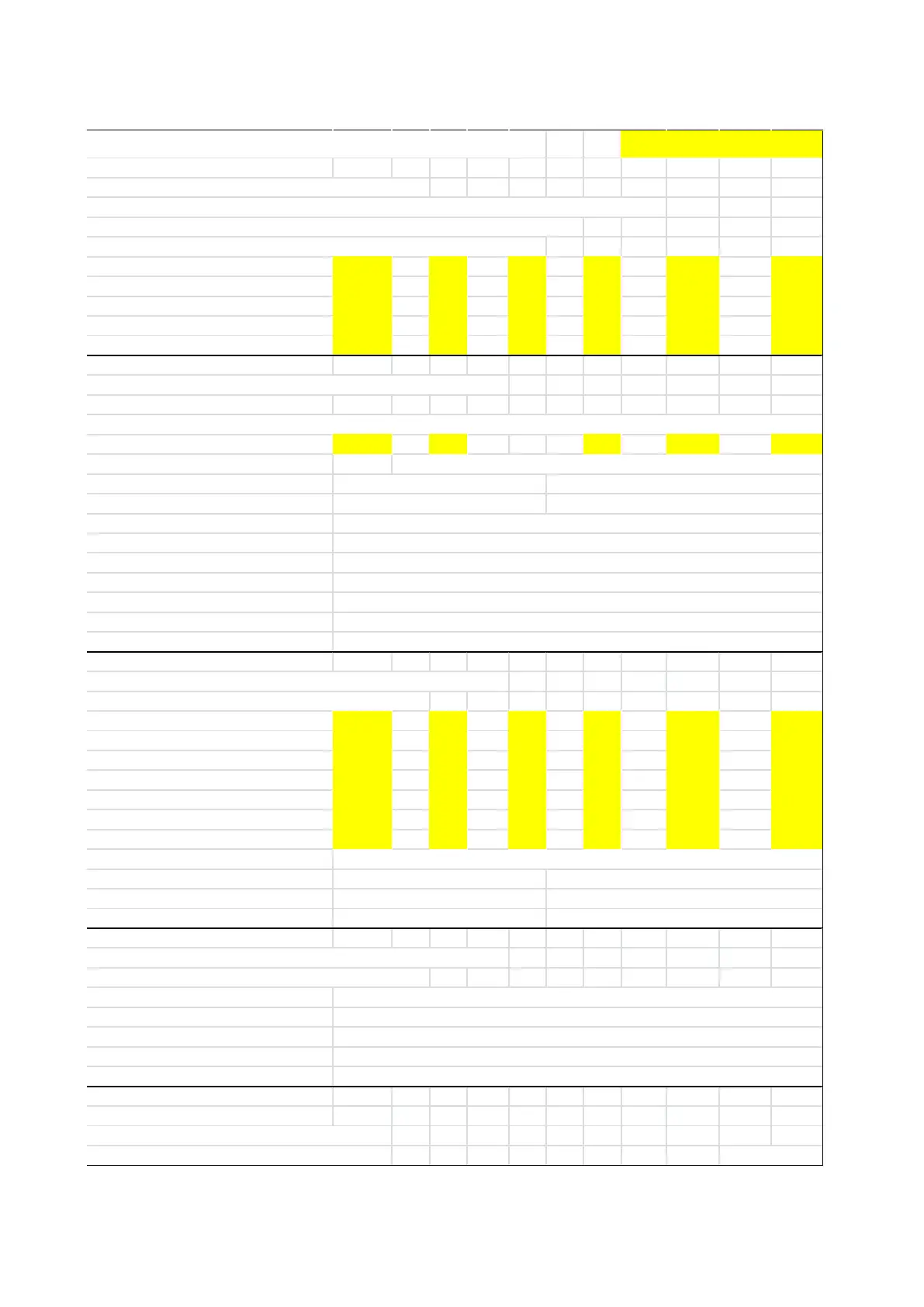Clack CI Valves Set up as SIMPLEX Colour Removal
Please apply the settings in the following sequence
Selections are made using the UP & DOWN buttons until the required setting is displayed,
After each setting press NEXT to continue or press REGEN to go back one stage.
Capacities calculated at 50g CaCO3 hardness removal per litre of resin,
Vessel Size 1035 1054 1252 1354 1465 1665 1865 2160 2469 3072 3672
Swan
Media Volume (litres) 25 50 50 75 100 150 200 250 350 500 700
Valve Size 1" 1" 1" 1" 1" 1.25" 1.25" 1.5" 2" 2" 2"
Step 1, Cycle Sequence,
Press NEXT and DOWN simultaneously for 3 seconds and release.
Screen will display SOFTENING flashing
Press NEXT and DOWN simultaneously for three seconds, the screen should display SET 1, adjust to turbine setting below,
Set 1.0 1.0 1.0 1.0 1.0 1.3 1.3 1.5 2 2 2
Set (Alternating)
SET dp
Hardness
Set 1
Set 2
Set 3
Set 4
Set 5
Step 2. System Setup,
Press NEXT and DOWN simultaneously for 3 seconds and release.
SET with SOFTENING flashing should appear on screen.
Cycle 1 Backwash 5 5 5 5 5 5 5 5 5 5 5
Cycle 2 Brine dn 44 89 63 78 98 108 114 64 79 73 75
Cycle 3 Rinse 6 6 6 6 6 6 6 6 6 6 6
Cycle 4 Fill Kg 6.5 13 13 19.5 26 39 52 65 91 130 182
Cycle 4 Fill Mins 2" Only
Cycle 5
Set Capacity Kg 1.5 1.5 1.5 1.5 1.5 1.5 1.5 1.5 1.5 1.5 1.5
Set Regen
Set rLY 1 (Relay 1)
Set rLY 2 ( Relay 2)
Set Salt
Step 3, Display Settings.
Press NEXT & UP simultaneously for three seconds and release.
HARDNESS with 340 flashing should appear on screen,
Hardness
Hardness 2
Regen Day
Set Time Regen Hrs
Set Time Regen Min
Step 4, Set time of day,
Press SET CLOCK
Set hours using the up and down buttons.
Set minutes using the up and down buttons,
