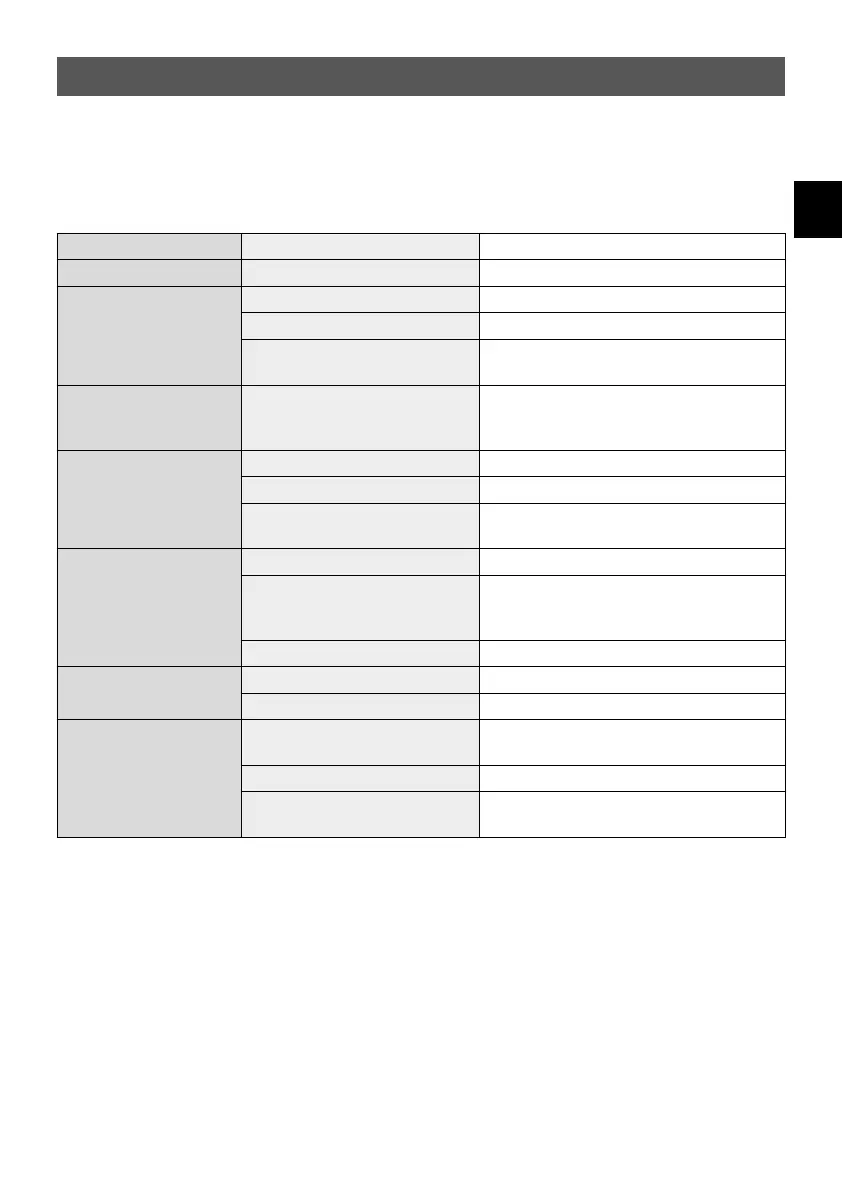27
CLAGE
EN
4. Troubleshooting
4.1 Self-help when problems occur
The following table will help you to determine and rectify the reasons for possible problems.
Problem Possible cause Remedy
No water flows Water supply is turned off Open the main water valve and angle valve
Water flows more slowly
than expected
Special tap aerator is not fitted Fit the special tap aerator
Water pressure too low Check the water flow pressure
Dirt in the pipes
Remove any dirt from the filter, angle valve
and tap
The appliance switches
itself on and off
Water pressure fluctuates,
flow rate is too low
Remove any dirt / increase the water flow
pressure, close other taps, open angle valve
further
Water remains cold even
though the appliance
switches on
Electric supply incorrect Check the electric supply
No voltage Check fuses in the electrical installation
Faulty heating element
Replace heating element (by authorised tech-
nician)
Appliance does not switch
on and the water remains
cold
Water connections mixed up Check installation
Water flow pressure too low
Check water flow setting (by authorised tech-
nician), open angle valve further, check water
pressure
Dirt in the pipes Remove dirt from the inlet and outlet pipes
Hot water temperature
varies
Water pressure fluctuates Stabilise the water flow pressure
Supply voltage varies Check the supply voltage
Hot water temperature is
too low
Flow rate is too high or inlet tem-
perature is too low
Adjust the water flow (by authorised techni-
cian)
Power supply is too low Check the power supply
M 6: A faulty heating element
Replace heating element (by authorised tech-
nician)
Troubleshooting
If the connection cable is damaged, it must be replaced with an original spare cable from the
manufacturer by an authorised technician in order to avoid any hazards.
If you cannot rectify the fault with the aid of the troubleshooting table, please contact custo-
mer service.