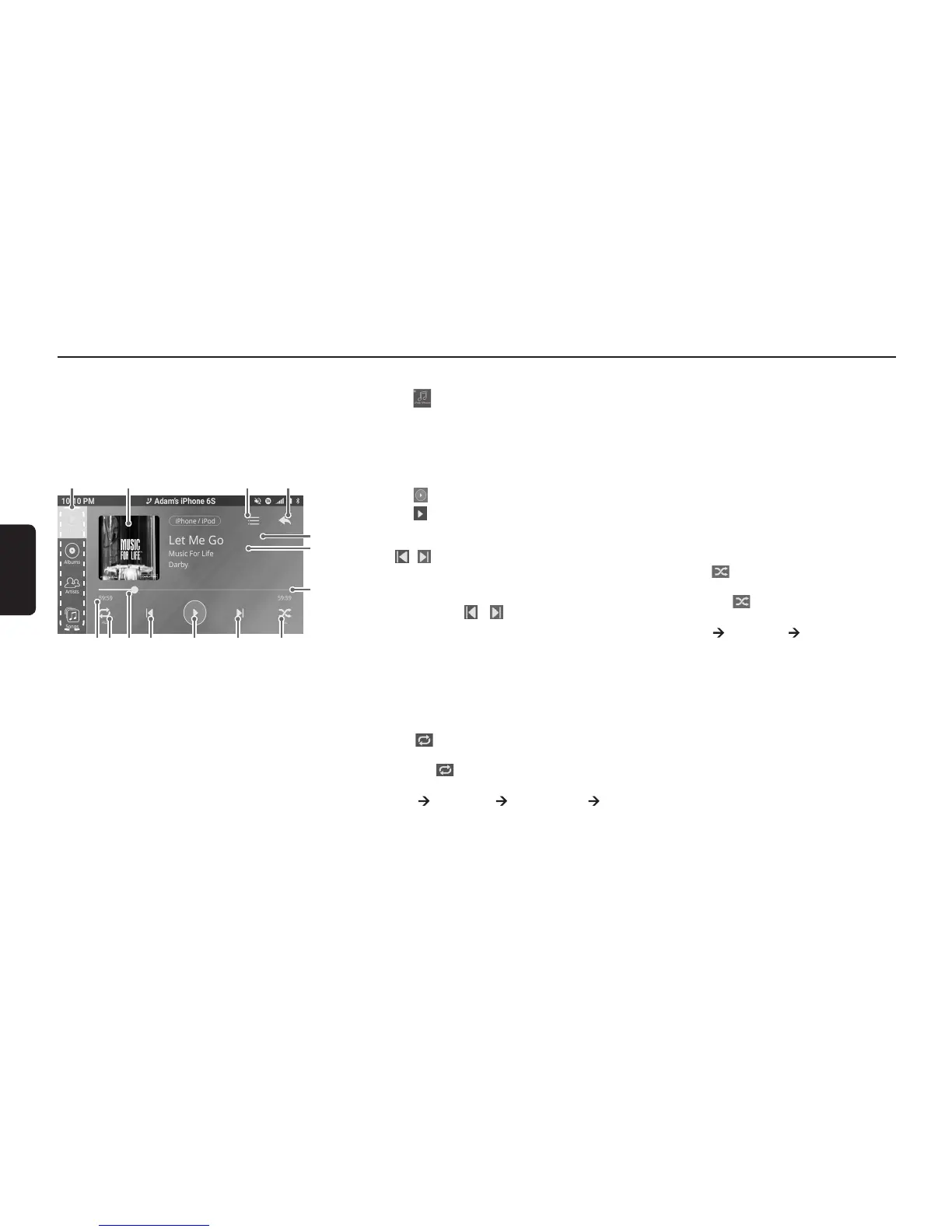11. iPod/iPhone OPERATIONS
This section describes operations when connected
to an Apple iPod/iPhone via the USB slot.
Notes:
• ReadtheiPodusermanualforoperationconditions.
• Theunitmaynotoperateproperlywithunsupportedde-
vices or unsupported versions.
• iPod/iPhoneisonlyavailableforthefrontUSBconnection
(USB1).
2 3 4
14 13 12 11 10 9 8
5
6
7
1
1) iPod directory tab
2) Album Art Display
3) Current track list
4) Back button
5) Title name
6) Album name and Artist name
7) Total Playtime
8) Random Button
9) Next Track/ Fast Forward Button
10) Play/Pause Button
11) Previous Track/ Fast Backward Button
12) Playtime Progress Bar
13) Repeat Button
14) Current Playtime
Select iPod Mode
When iPod is already connected
1. Press the button on the Audio Source Selec-
tion screen to select iPod mode. The display will
change accordingly.
2. System will start playback from the last played
track of the iPod.
Play/Pause Playback
1. Press the button to pause during playback.
2. Press the button to resume playback.
Switch to Previous/Next Track
1. Press / button during playback to play pre-
vious/next file.
Fast Forward/Backward
1. Press and hold the / button to start fast
backward or fast forward during playback. Re-
leasing the button will resume playback at normal
speed.
Note:
• Thefastforwardandfastbackwardspeedmaydifferde-
pending on the iPod.
Repeat Play
1. Press the button to select the repeat status
for playback. The text will change accordingly.
2. Every time the button is pressed, the text will
change as:
Repeat Off All Repeat Track Repeat
Repeat Off
•Track Repeat
Has the same behaviour as the ONE TRACK RE-
PEAT status of iPod.
•All Repeat
Has the same behaviour as the ALL REPEAT status
of iPod.
•Repeat Off
In this status, none of the tracks are repeated.
Note:
• RepeatPlay forAudiobooks, PodcastsandiTunes radio
will not be available.
Shuffle Play
1. Press the button to select the shuffle status
for playback. The text will change accordingly.
2. Every time the button is pressed, the text will
change as:
Shuffle Off Shuffle On Shuffle Off
•Shuffle On
Shuffle On is equivalent to Shuffle Songs in the
iPod.
•Shuffle Off
Shuffle play is turned off.
Note:
• ShufflePlayfor Audiobooks, Podcasts and iTunes radio
will not be available.
