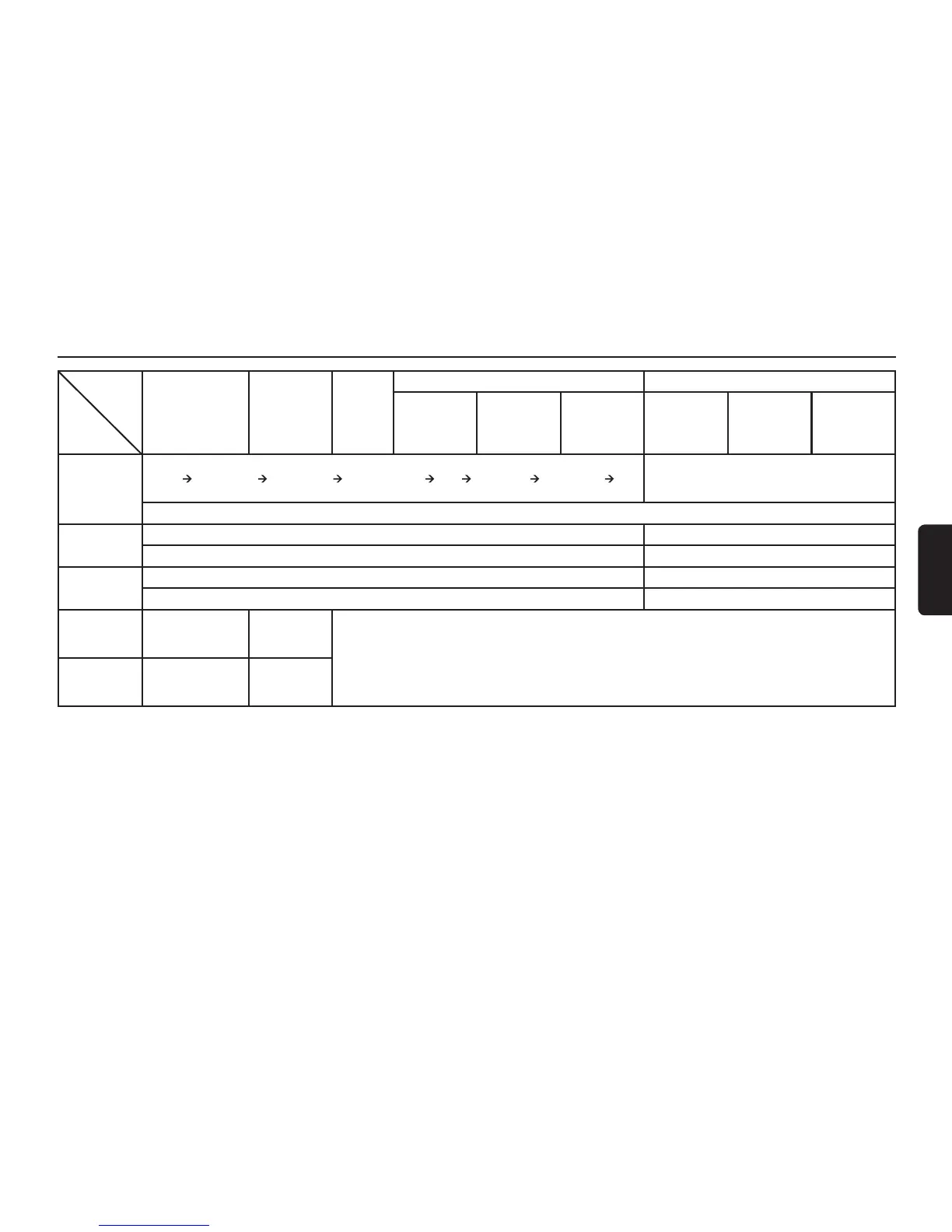Radio USB1/ USB2
/iPod/ iPhone/
BT Audio
AUX Phone TEL
Keypad Phonebook History
Dialled/
Missed/
Recent
Incoming Call Outgoing Call Call In Pro-
gress
SOURCE
Change valid Audio Source Mode
(Radio Audio USB1 Audio USB2 Audio Bluetooth AUX Video USB Video USB2
Radio...)
No function
*Turn off Monitor
VOL+
Increase Media volume step by 1 Increase TEL volume step by 1
*Increase Media volume step continuously *Increase TEL volume step continuously
VOL-
Decrease Media volume step by 1 Decrease TEL volume step by 1
*Decrease Media volume step continuously *Decrease TEL volume step continuously
SEEK UP
Next Preset or
Favourite Channel
(Across band)
Next Track No function
SEEK DOWN
Previous Preset or
Favourite Channel
(Across band)
Previous Track
* Press the button for more than 1 second.
Mode
Button
4. Functions of Steering Wheel Remote Control Buttons
