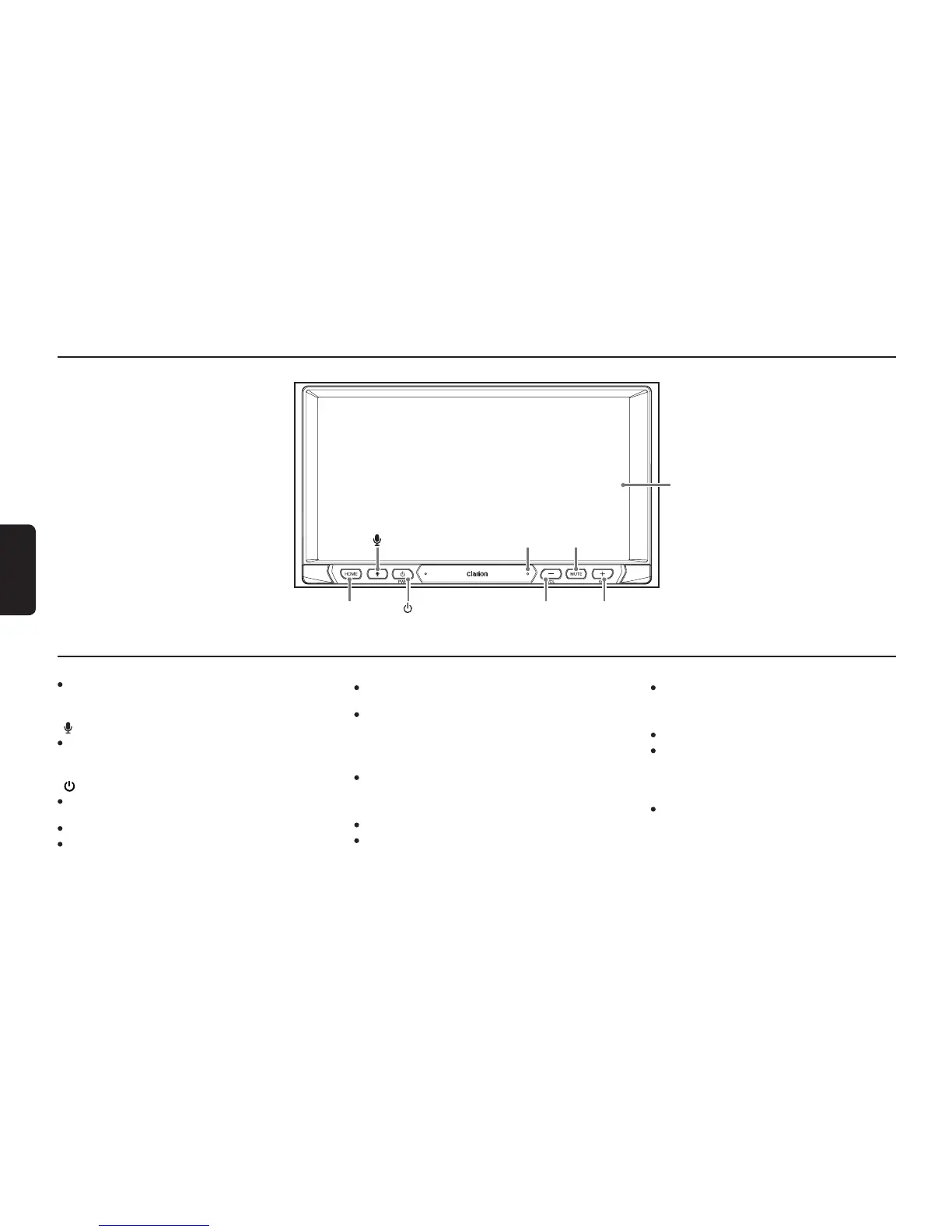3. OPERATION PANEL
Functions of Buttons
[ HOME ]
Press the button when the unit is turned on to
display Home Screen
[ ]
Press the button to trigger Voice command /
Voice dial
[ ]
Press the button when the unit is turned off to turn
on power.
Press and hold the button to turn off the power.
Press the button when the unit is turned on to
toggle clock display off/on.
USB ports (rear)*
USB mass storage device/MTP/iPod/iPhone/An-
droid device insertion (USB 1)
USB mass storage device insertion (USB 2).
* Additional extension cable required
Microphone
For handsfree.
[ VOLUME + ]
Increase Volume
Long press to trigger continuous volume increase
[ MUTE ]
Mute/ unmute audio.
[ VOLUME - ]
Decrease Volume
Long press to trigger continuous volume de-
crease
Touch Screen
Resistive touch screen display.
[Volume +][Volume -]
[MUTE]
[ ]
[ ]
[HOME]
6.75” Resistive touchscreen TFT
Microphone