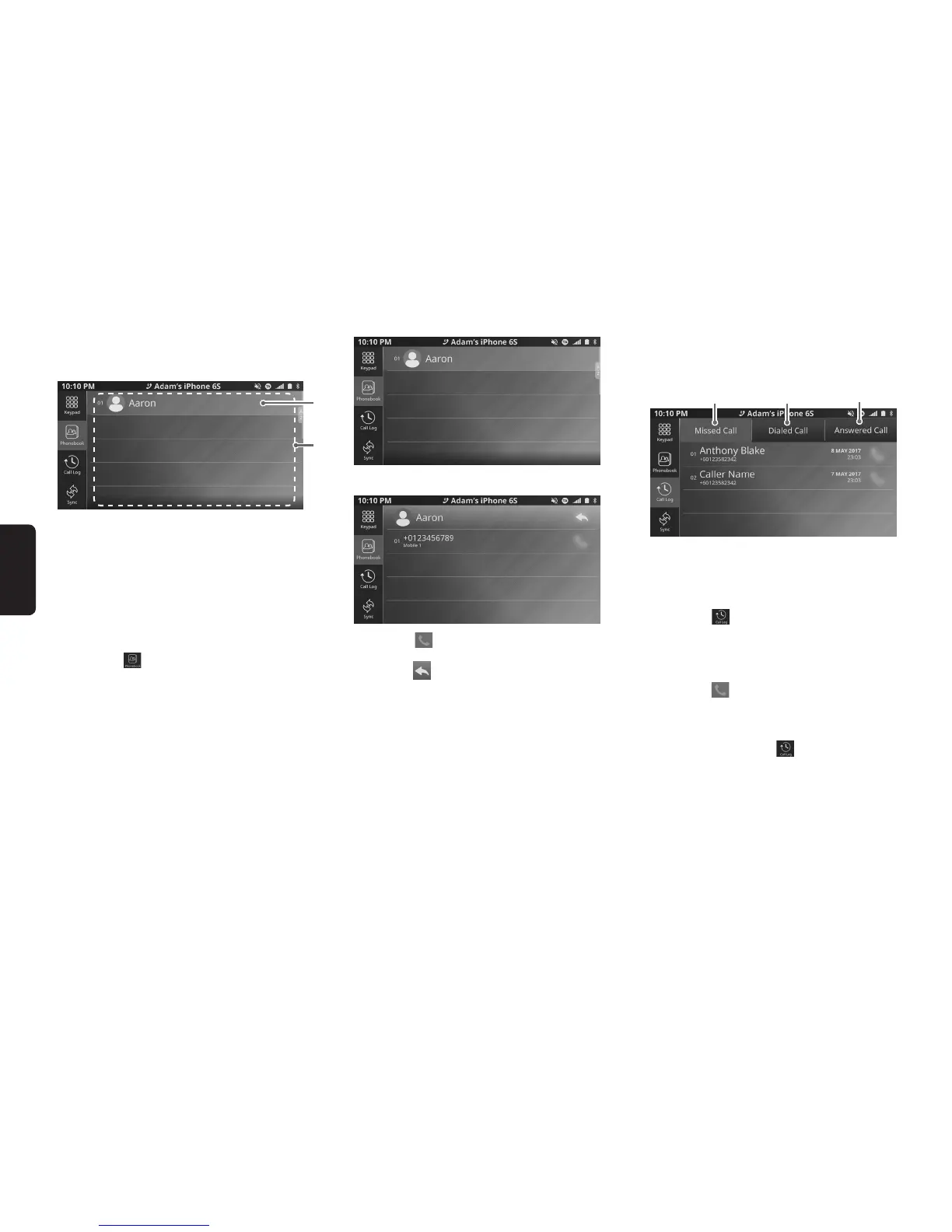Call log tab
The system will memorize the Dialed/Received/
Missed calls record data in the memory. The data
can be used to make a call from this unit.
1) Missed Calls
2) Dialed Calls
3) Answered Calls
•MakingaCallUsingtheCalllogTab
1. Press the tab to select Call log. The display
will change accordingly.
2. Press the [Missed Call] / [Dialed Call] / [An-
swered Call] button to view the numbers in se-
lected category.
3. Press the button beside the desired contact
number to call the number.
Notes:
• The Call log listwill bedownloaded andupdated auto-
matically when switching to tab.
• Maximum20phonenumberspercategorywillbedown-
loaded in this unit.
1 32
Phonebook
You can use the Phonebook data obtained from the
device to make a call from this unit.
1
2
1) Contacts List
2) Alphabetical Search Button
Notes:
• Onlycontactsstoredinthememoryofthephonewillbe
synchronized in the unit’s memory.
• The synchronization is limited to 1500 numbers for the
paired phone.
• This unit only support VCARD 3.0 device. Device with
other version of VCARD might not work properly.
1. Press the tab in the top menu to select
Phonebook. The display will change accordingly.
2. Press the desired name button to view the num-
bers stored in the contact.
•Alphabet Scroll
1. Select and hold the scroll bar, drag towards up or
down to look for desire alphabet.
2. The alphabet will change according to the se-
quence. Release scroll bar when you reach your
desired alphabet.
•MakingaCallUsingthePhonebook
1. Press the button beside the desired contact
number to call the number.
2. Press the button to return to the contacts list.
Notes:
• Thesearchfunctiononlysearchforthefirstcharacterof
the contacts.
• Ifthecharacterscannotbefound,itwillsearchanddis-
play the following alphabet.