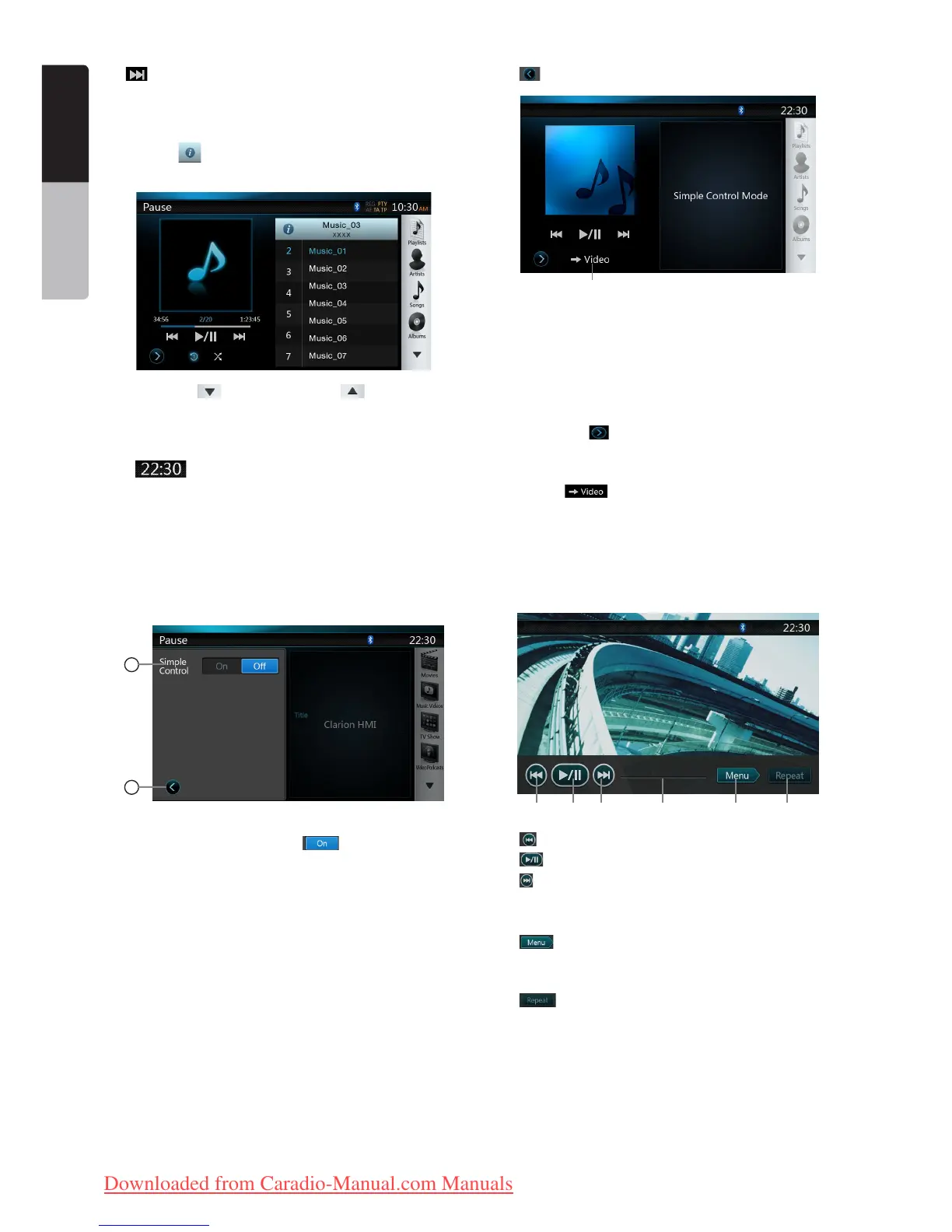34 NX501E/NZ501E
English
Owner’s Manual
6. [ ] Next Track Button
7. ID3 Information
Touch the area of the ID3 Information to display the
current play list.
Touch the [ ] icon can return to ID3 information
display.
8. Next Page [ ] / Previous Page [ ] Button
9. Category List
Select different category songs to play. The category
is same as the iPod/iPhone.
10. [ ] System Time
11. Bluetooth Status
12. MUTE Status
13. Playback Status
14. Art Work
15. Progress bar
iPod audio settings mode screen
16
17
16.SimpleControl:
If the Simple Control is set to [ ]. The screen will
become to Simple Control Mode. It can also display
the video of iPod/iPhone regardless it is iPod Audio
or iPod Video mode. But only “Previous Track”, “Play/
Pause” and “Next Track” can be operated. (Refer
to 17)
17. [ ] Close the Settings Page
18
18. Display video of iPod/iPhone.
Follow operation steps to display video of iPod/iPhone
in Simple Control Mode.
• ConnecttheiPodtoUSBconnectorviaCCA-748
cable.
• SelectiPodAudiomode.
• Pressthe[ ] button on iPod audio mode screen
to display Settings page.
• SettheSimpleControlto“On”.
• Press[ ] button.
• SetiPodVideosettingsTVOutto“ON”iniPod.
• NowplayvideofromiPod
• VideoofiPodwilldisplayonthescreen.
• iPhoneandiPodToucharenotsupportedwith
video output in Simple Mode.
19 2120 22 23 24
19. [ ] Previous files
20. [ ] Play or Pause video
21. [ ] Next files
22. Progress bar
The “Progress bar” is not available on this screen.
23. [ ]Menu:
Press the Menu button can display the Simple Control
Mode.
24. [ ] Repeat
The “Repeat” Button can’t operate on this screen.
Downloaded from Caradio-Manual.com Manuals
