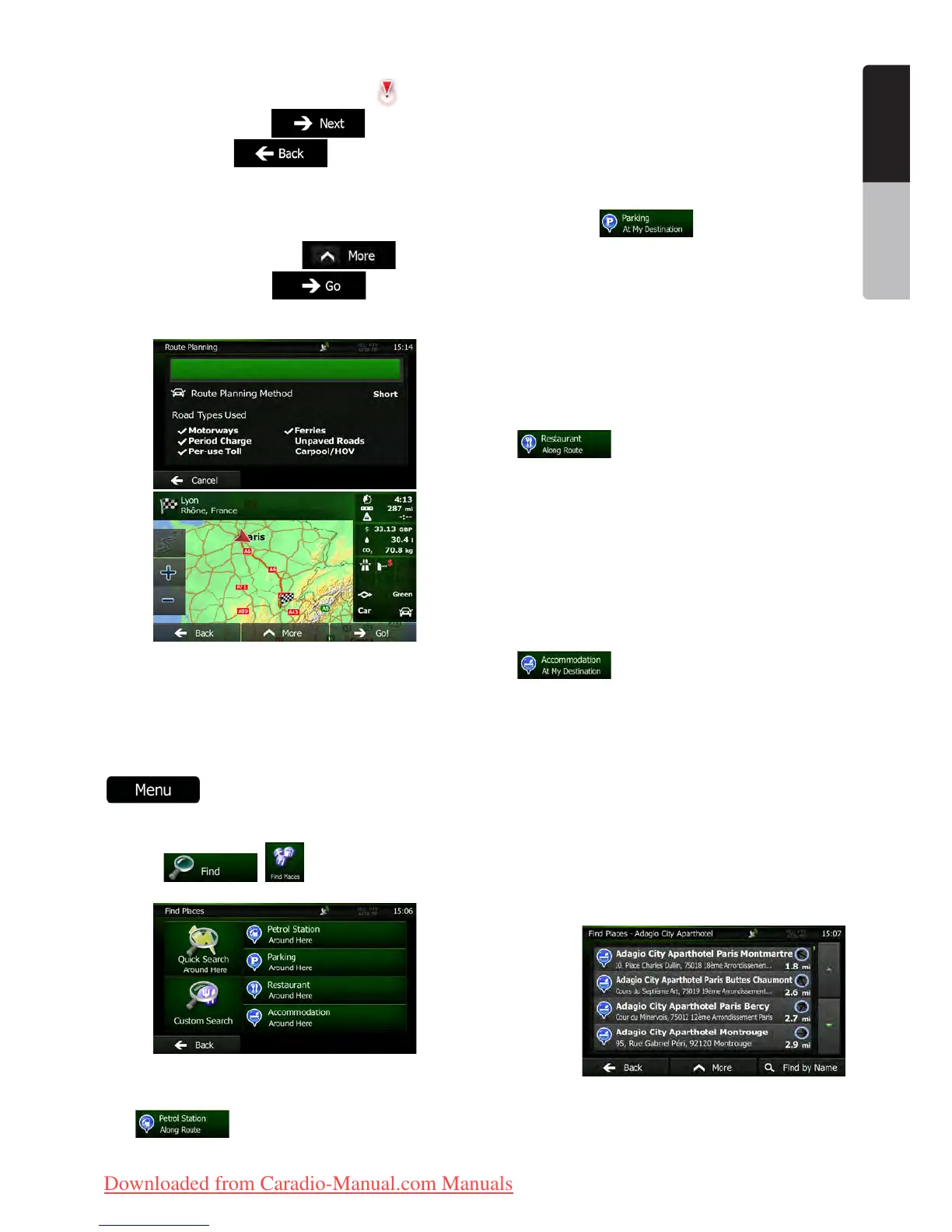23NX501E/NZ501E
English
English
Owner’s Manual
7. If necessary, tap the map somewhere else
to modify the destination. The Cursor (
) appears
at the new location. Tap
to confirm the
destination, or tap to select a different
destination.
8. After a short summary of the route parameters,
the map appears showing the entire route. The route is
automatically calculated. Tap
to modify
route parameters, or tap and start your
journey.
3.1.2.2 Searching for a Place of Interest using preset
categories
The Preset search feature lets you quickly find the most
frequently selected types of Places.
1. If you are on the Map screen, tap
to return to the Navigation menu.
2. In the Navigation menu, tap the following
buttons:
, .
3. The preset search categories appear:
• :
•If an active route exists, petrol stations are searched
along the route.
•If there is no active route (destination is not
selected), they are searched around the current
position.
•If the current position is not available either (no
GPS signal), they are searched around the last
known positi
:
•If an active route exists, parking lots are searched
around the destination of the route.
•If there is no active route (destination is not
selected), they are searched around the current
position.
•If the current position is not available either (no
GPS signal), they are searched around the last
known position.
• :
•If an active route exists, restaurants are searched
along the route.
•If there is no active route (destination is not
selected), they are searched around the current
position.
•If the current position is not available either (no
GPS signal), they are searched around the last
known position.
• :
•If an active route exists, accommodation is
searched around the destination of the route.
•If there is no active route (destination is not
selected), they are searched around the current
position.
•If the current position is not available either (no
GPS signal), they are searched around the last
known position.
4. Tap any of the quick search buttons to get an
instant list of Places.
5. (optional) The Places in the list are ordered by
their distance from the current or last known position,
from the destination or by the length of the necessary
Clarion_primo_1_1_EU_UserManual_EN-UK.indd 23 2011-2-23 11:23:44
Downloaded from Caradio-Manual.com Manuals
