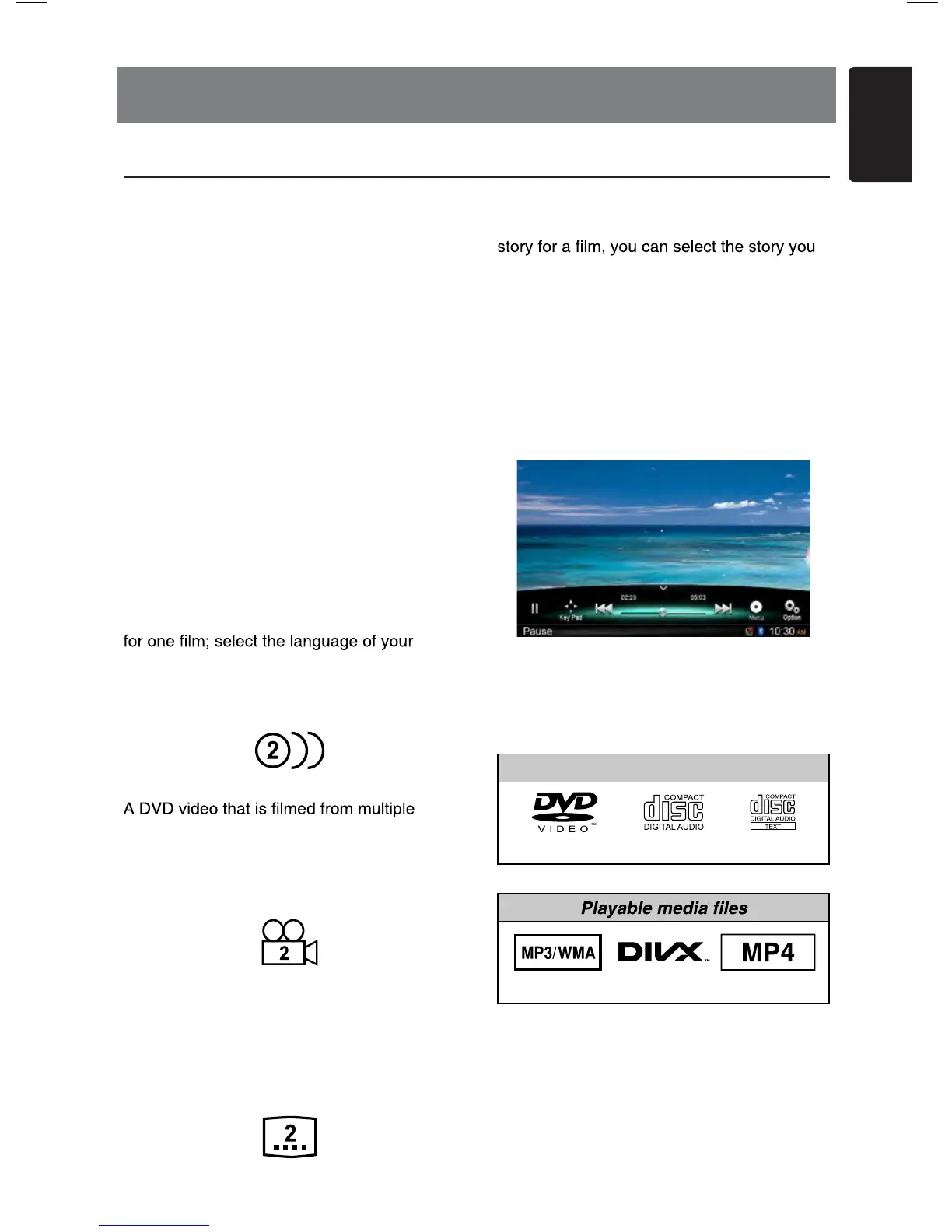DVD System
DVD video is a high-quality digital video
source that provides crisp and clear images.
One 12 cm disc contains either one film or
four hours of music.
DVD Video Features
This unit provides the following functions in
addition to the high image quality and sound
quality of DVD video.
Notes:
rof ,noitces siht ni debircsed snoitcnuf ehT •
example, the recorded language, subtitles,
angles, etc. differ depending on the DVD
video disc.
eht htiw dedivorp snoitcurtsni eht ot refeR
DVD video.
• S o m e dis c f u n c t i o n s m ay ope rate
differently from described in this manual.
Multi-sound function
DVD video can store up to 8 languages
preference.
era csid eht no derots segaugnal ehT •
indicated by the icon shown below.
Multi-angle function
angles allows you to select the angle of
choice.
era selgna dedrocer fo rebmun ehT •
indicated by the icon shown below.
Subpicture (subtitles) function
A DVD video can record subtitles for up to 32
languages and you can select the language
of the subtitles you wish to see.
T • he number of recorded subtitle languages
are indicated by the icon shown below.
Multi-story function
When a DVD video contains more than one
wish to enjoy.
The operation procedures vary with the disc;
observe the instructions for selecting a story
provided during playback.
Menu screens
Menu can be called up during DVD video
playback to perform menu setting.
yalpsid unem gniwohs elpmaxE •
Discs
Playable discs
This DVD video player can play the following
discs.
Playable discs
DVD video discs Audio CDs CD TEXT
MP3/WMA DivX MP4
About CD Extra discs
A CD Extra disc is a disc in which a total of
two sessions have been recorded. The first
session is Audio session and the second
session is Data session. Your personally-
created CDs with more than second data
7. DISC OPERATIONS
15
English
VX603AU
