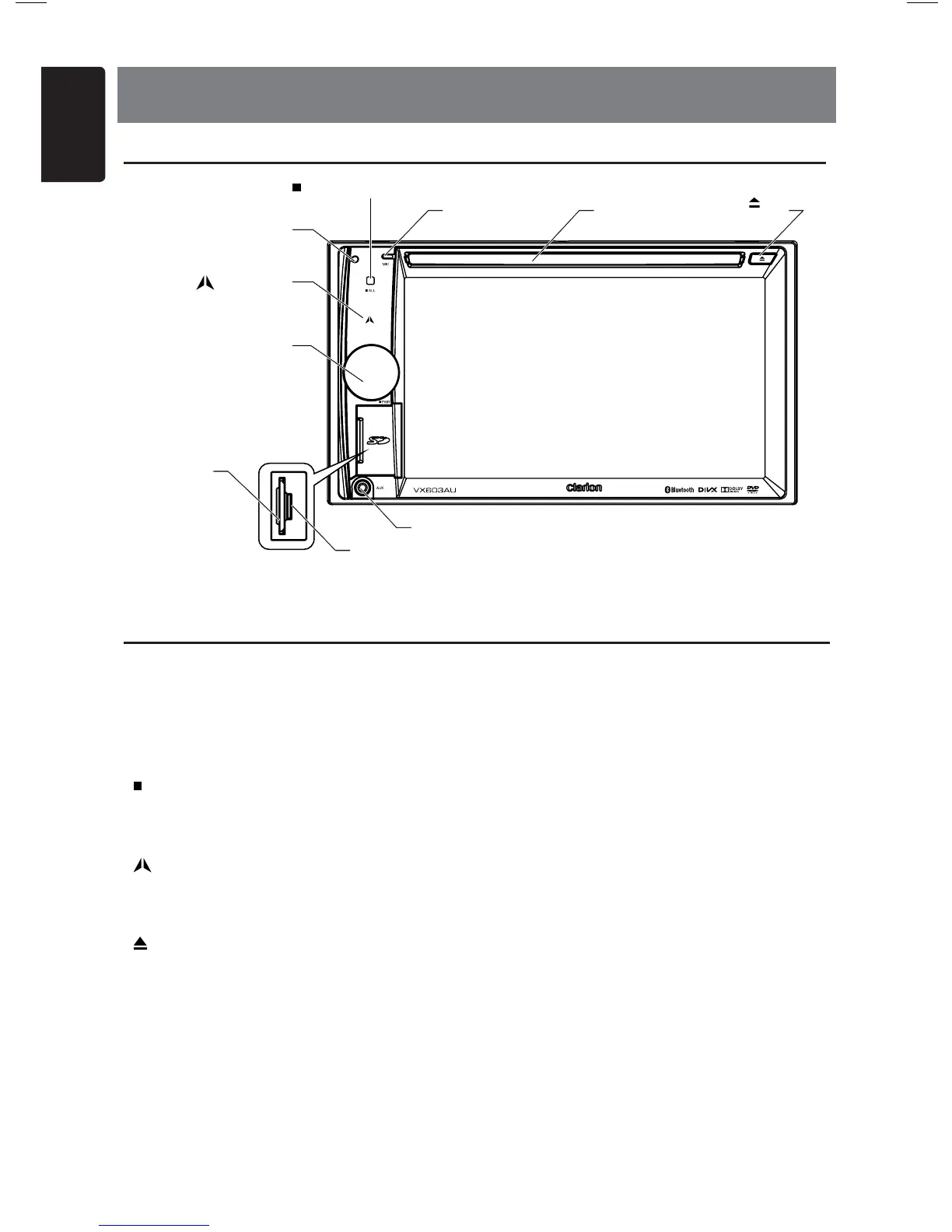[POWER/VOL] Knob
.no noitingi nehw metsys eht no rewop ot sserP •
.emulov eht etum ot sserp trohs ,no rewop nehW •
.emulov eht esaerced ro esaercni ot bonk eht etatoR •
.metsys eht ffo nrut ot dnoces 1 naht erom yek siht dloh dna sserP •
[
ALL ] ALL MENU Button
• Short press to show/exit shortcut menu.
• Long press to show/exit main source menu.
[
] NAVI/AV Button (If optional Navigation installed)
;edom noitagivan retne ot sserP •
.ecruos tnerruc nruter ot niaga sserP •
[
] EJECT Button
.csid tceje ot sserP •
[ MIC ] Hole
enohporcim lanretnI •
[RESET] Button
• Press to load original settings.
Note: When the [RESET] button is pressed, frequencies of radio stations, titles, etc. stored
in memory are cleared.
4. CONTROLS
Operational Panel
Names of Buttons
AUX Jack
SD/MMC
Card Slot
[MIC]
Disc Slot
RESET
[POWER/VOL]
[ ALL ] ALL MENU
[ ]
EJECT
[
] NAVI/AV
Micro SD card slot (Navigation ONLY)
Only for Clarion navigation map card. (Sold separately) Inserting anything other
than specific navigation card may cause damage to the unit or your media.
8
English
VX603AU
