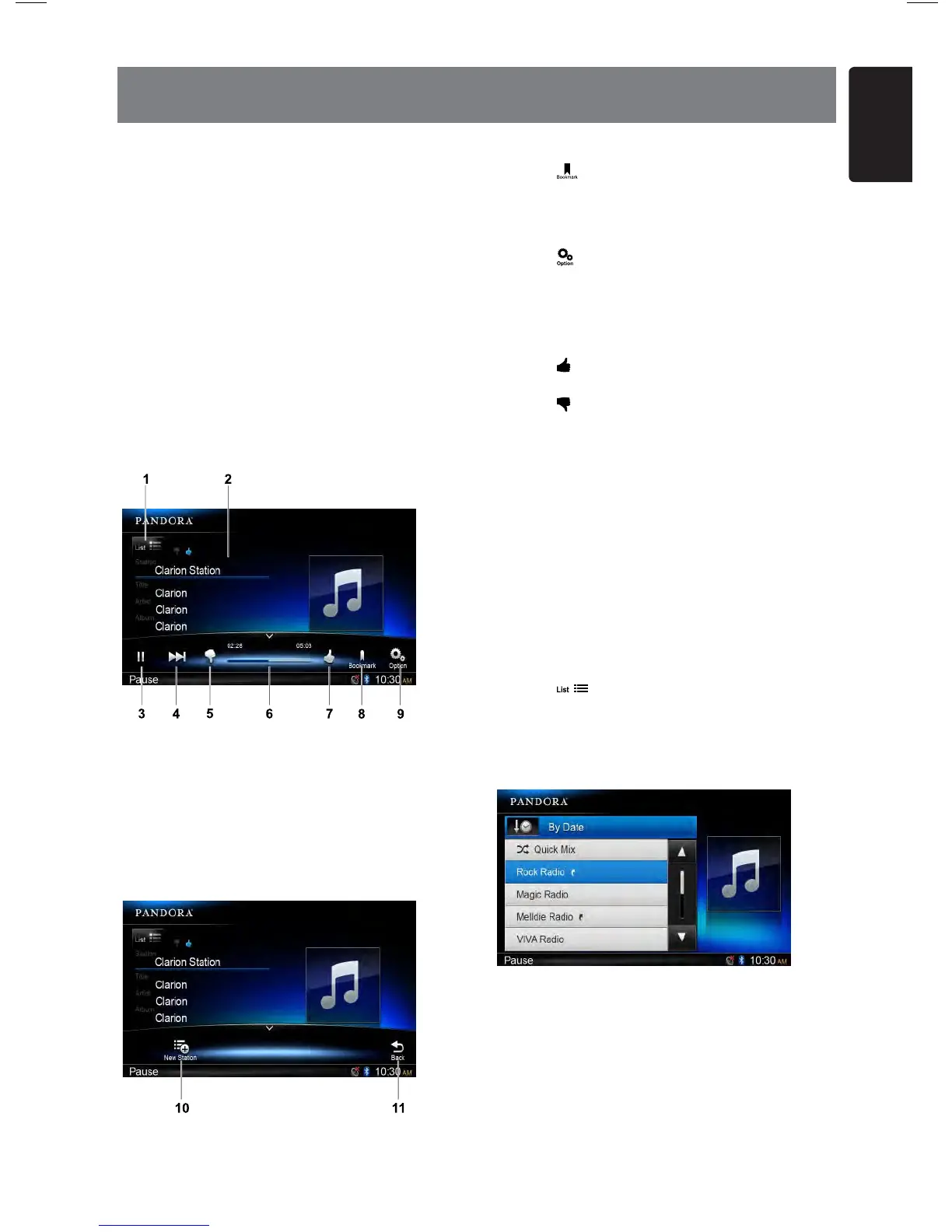Pandora® , t he leading internet radio
service, gives people music they love
anytime, anywhere, through personalized
radio stations available on a wide variety of
connected devices.
To stream Pandora internet radio, please do
the following:
1. Connect a compatible iPhone to the unit.
(refer to “Wiring and Connections”).
2. Touch the Pandora icon from the Main Source
Menu and open Pandora mode.
3. Pandora will automatically start streaming.
If it does not start automatically, please
launch the Pandora App on the iPhone.
Touch the bottom half of screen to show
operation bar.
1. Show station list
2. Song/Title/Artist/Album information
3. Play/Pause
4. Skip
5. Thumbs Down
6. Progress bar
7. Thumbs Up
8. Add bookmark
9. Show other option
10. Create a new station
11. Pandora® OPERATION
11.
Back to main operation bar
Add bookmark
Touch [ ] button, then select [Track] or
[Artist] to add it to the bookmark list.
Create a new station
Touch [ ] button and [New Station] button.
Then select [Track] or [Artist] to add it to the
station list.
Thumbs up/down
Touch [ ] icon, “Thumbs-Up” feedback
will be sent to the Pandora station.
Touch [
] icon, “Thumbs-Down” feedback
will be sent to the Pandora station.
Pandora limits the number of skips allowed
on their service. If you attempt to skip songs
beyond the limit, ”SKIP LIMIT” is displayed.
If you give a track the thumbs down after the
skip limit has been exceeded, your feedback
will be saved but the current track will continue
to play.
Select a stored station
Touch [ ] button to show station list.
Touch [By Date] to list the stations by date.
Touch [A-Z] to list the stations from A to Z.
Drag up or down to scroll the list, select a
desired station to play it.
31
English
VX603AU
Note:
