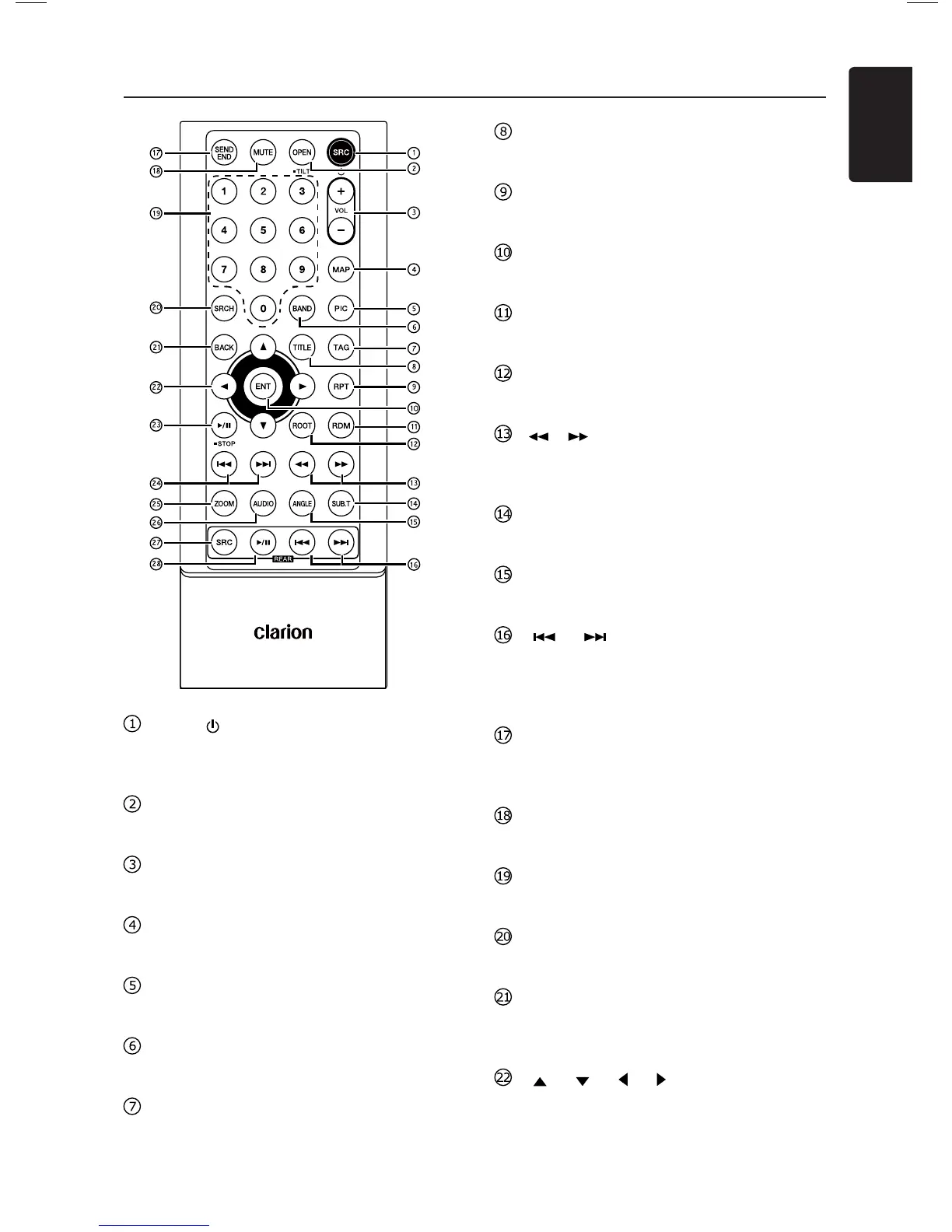Remote Control
[SRC / ] Button
• Show main source menu
• Power on / Power off (long press)
[OPEN] Button
• Not used
[+], [-] Buttons
level emulov tsujdA •
[MAP] Button
edom noitagivan retnE • *
[PIC] Button
neercs tsujdA •
[BAND] Button
dnab renut tceleS •
[TAG] Button
• Not used
[TITLE] Button
UNEM ELTIT DVD •
[RPT] Button
kcabyalp taepeR •
[ENT] Button
retnE •
[RDM] Button
kcabyalp modnaR •
[ROOT] Button
UNEM TOOR DVD •
[ ], [ ] Buttons
• Manual tune
• Fast backward/forward playback
[SUB.T] Button
eltitbus DVD •
[ANGLE] Button
elgna DVD •
[ ], [ ] Buttons (Rear)
• Chapter up/down
• Fast backward/forward playback (long
press)
[SEND/END] Button
pu kciP •
pu gnaH •
[MUTE] Button
emulov eht etuM •
[0]~[9] Button
yek ciremuN •
[SRCH] Button
edom tupni rebmuN •
[BACK] Button
aB • ck from source menu return to previous
display
[ ], [ ], [ ], [ ] Buttons
thgir/tfel/nwod/pu rosruc evoM •
*Button only functions if Navigation installed
9
English
VX603AU
