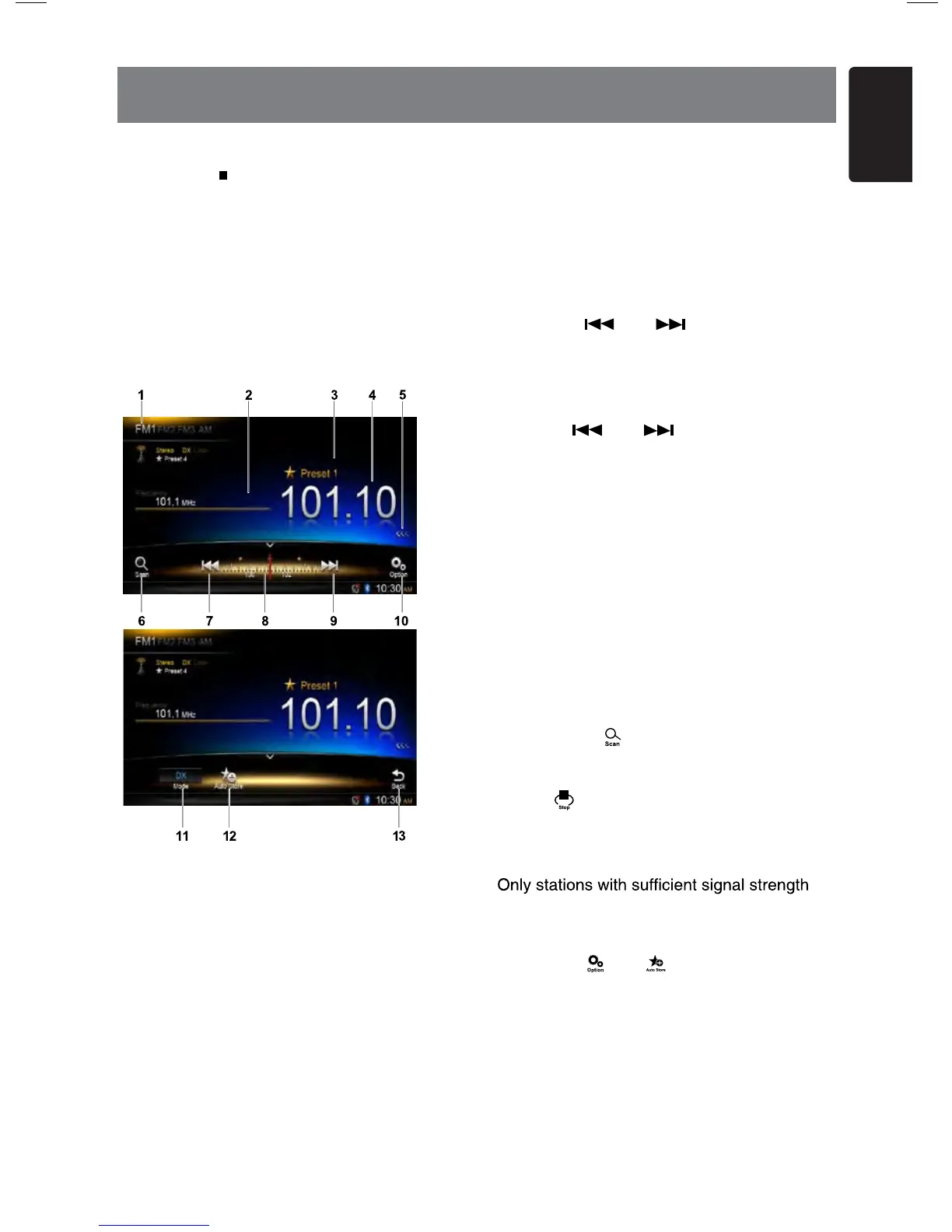Select tuner for listening to the radio
Long press [ ALL ] button to enter main
source menu, then select [Tuner] to enter
Tuner mode.
If Tuner is not on the current source menu,
touch [ - ] buttons on the bottom of the
screen, or hold the center of screen and drag
left/right to show more icons.
Menu of listening to the radio
Touch the bottom half of screen to show
operation bar.
1. Band switch
2. Information area
3. Preset station number
4. Current station frequency
5. Show preset stations list
6. Scan preset stations
7. Manual tune backward
Auto tune backward. (long press)
8. Frequency bar
9. Manual tune forward
Auto tune forward. (long press)
10. Show other options
11. Choose local or distant seeking mode
12. Store stations automatically
13. Back to main operation bar
Select one radio band
Touch the top left corner of the screen to
select one radio band among FM1, FM2,
FM3 and AM.
Manual tuning
During manual tuning, the frequency will be
changed in steps.
Touch the [
] or [ ] button on the
operation bar to tune in a higher / lower
station.
Auto tuning
Hold the [ ] or [ ] button on the
operation bar for more than 2 seconds to
seek a higher / lower station.
To stop searching, repeat the operation
above or press other buttons having radio
functions.
Note:
When a station is received, searching stops
and the station is played.
Preset scan
Preset scan receives the stations stored
in preset memory in order. This function is
useful when searching for a desired station
in memory.
[ eht hcuoT .1
] button on the operation
bar.
sserp ,ni denut si noitats derised a nehW .2
the [
] button to continue receiving that
station.
Auto store
will be detected and stored in the memory.
To start automatic station search, touch
following buttons on the operation bar in
sequence: [
] -> [ ] -> [OK] .
To stop auto store, press other buttons
having radio functions.
Notes:
A .1 fter auto store, the previous stored
stations will be overwritten.
,2MF ,1MF sa hcus ,sdnab 4 sah tinu ehT .2
FM3 and AM. FM3 and AM can store
by AS function. Each bands can store 6
stations, VX603AU can store 24 stations in
total.
10. RADIO OPERATIONS
29
English
VX603AU
