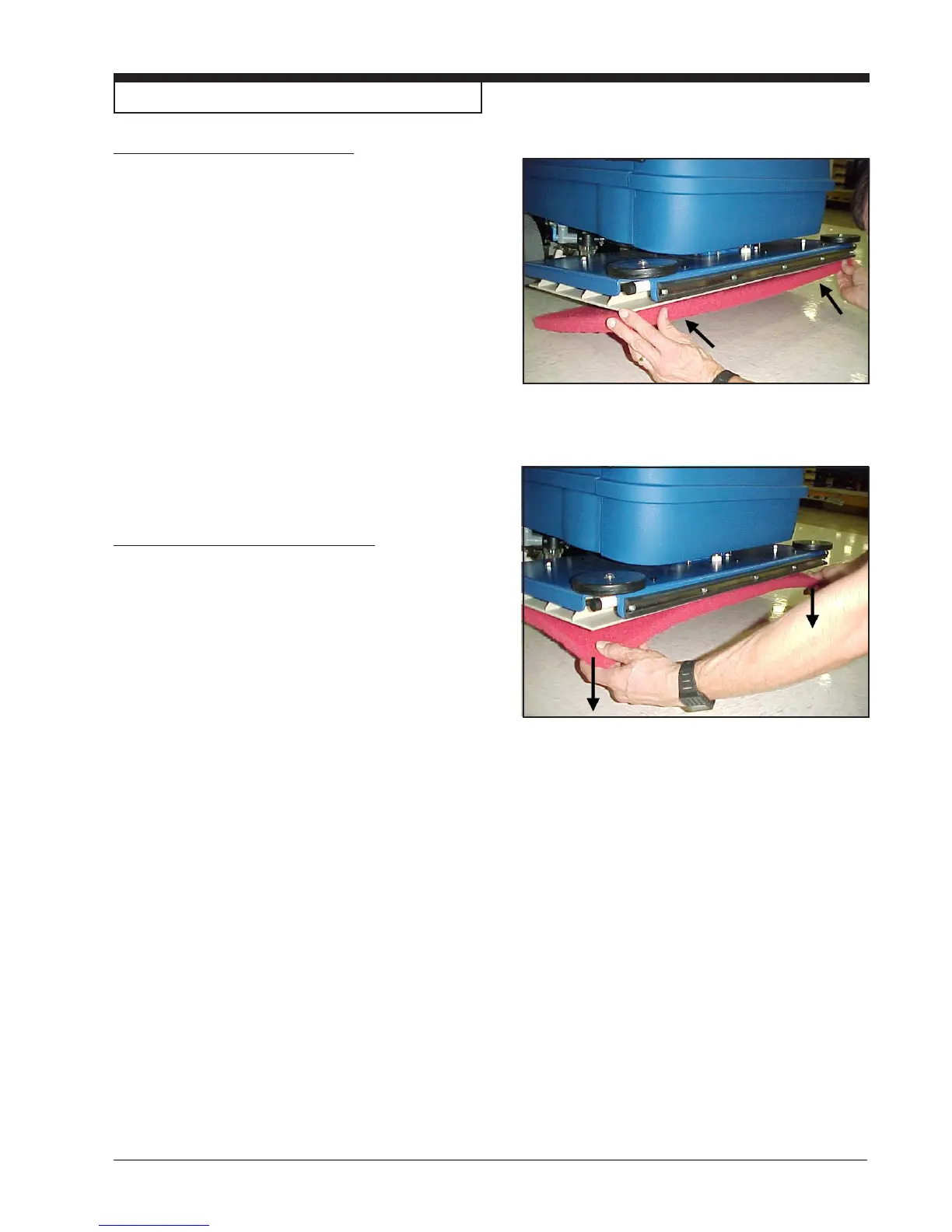Clarke
®
Operator's Manual - BOOST 28 Page -15-
How To Install The Brush Or Pad
To install the brush or pad on the machine, follow this
procedure:
1. Turn the key switch "ON".
2. Put the brush switch in the "Up" position.
3. Turn the key switch "OFF".
4. Go to the front of the machine.
5. Press on a brush or pad, under the flex plates. See
figure 13.
NOTE: When using a black pad, position pad on head.
Lower head and operate momentarily to affix pad
to pad driver (if you have difficulty, position pad on
floor and lower head then operate.)
How To Remove The Brush Or Pad
To remove the brush or pad from the machine, follow this
procedure:
1. Turn the key switch "ON".
2. Put the brush switch in the "Up" position.
3. Turn the key switch "OFF".
4. Go to the front of the machine and pull downward on
the brush or pad until it releases from the flex plates.
See figure 14.
How To Prepare the Machine For Operation
Figure 13
Figure 14
