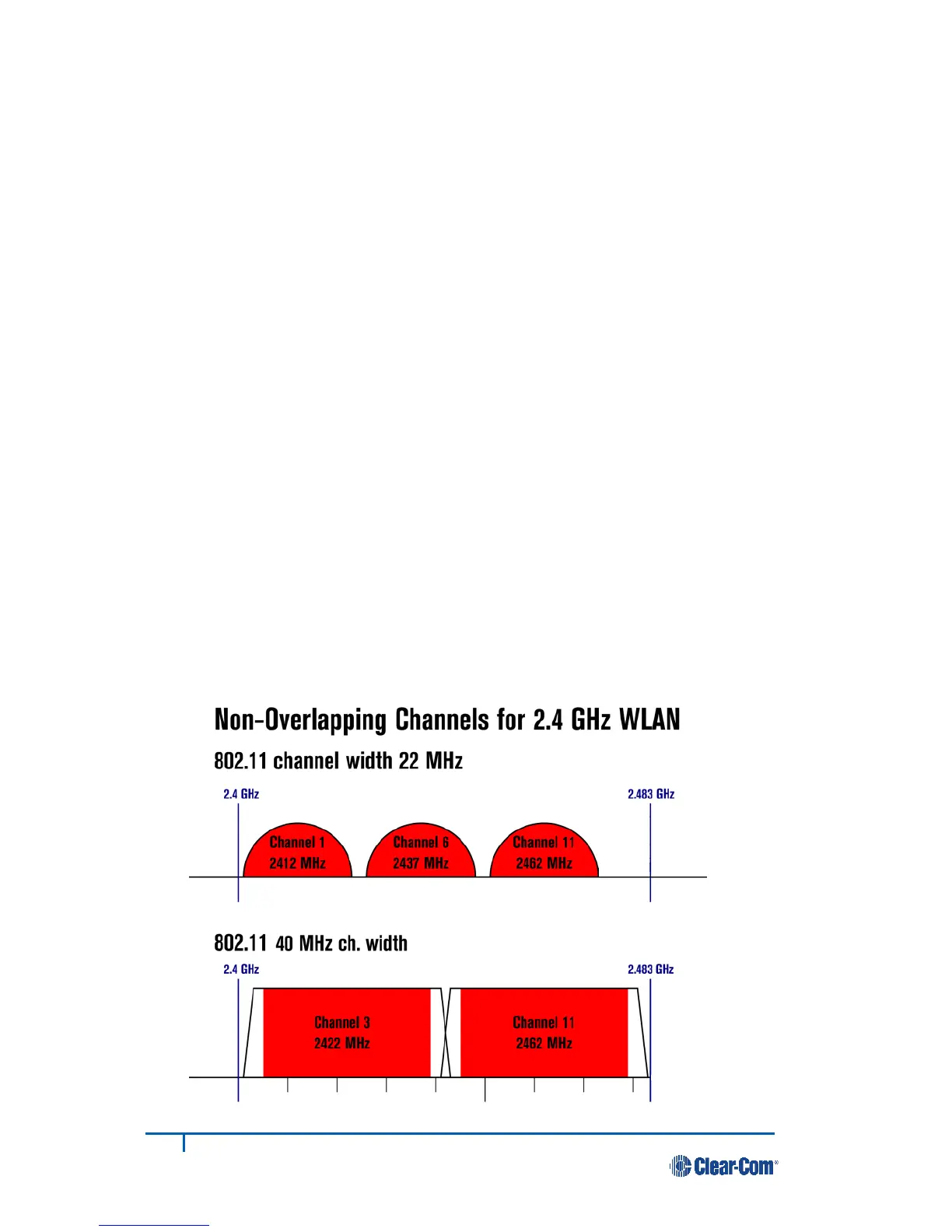Interference Mitigation
Certain techniques can be used in an attempt to mitigate interference between different equipment in the
2.4 GHz spectrum. Some of these are:
Physical separation. If possible, equipment operating in the 2.4 GHz spectrum should be
operating as far as physically possible from the HME base station. A Wi-Fi access point or router
is a common piece of equipment that could interfere with the DX410 system, or vice versa.
These two pieces of equipment in particular should not be located close together.
Spectral separation. Most Wi-Fi access points allow the administrator to set the channel and
bandwidth that system operates on. Some systems employ an ‘auto’ mode, in which the Wi-Fi
access point will automatically selected the channel. With Wi-Fi access points, it is sometimes
advantageous to manually select a channel number to keep the Wi-Fi transmission at a fixed
location.
NOTE: If the Clear-Com system does not have AFH, then the base station should be set to operate in
the region of the 2.4 GHz band where the Wi-Fi access point is not operating. For example, if the Wi-Fi
access point is set to Wi-Fi channel 1, the base station should be set to operate in the ‘High’ band. If the
Wi-Fi access point is set to channel 11, the base should be set to operate in the ‘Low’.
Spectral efficiency. Wi-Fi systems employ a standard sometimes referred to as 802.11. The
number “11” is simply the number given to the standard by the Institute of Electrical and
Electronics Engineers (the IEEE). Modern Wi-Fi routers will allow operation employing the
802.11n mode. This mode will allow higher data rates, but it also may consume twice the
number of radio channels. If the Wi-Fi router is set to 802.11n mode, it is best to limit Wi-Fi
bandwidth to 20 MHz.
Alternate band selection. While most Wi-Fi systems operate at 2.4 GHz, which is the same
band as the DX410 system. Most allow operation at 5 GHz. If possible, move any Wi-Fi access
points and equipment to 5 GHz. This of course requires all Wi-Fi equipment to be 5 GHz
capable, and most older equipment may only allow 2.4 GHz operation. Selection of 5 GHz may
also not be desirable if the Wi-Fi network is for customer access.
