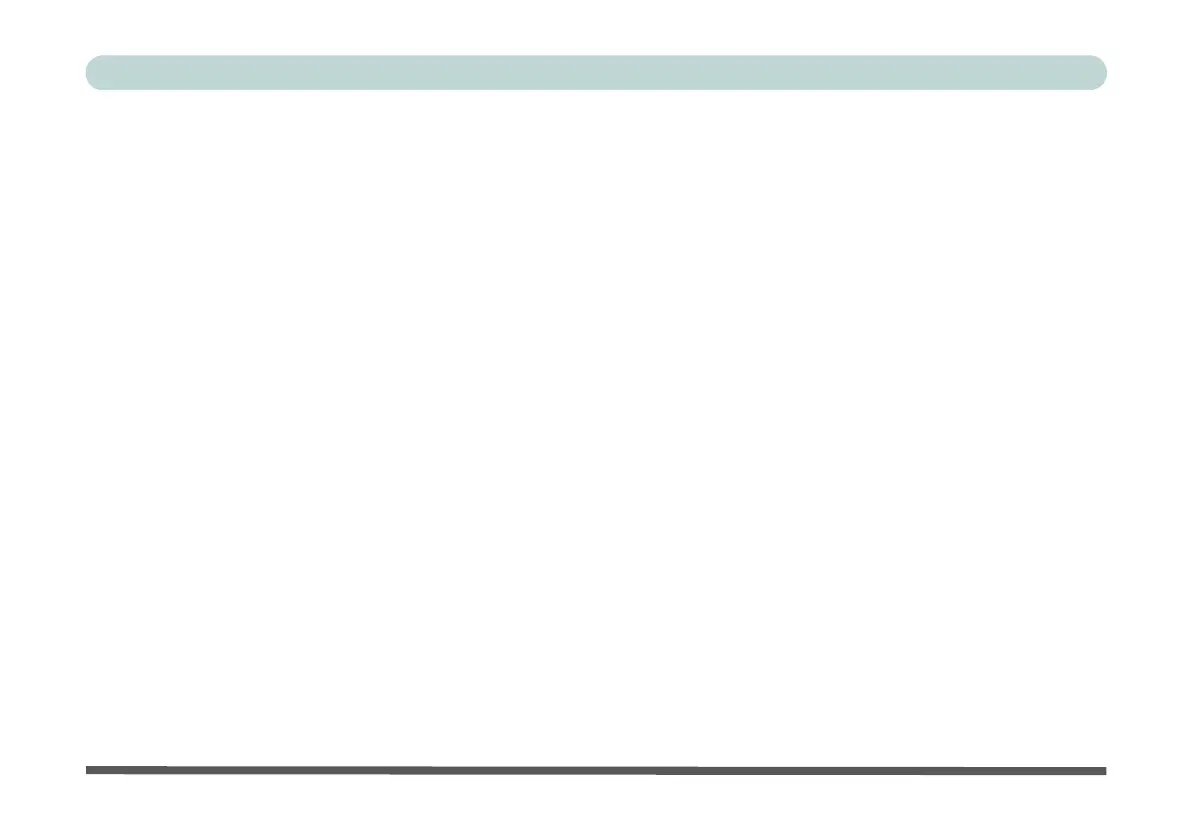XIX
Preface
Optical (CD/DVD) Device ........................................................................................................................2-3
Loading Discs ............................................................................................................................................2-3
Handling CDs or DVDs .............................................................................................................................2-4
DVD Regional Codes ................................................................................................................................2-5
Multi-In-1 Card Reader .............................................................................................................................2-6
TouchPad and Buttons/Mouse ...................................................................................................................2-7
One-Finger ...............................................................................................................................................2-11
Multi-Finger .............................................................................................................................................2-13
Additional ................................................................................................................................................2-16
Audio Features .........................................................................................................................................2-18
Power Management
Overview ....................................................................................................................................................3-1
The Power Sources ....................................................................................................................................3-2
AC/DC Adapter .........................................................................................................................................3-2
Battery ........................................................................................................................................................3-2
Turning On the Computer ..........................................................................................................................3-3
Power Plans ...............................................................................................................................................3-4
Power-Saving States ..................................................................................................................................3-6
Sleep ..........................................................................................................................................................3-6
Hibernate ....................................................................................................................................................3-7
Shut down ..................................................................................................................................................3-7
