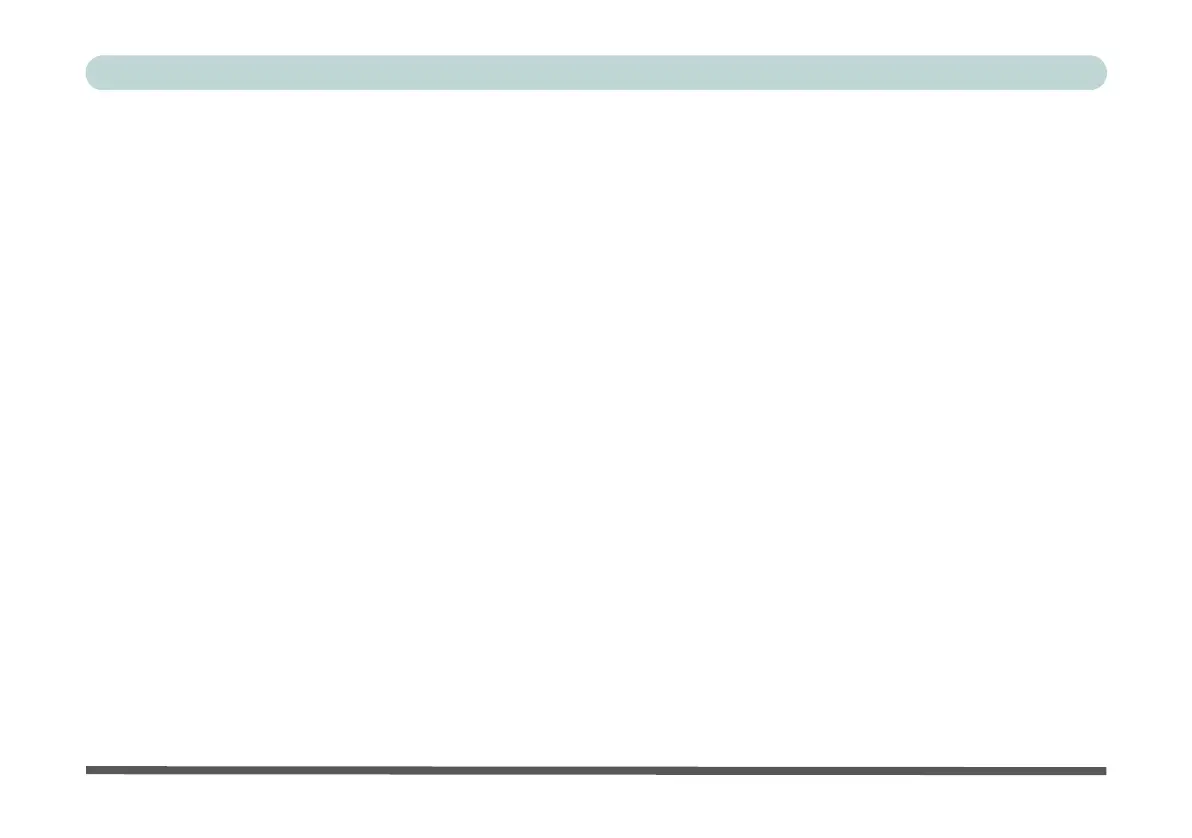XX
Preface
Configuring the Power Buttons .................................................................................................................3-8
Resuming Operation ..................................................................................................................................3-9
Power Conservation Modes .....................................................................................................................3-10
Battery Information .................................................................................................................................3-11
Battery Power ..........................................................................................................................................3-11
Conserving Battery Power .......................................................................................................................3-12
Battery Life ..............................................................................................................................................3-13
New Battery .............................................................................................................................................3-13
Recharging the Battery with the AC/DC Adapter ...................................................................................3-13
Proper handling of the Battery Pack ........................................................................................................3-14
Battery FAQ .............................................................................................................................................3-15
Drivers & Utilities
What to Install ............................................................................................................................................4-1
Module Driver Installation ........................................................................................................................4-1
Driver Installation ......................................................................................................................................4-2
Updating/Reinstalling Individual Drivers ..................................................................................................4-4
User Account Control ................................................................................................................................4-5
Windows Security Message .......................................................................................................................4-5
New Hardware Found ................................................................................................................................4-5
Driver Installation Procedure .....................................................................................................................4-6
Chipset .......................................................................................................................................................4-6
