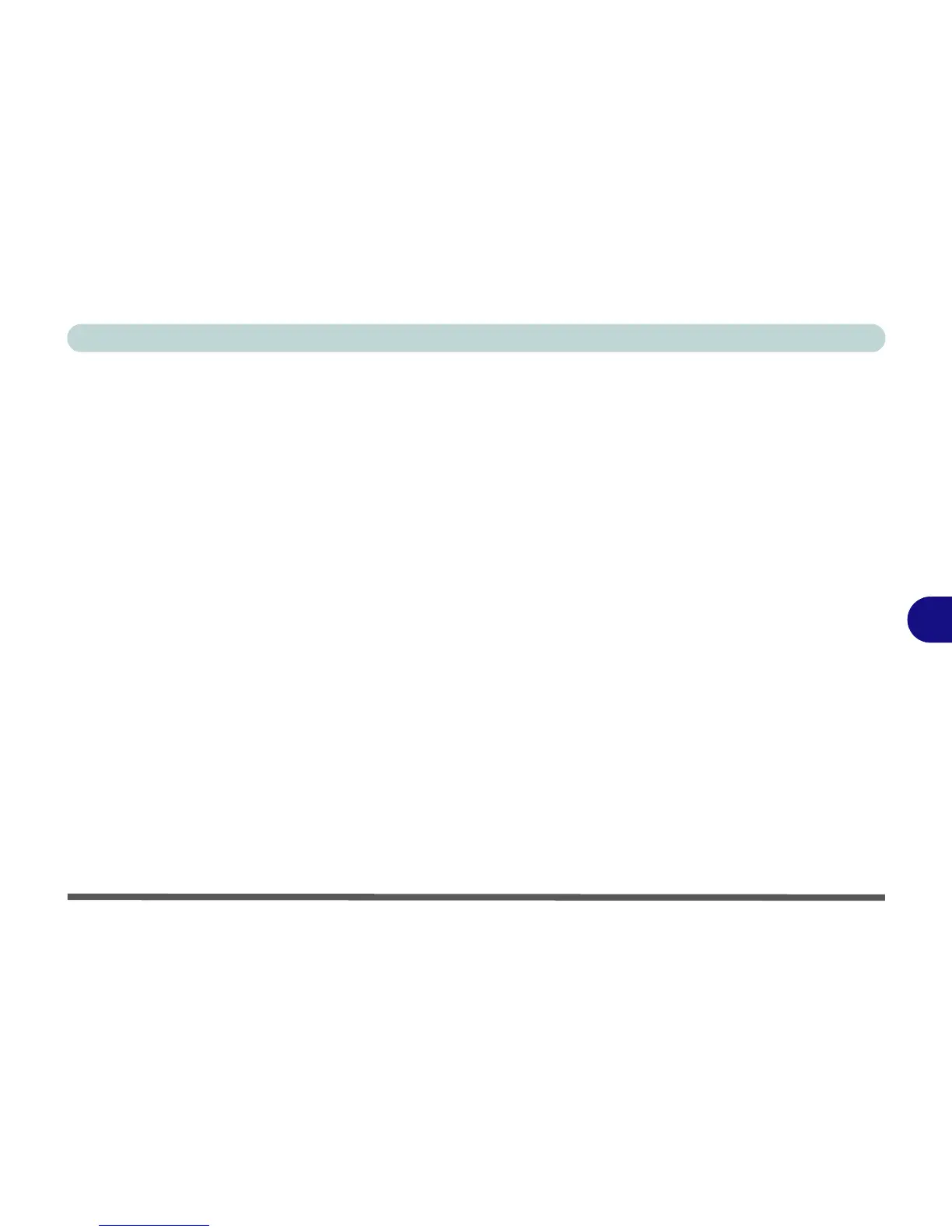Modules & Options
Intel® Smart Connect Technology 7 - 49
7
Remote Wake
Remote Wake allows you to wake the computer remotely from another device such
as a phone, tablet or another PC. This will allow you to access files on the computer.
A link to a list of applications and usage is supplied if you click Learn More and
the link provided. An application must support this feature and you will need to reg-
ister any devices. Check any particular application for more information on this fea-
ture, and you will need to have the application loaded on any device from which you
want to connect to the system. A list of compatible applications is provided if you
click the link provided.
