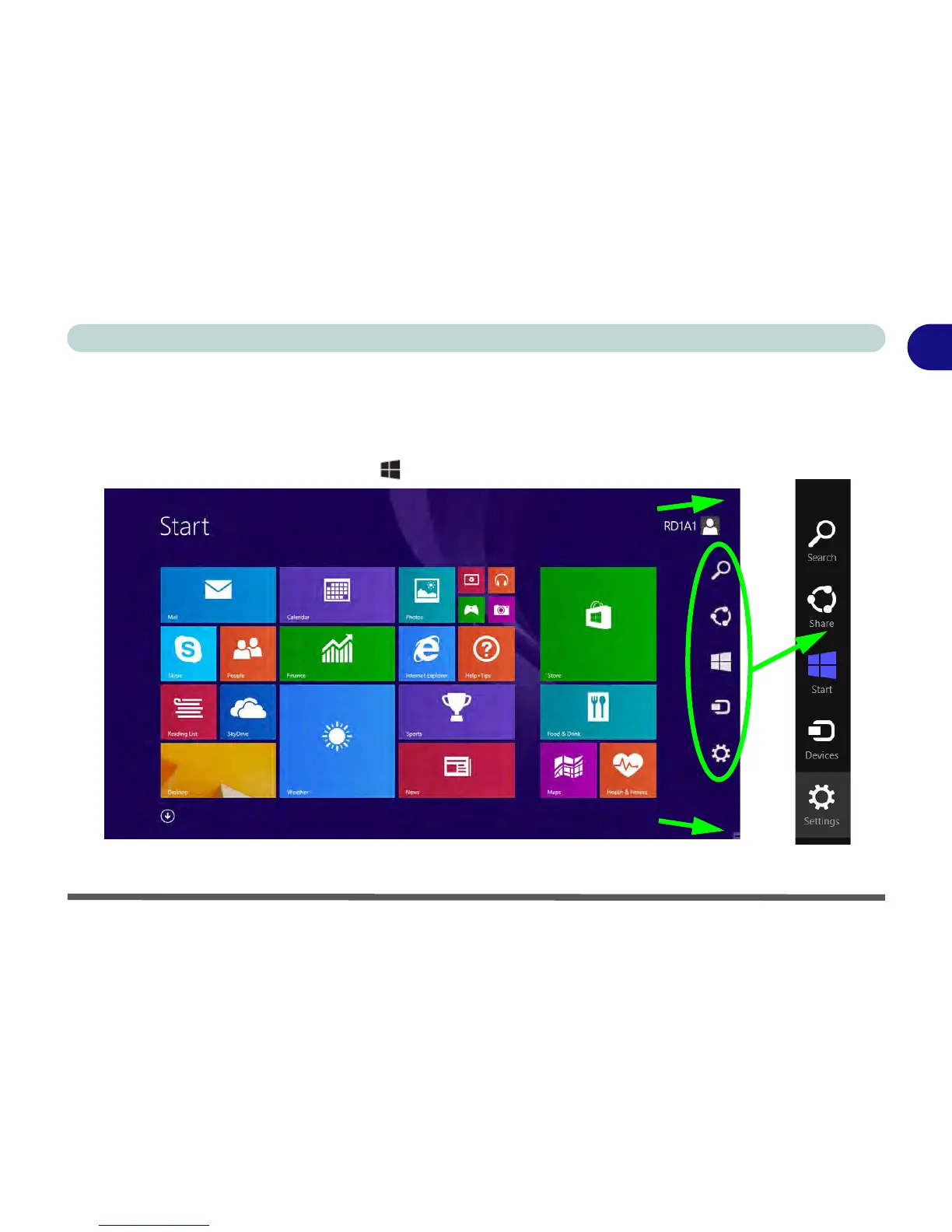Windows 8.1 Start Screen & Desktop 1 - 25
Quick Start Guide
1
The Charms Bar
The right side of the screen displays the Charms Bar. The Charms Bar contains the Search, Share, Start, De-
vices and Settings menus. To access up the Charms Bar move the cursor to the upper or lower right corners of
the screen, and then hover over one of the items in the Charms Bar to activate it (the bar will be black when it
is active), or use the Windows Logo Key + C key combination.
Figure 1 - 15 - Start Screen with Charms Bar
Move the mouse over a Charms Bar icon to activate the menu
Move the mouse to the top/lower right icons to activate the Charms Bar
Move the mouse to the top/lower right icons to activate the Charms Bar
