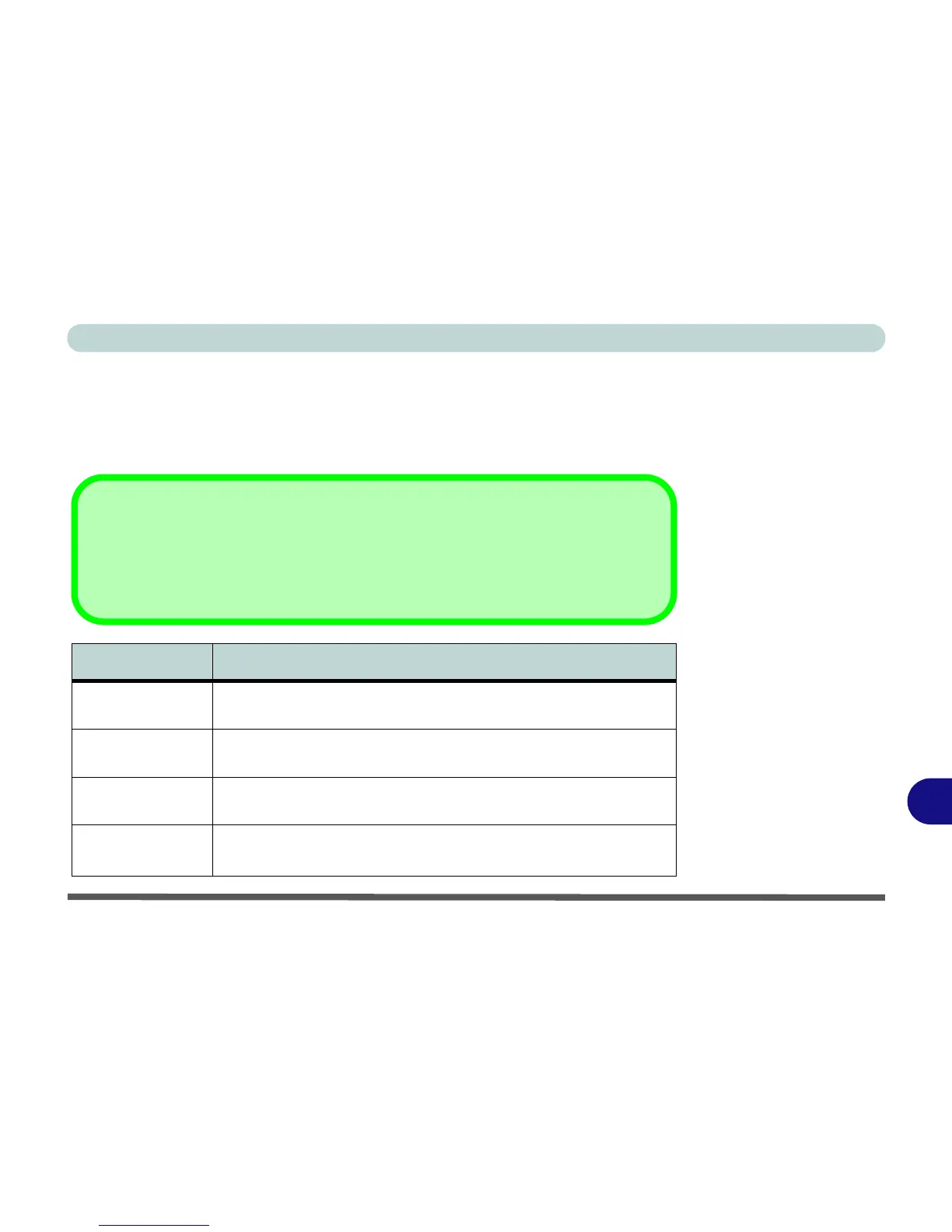Video Driver Controls
Display Devices & Options C - 15
C
Display Devices & Options
Note that you can use external displays connected to the HDMI-Out port and/or ex-
ternal monitor port. See your display device manual to see which formats are sup-
ported.
Display Mode Description
Single Display
One of the connected displays is used as the display device (PC
screen only or Second screen only).
Clone/Duplicate
Both connected displays output the same view and may be configured
independently
Extended / Extend
Both connected displays are treated as separate devices, and act as a
virtual desktop
Collage
A number of connected displays are combined into a single
unified higher resolution for larger screen sizes
Attaching Displays
When you first attach an external display you may find that the desktop does not occupy
the full screen area. Use either the display’s auto adjust/configure controls, or the Intel(R)
HD Graphics Control Panel to configure the full screen display.
