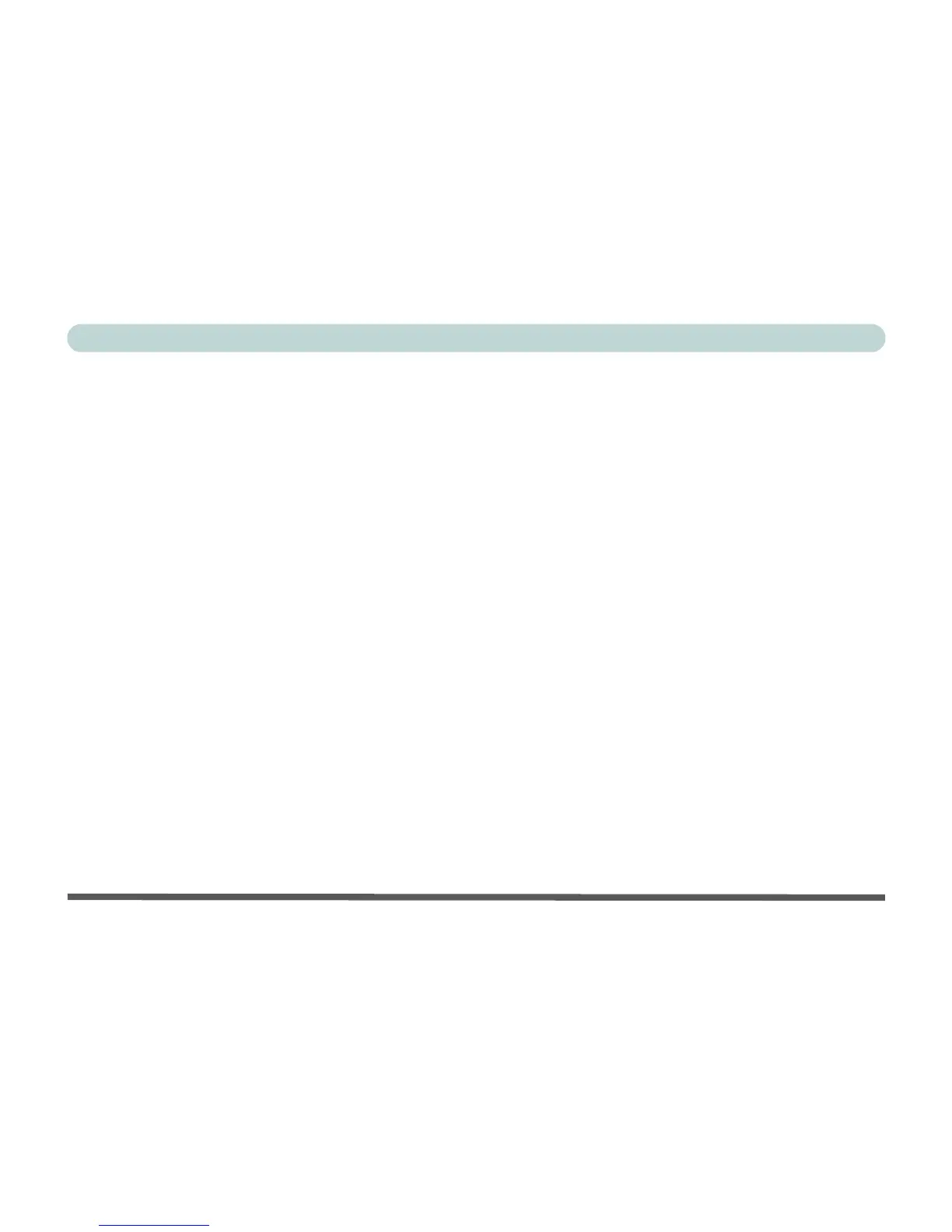XVIII
Preface
System Map: LCD Panel Open - Model A ................................................................................................1-7
System Map: LCD Panel Open - Model B ................................................................................................1-8
LED Indicators ...........................................................................................................................................1-9
Keyboard - Model A ................................................................................................................................1-10
Keyboard - Model B ................................................................................................................................1-11
Keyboard Shortcuts .................................................................................................................................1-12
Function/Hot Key Indicators ...................................................................................................................1-13
Control Center .........................................................................................................................................1-14
System Map: Front & Left Views ...........................................................................................................1-15
System Map: Right & Rear Views ..........................................................................................................1-16
System Map: Bottom View - Model A ....................................................................................................1-18
System Map: Bottom View - Model B ....................................................................................................1-19
Windows 8.1 Control Panel .....................................................................................................................1-20
Windows 8.1 Start Screen & Desktop .....................................................................................................1-22
Apps & Tiles ............................................................................................................................................1-23
Desktop Application ................................................................................................................................1-24
The Charms Bar .......................................................................................................................................1-25
Windows 8.1 Control Panel .....................................................................................................................1-27
Windows 8.1 Taskbar ..............................................................................................................................1-30
Video Features .........................................................................................................................................1-31
Power Options .........................................................................................................................................1-34
Shut Down, Restart or Sleep (Charms Bar) ............................................................................................E-34
