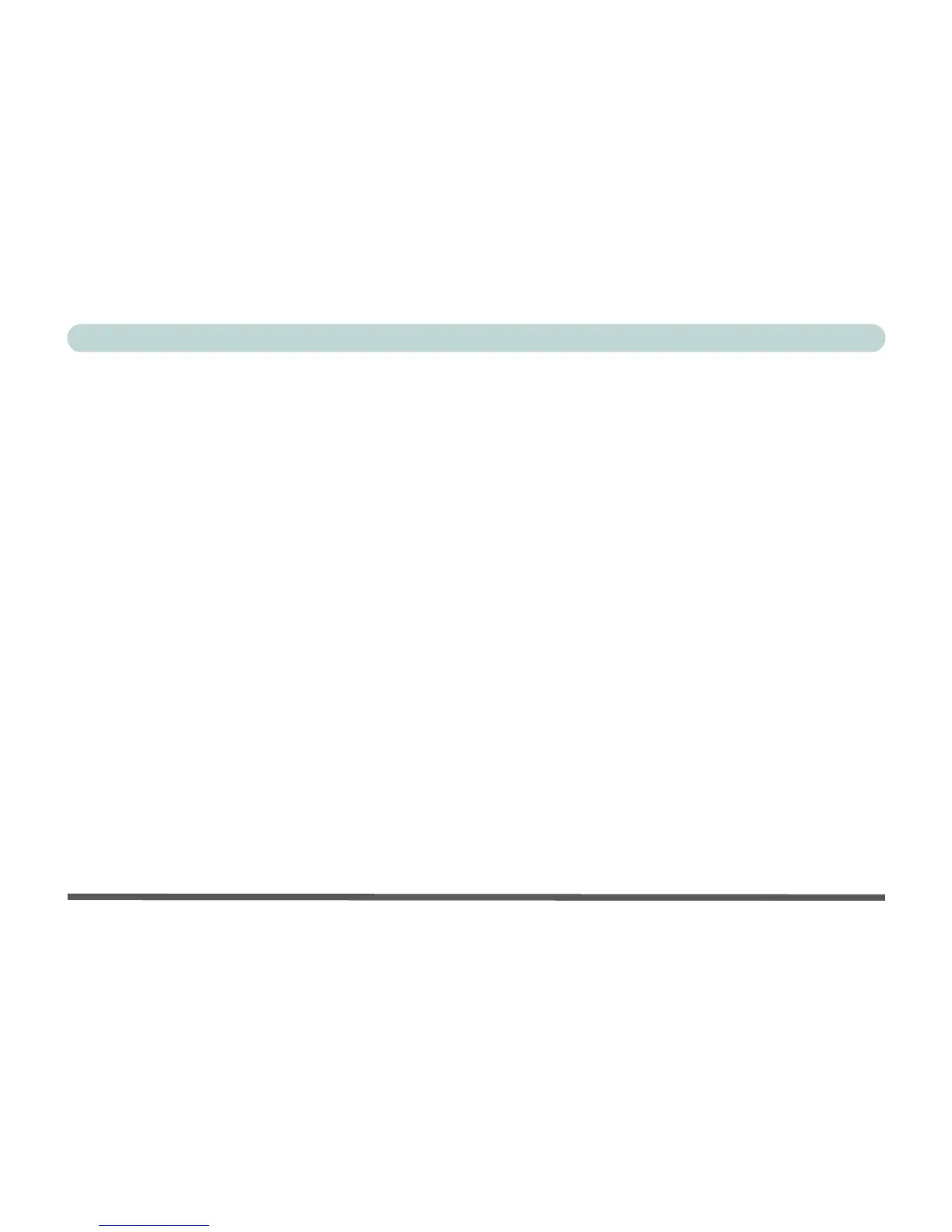XXIII
Preface
UEFI Boot (Boot Menu) ..........................................................................................................................5-17
Exit Menu ................................................................................................................................................5-18
Upgrading The Computer
Overview ....................................................................................................................................................6-1
When Not to Upgrade ................................................................................................................................6-2
Removing the Battery ................................................................................................................................6-3
Upgrading the Hard Disk Drive .................................................................................................................6-4
Removing the Hard Disk ...........................................................................................................................6-5
Upgrading the Optical (CD/DVD) Device ................................................................................................6-8
Upgrading the Optical (CD/DVD) Device for Model A Computers .........................................................6-8
Upgrading the Optical (CD/DVD) Device for Model B Computers .......................................................6-11
Upgrading the System Memory (RAM) ..................................................................................................6-12
Modules & Options
Overview ....................................................................................................................................................7-1
PC Camera Module ....................................................................................................................................7-3
PC Camera Audio Setup ............................................................................................................................7-4
Camera App ...............................................................................................................................................7-5
Camera Options .........................................................................................................................................7-6
Taking Pictures/Capturing Video ..............................................................................................................7-7
Camera Roll ...............................................................................................................................................7-8
Wireless LAN Module .............................................................................................................................7-12
