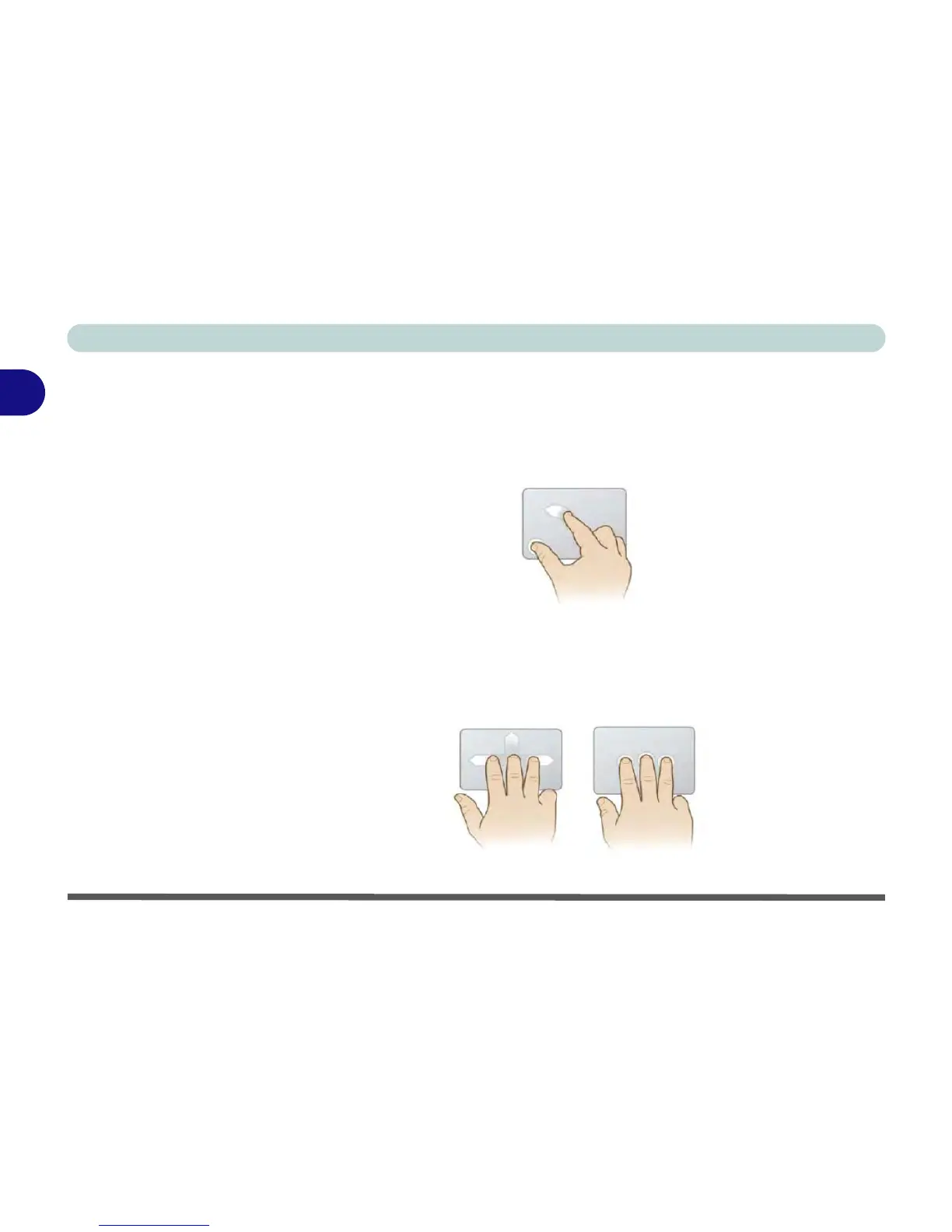Features & Components
2 - 12 TouchPad and Buttons/Mouse
2
Rotating
Use the Pivot Rotate gesture to rotate objects (e.g. photos) in 90 degree increments.
Place a finger down on the left “target” zone and keep it stationary. Place another
finger near the middle of the TouchPad and slide it in a circular motion around the
stationary finger (clockwise or counterclockwise) to rotate the object.
Three Finger-Flick/Three Fingers Down (Press)
The Three Finger-Flick gesture may be used to enhance navigation with a variety of
applications such as browsing the Internet or scrolling through a photo viewer. The
Three Fingers Down gesture may be used to launch user-selectable applications.
