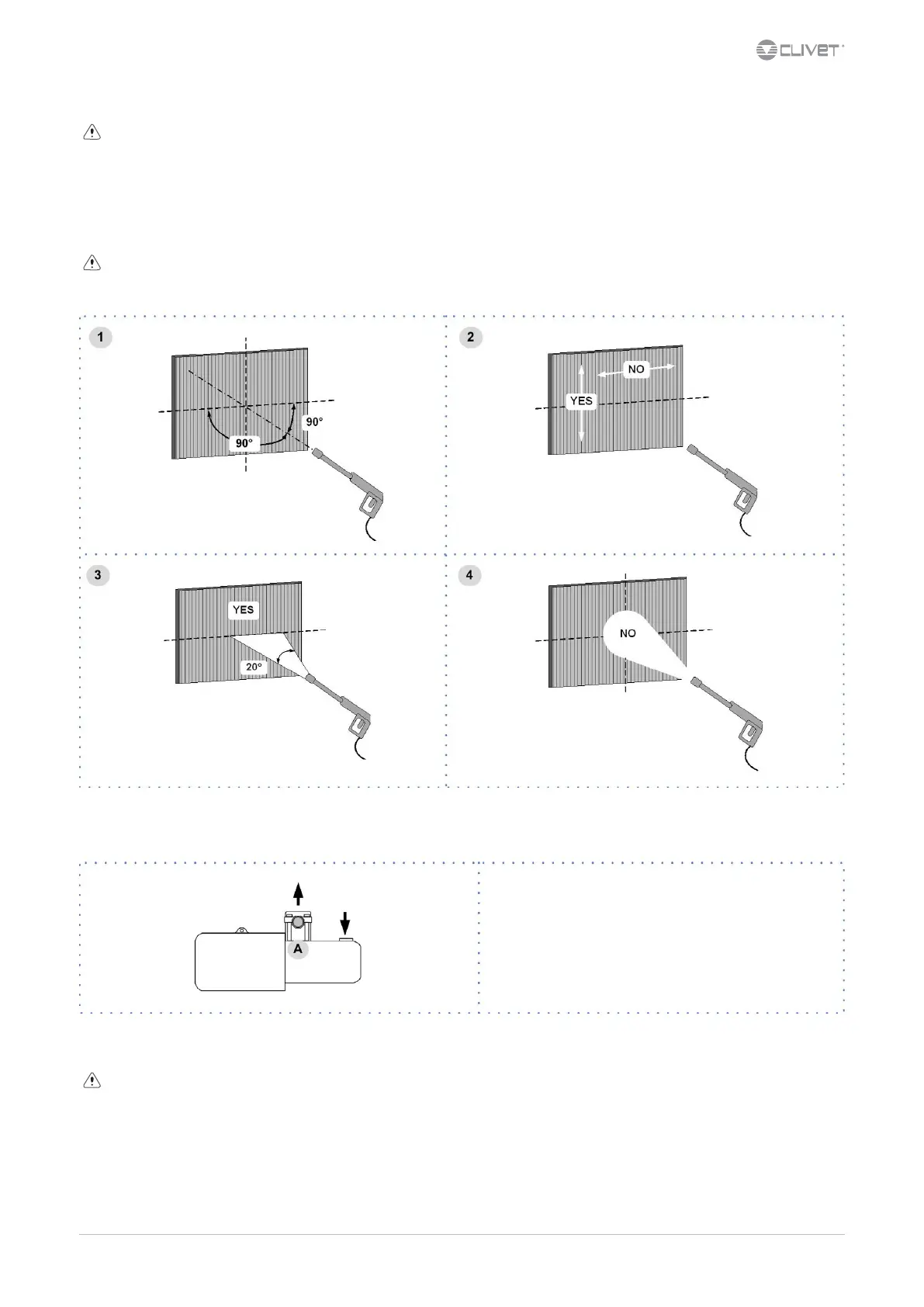M08S40E15-01 WDAT-SL3 FC 200.2-580.2 35
8.10 Air coil
Contact with the exchanger ns can cause cuts: wear protective gloves to perform the above described operations.
It is extremely important that the battery gives the maximum thermal exchange; therefore, its surface must be cleaned from dust and deposits.
Remove all impurities from the surface.
Using an air pressure gun, clean the aluminum surface of the battery; be careful to direct the air in the opposite direction of the fan air
movement.
Hold the gun parallel to the ns to avoid damages.
As an alternative, vacumn cleaner can be used to suck impurities from the air input side.
Verify that the aluminum ns are not bent or damaged, in the event of damages contact the authorized assistance center and get the ns
straightened in order to restore the initial condition for an optimal air ow.
8.11 Compressor supply line shut-o valve
A. Supply line shut-o valve
CAUTION!
Do not remove the seal
Remove only if authorized by the manufacturer.
Please contact the maker for informations.
