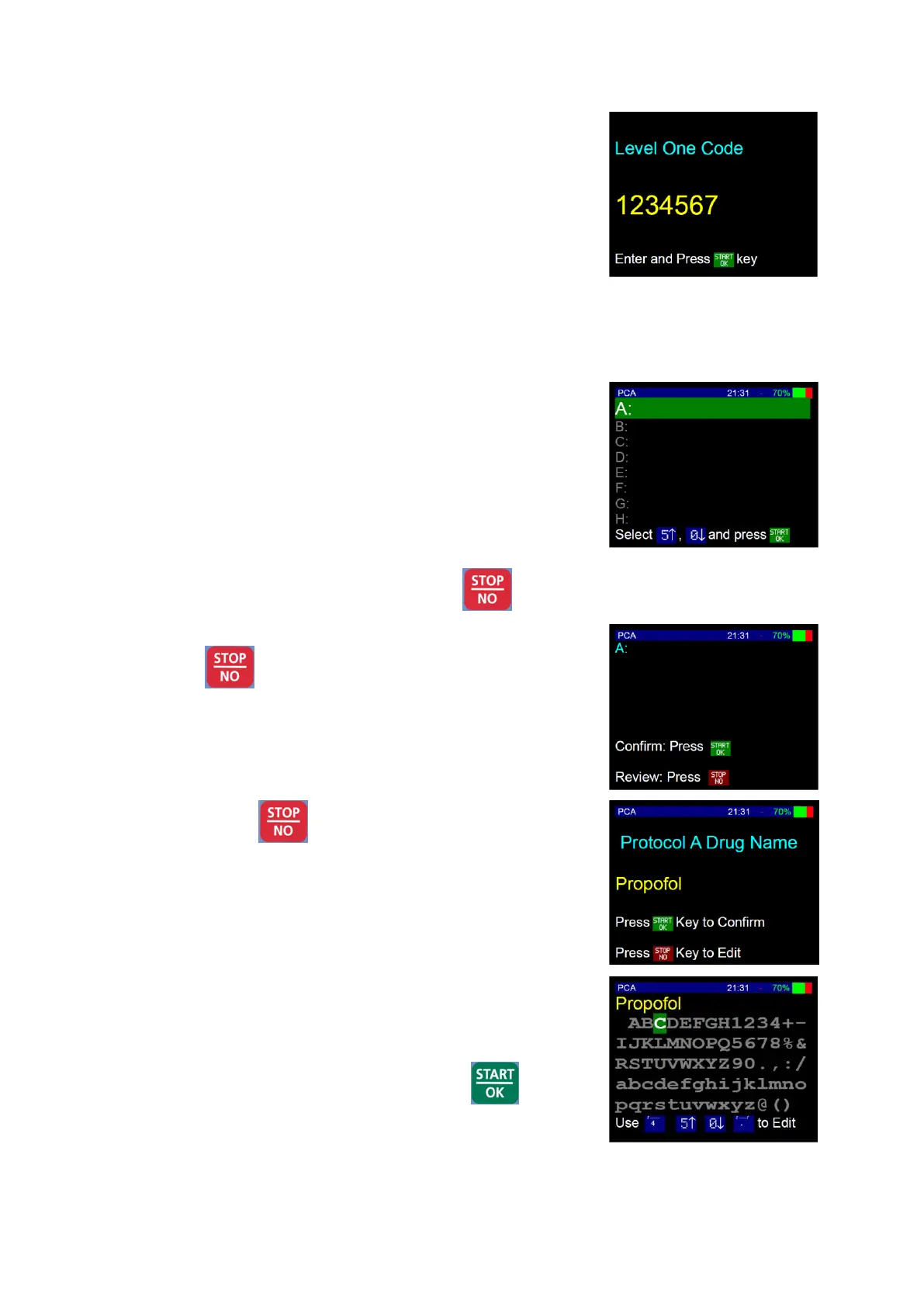Software ver. CVPCA30E_1 28
Enter relevant code using the numerical
keypad.
NOTE: The BodyGuard® has a system called MediGuard® which can be
activated under "Change Set Up" menu. When this feature is set to ON the
pump will prompt for the patient's weight at this stage of entering the
protocol. If MediGuard® is disabled this stage is skipped.
The pump will display all existing protocols.
The current selection is highlighted in green.
To change or enter a protocol name to an empty slot, scroll and select the
target protocol letter and press .
The relevant protocol will be displayed. Press
again to edit.
Press continuously to delete the current
protocol name until the cursor is at the left side
of the display. Even if the name appears
empty you must still perform this step as the
line is full of blank spaces.
Use numeric keys 2 (up) 4 (left), 6 (right) and 0
(down) to navigate around the letter, number
and symbol choices. To select a character,
position the cursor box over the target
letter/number/symbol and press .
