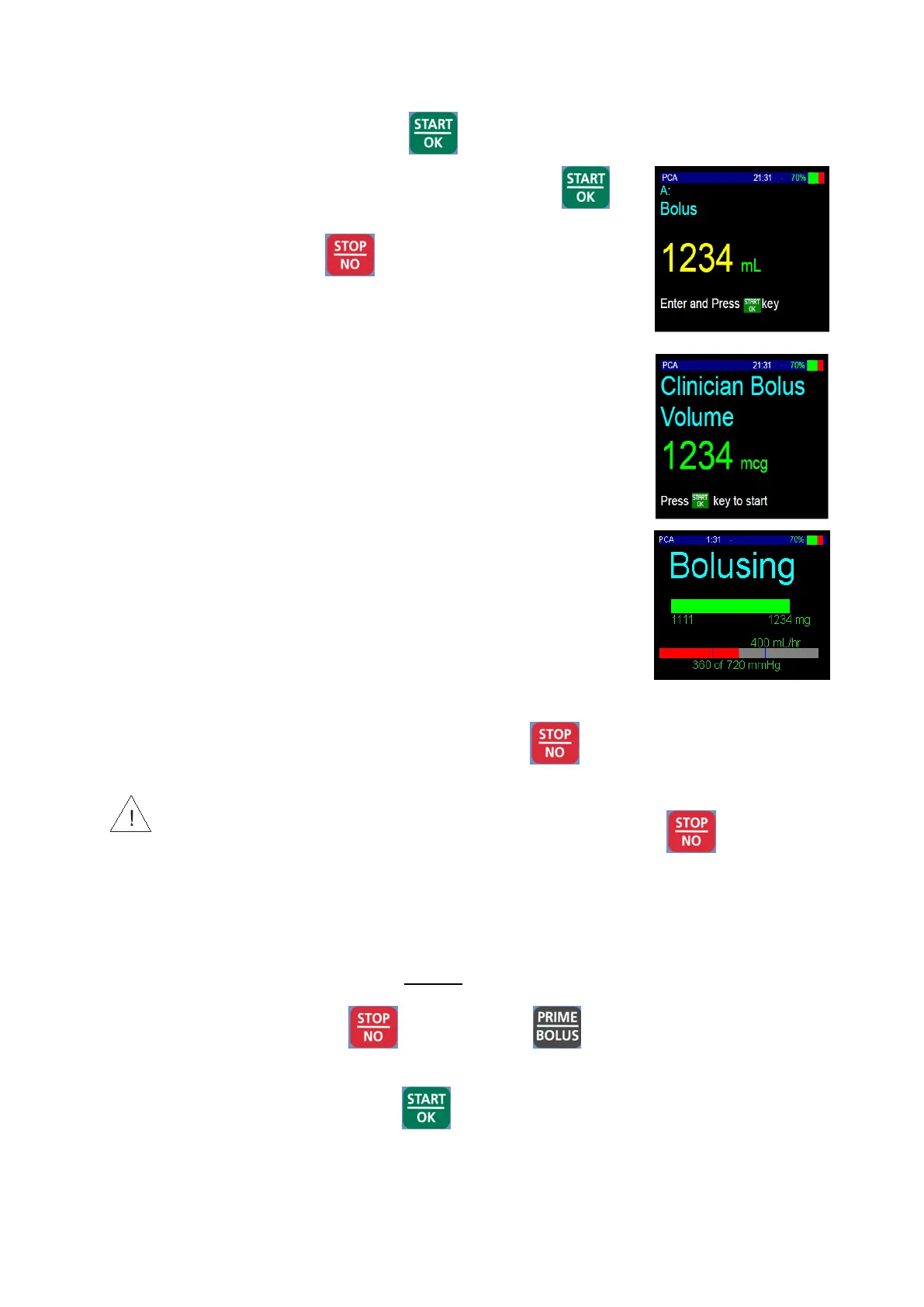Software ver. CVPCA30E_1 37
Enter Relevant Code and press .
Enter the volume of the Clinician Bolus and press
to begin priming procedure. You may stop the bolus at
any time by pressing .
The Volume for the Bolus will be in ml, mg or µg
depending on the settings of the existing protocol entered
for the PCA infusion. To change, go to Program Infusion
in the PCA menu and follow the steps until the selection
can be made for ml, mg or µg.
The display screen will show a graph indicating the Bolus
is being infused. The graphical bar displays the amount of
the bolus to be infused (clear) and the amount infused
(dark).
Once the bolus is completed, the display will change back to the menu.
User can stop bolus at any time by pressing
Warning: Boluses will be infused up to the full volume that is requested unless
the user stops the bolus manually by pressing . This is true
even when the volume infused is less than the specified Hour Limit for
Volume (e.g. 4 Hr Limit) at the beginning of a bolus and goes over the
limit during the bolus.
To infuse a Clinician Activated Bolus during an infusion, perform the following steps:
During operation, press and then press to
stop the current infusion and initiate the Clinician Bolus.
Enter relevant Code and press .
