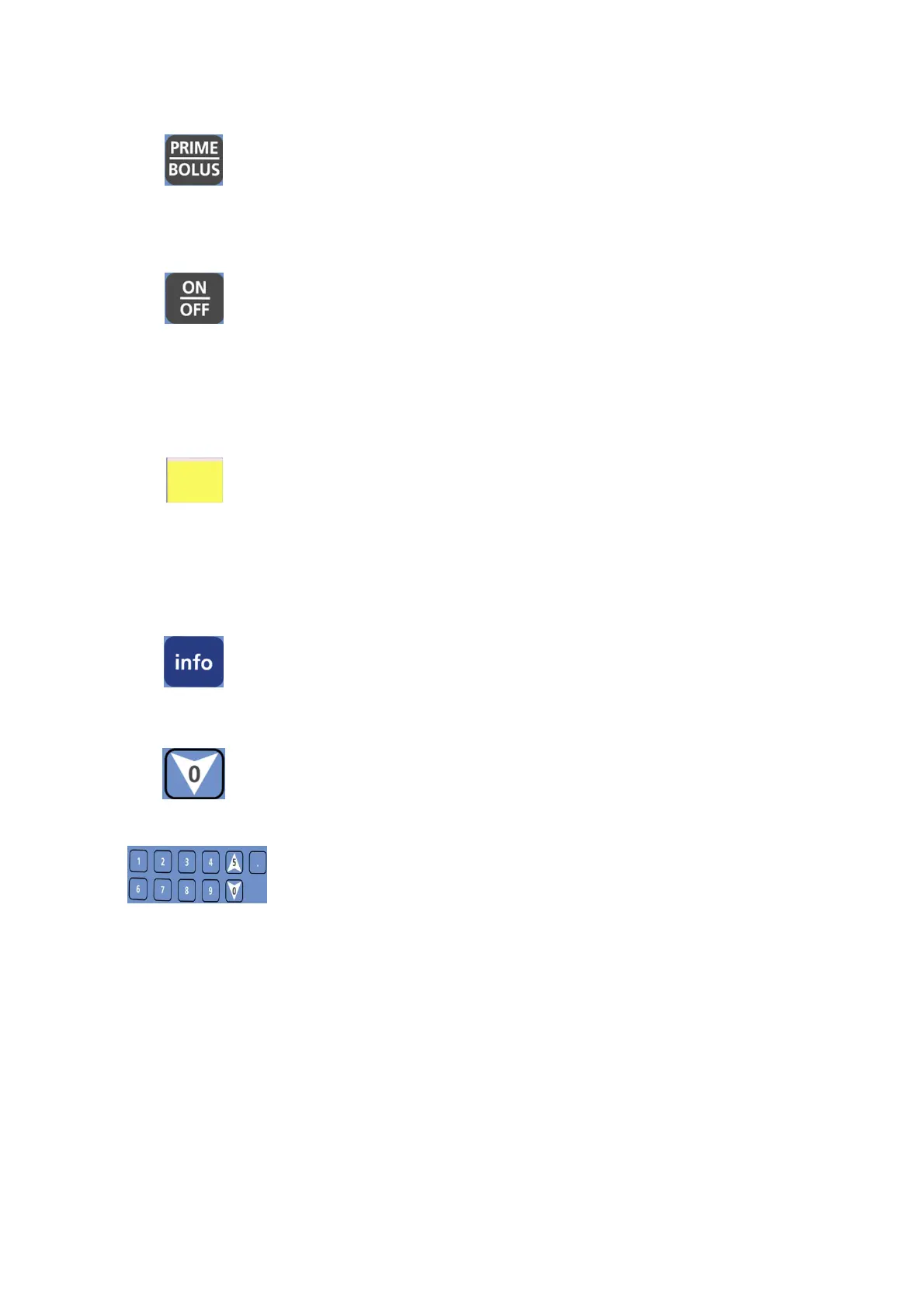Software ver. CVPCA30E_1 6
5. BOLUS
Administers bolus dose during PCA regimes (this function is
normally performed using the remote bolus cable). Can
be disabled under Change Set Up.
Activates clinician (CA) bolus when pump in STOP mode.
6. Power ON/OFF
Turn the system ON by pressing and holding the button until the
Self-Test screen appears.
Turn the system OFF by pressing and holding the button until
the graph is black and a beep is generated.
7. Operation LED
Green Indicator
Lights during system Self-Test
An intermittent green light indicates infusion delivery
Red Indicator
Indicates an alarm state with a continuous red light
Lights when the pump is in a stand-by mode during
programming
8. INFO
Supplies information about the pump and its programs (see Info
Mode chapter).
Pressing continuously locks and unlocks the keypad to prevent
accidental or deliberate change to pump operation.
9. Down Arrow
Scrolls down through options
10. Numeric Keys
Enters numeric parameters during programming
