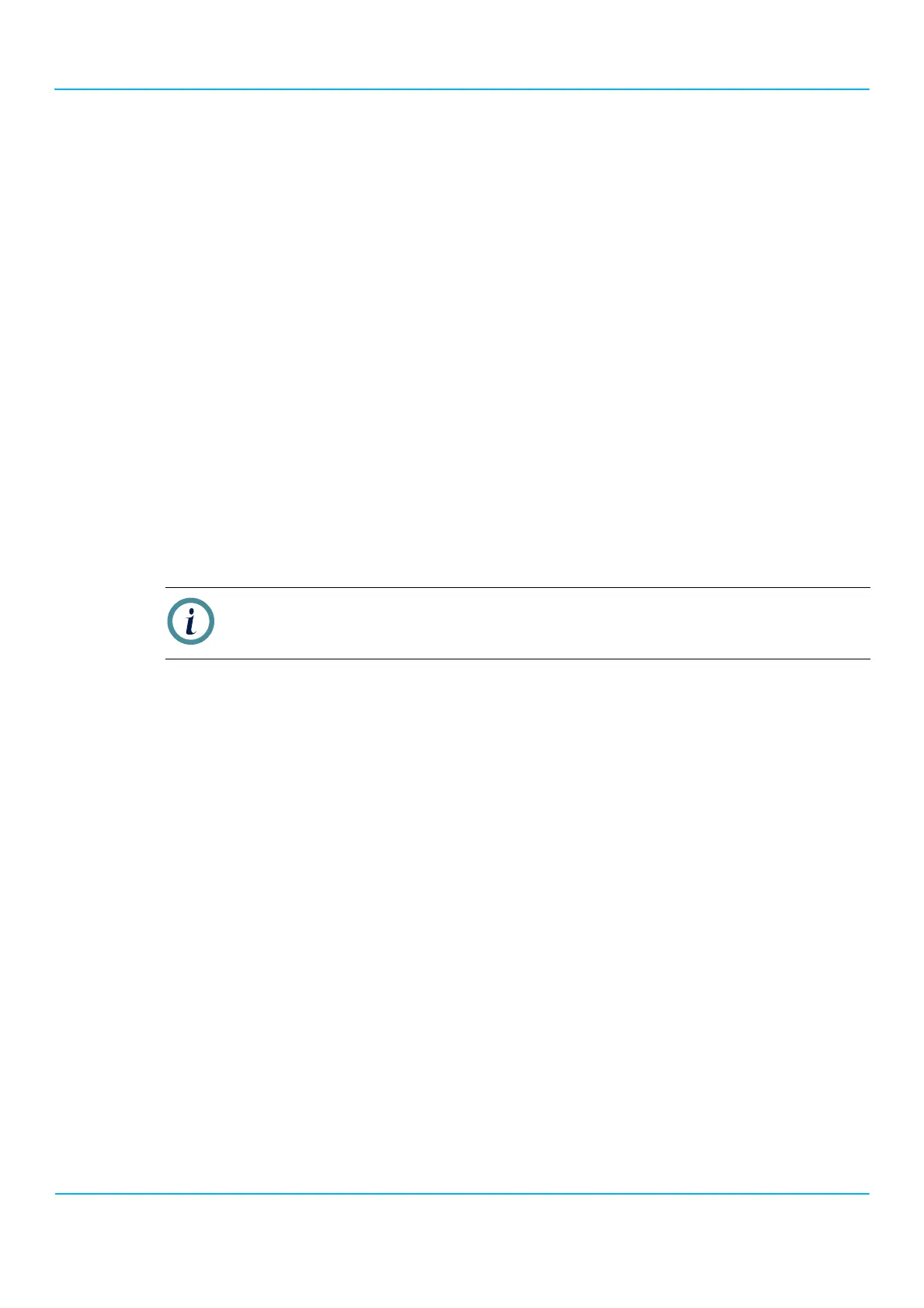2201R Mobile Tester User Guide
Chapter 5 Maintenance and troubleshooting
47090/322
Copyright © 2015 Aeroflex Limited. All rights reserved.
109
Loading a different firmware version
The following steps can be taken to run a different firmware version that is already stored on the 2201R’s hard disk.
1. From the start menu, push Config. > Service.
The Service menu appears. In the Stored Firmware Versions section, the selection field indicates all the available
firmware versions except for version currently running, which is displayed at the top of the menu.
2. Select the firmware version that you want to run from the Change to/Delete selection field within the Stored
Firmware Versions section.
3. Push the Change to Version soft key.
The selected version is prepared for loading. When finished the Reboot soft key appears.
4. Push Reboot.
The instrument is restarted with the alternative instrument firmware.
Deleting unused firmware
If you do not want to keep an old, unused firmware version on the 2201R’s hard disk any more:
1. From the start menu, push Config. > Service.
The Service menu appears. The firmware version currently running is displayed at the top of the menu.
2. In the Change to/Delete selection field within the Stored Firmware Versions section, select the firmware version
that you want to delete.
3. Push the Delete Version soft key.
The selected version is removed from the hard disk.
Note
You cannot delete a version that is currently running. Change to another version first, then delete the
version that was running previously.