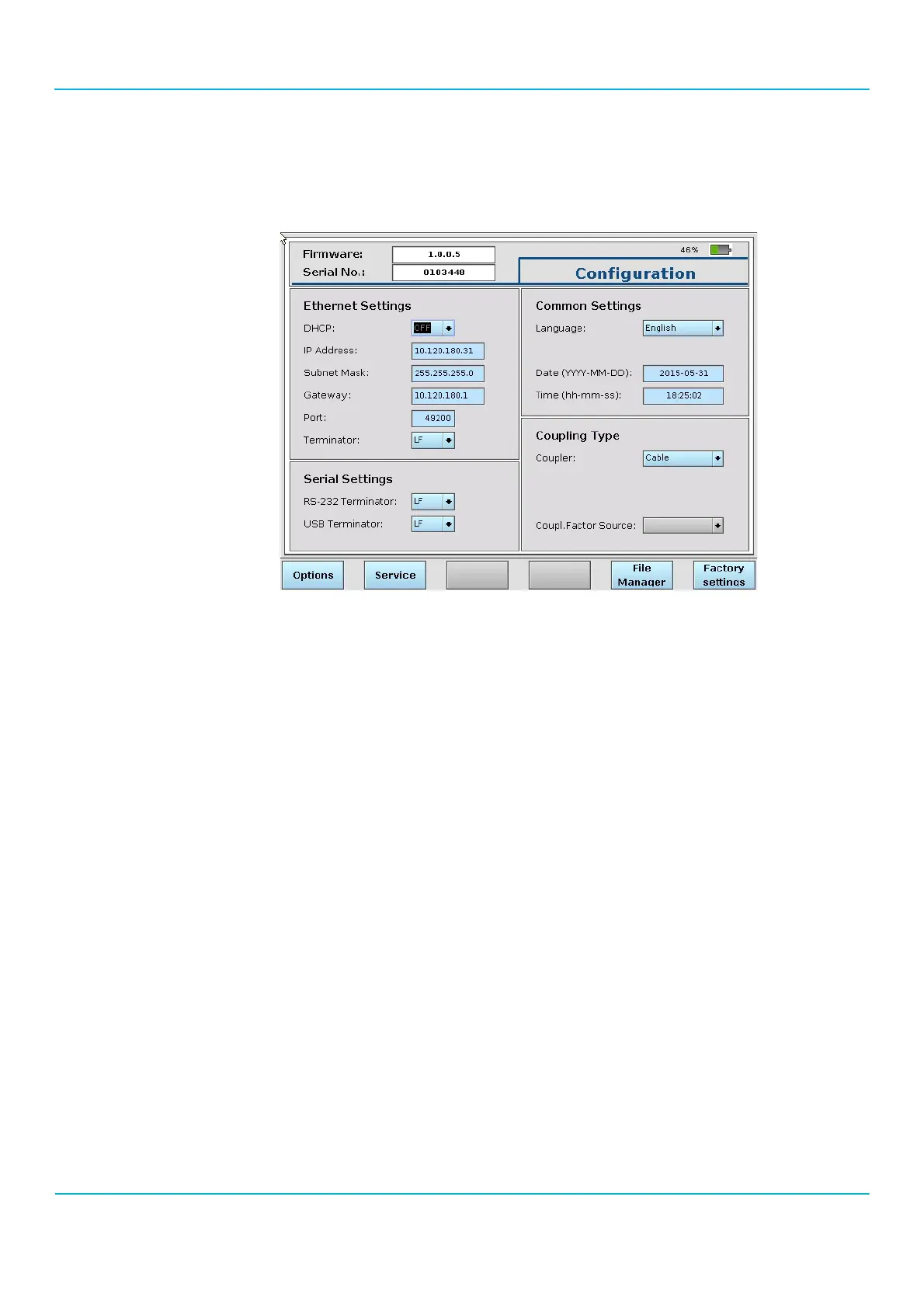2201R Mobile Tester User Guide
Chapter 2 Instrument setup and general operation
47090/322
Copyright © 2015 Aeroflex Limited. All rights reserved.
35
To enable DHCP, proceed as follows:
1. From the start menu, select Config
.
The Configuration menu appears.
2. In the DHCP list field, select
On.
DHCP is activated; if a DHCP server is available on the LAN, the 2201R obtains its IP address, subnet mask and
gateway address from that server during the start sequence. They are displayed in the Configuration menu. The
IP address is also displayed in the start menu.
To disable DHCP and enter the IP parameters manually, proceed as follows:
3. From the Start menu, select Config
.
The Configuration menu appears.
4. In the DHCP list field, select Off.
DHCP is deactivated.
5. In the IP Address field, enter an IP address that is not already being used on the LAN.
6. In the Subnetmask field, enter the mask for the subnet that the 2201R belongs to.
7. Optional: For communication between the 2201R and a computer outside the subnet, enter a gateway address
in the Gateway input field.
8. The Port input field allows you to select a port number for remote control. The default is port number 49200;
change this only if needed and ensure that the remote control software uses the same port number to address
the 2201R Mobile Tester.
9. The Terminator selection field allows you choose a command or request line terminating identifier. The default
is LF for line feed, but you can select CR (carriage return) or CRLF (a combination of the two) instead if the
remote control software requires this. Ensure that the remote software uses the same command line terminator.