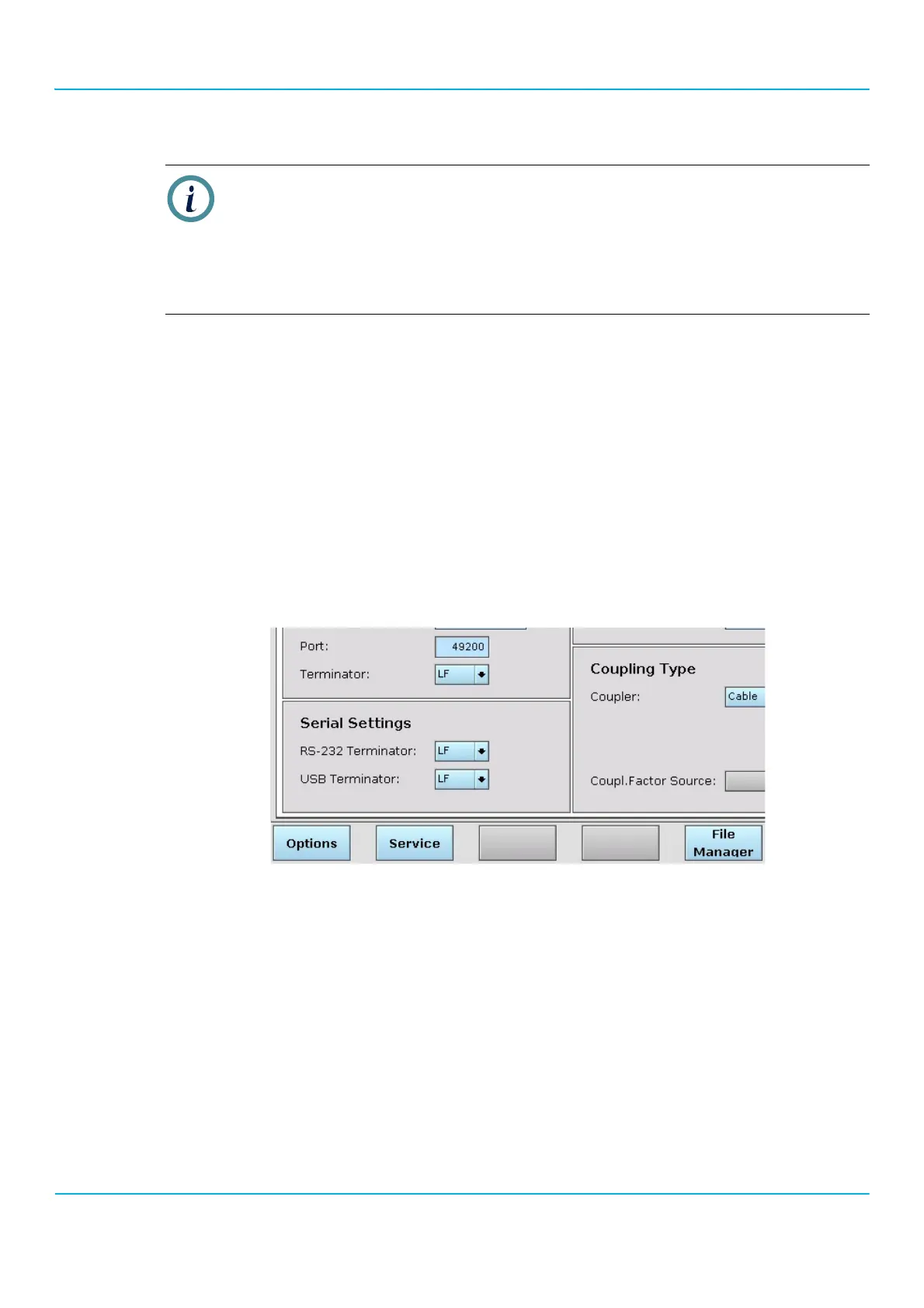2201R Mobile Tester User Guide
Chapter 2 Instrument setup and general operation
47090/322
Copyright © 2015 Aeroflex Limited. All rights reserved.
36
Using the RS-232 or the USB-B interface
In addition to operating the 2201R Mobile Tester through its front panel elements or the LAN, it can also be
controlled remotely from a PC through the serial (RS-232) or a USB interface (USB-B).
1. For RS-232 remote control, use an RS-232 cable with 9-pin female connectors at both ends to connect the
RS-232 socket on the 2201R’s rear panel to the RS-232 socket of the PC.
For remote control through USB, use a standard USB cable to connect the USB-B socket on the 2201R’s rear
panel to the USB socket on the PC.
2. From the start menu, select Config
.
The Configuration menu appears.
3. The RS-232 Terminator selection field allows you choose a command or query line terminating identifier for
remote control over an RS-232 line. The default is LF for line feed, but you can select CR (carriage return) or CRLF
(a combination of the two) instead if the remote control software requires this. Ensure that the remote software
uses the same command line terminator.
4. Similarly, the USB Terminator selection field defines the terminating character or character combination for
remote control over the USB.
5. For a USB connection, install the USB driver for the 2201R from the Lector CD on the PC.
6. For the RS-232 connection, set the interface parameters on the PC as follows:
– Bit rate: 115,200 bps
–Data bits: 8
–Stop bits: 1
–Parity: None
– RTS, CTS: not active (no hardware handshake)
7. Connect the PC to the 2201R through either the RS-232 plug or the USB-B plug.
Note
If DHCP is already enabled, but the 2201R was not connected to a TCP/IP network at startup:
a Connect the 2201R to a computer or computer network via TCP/IP.
b Open the Configuration menu.
c Disable DHCP (Off) and enable it again (On).
This triggers a new network search. The 2201R tries to obtain an IP address and display the IP settings.