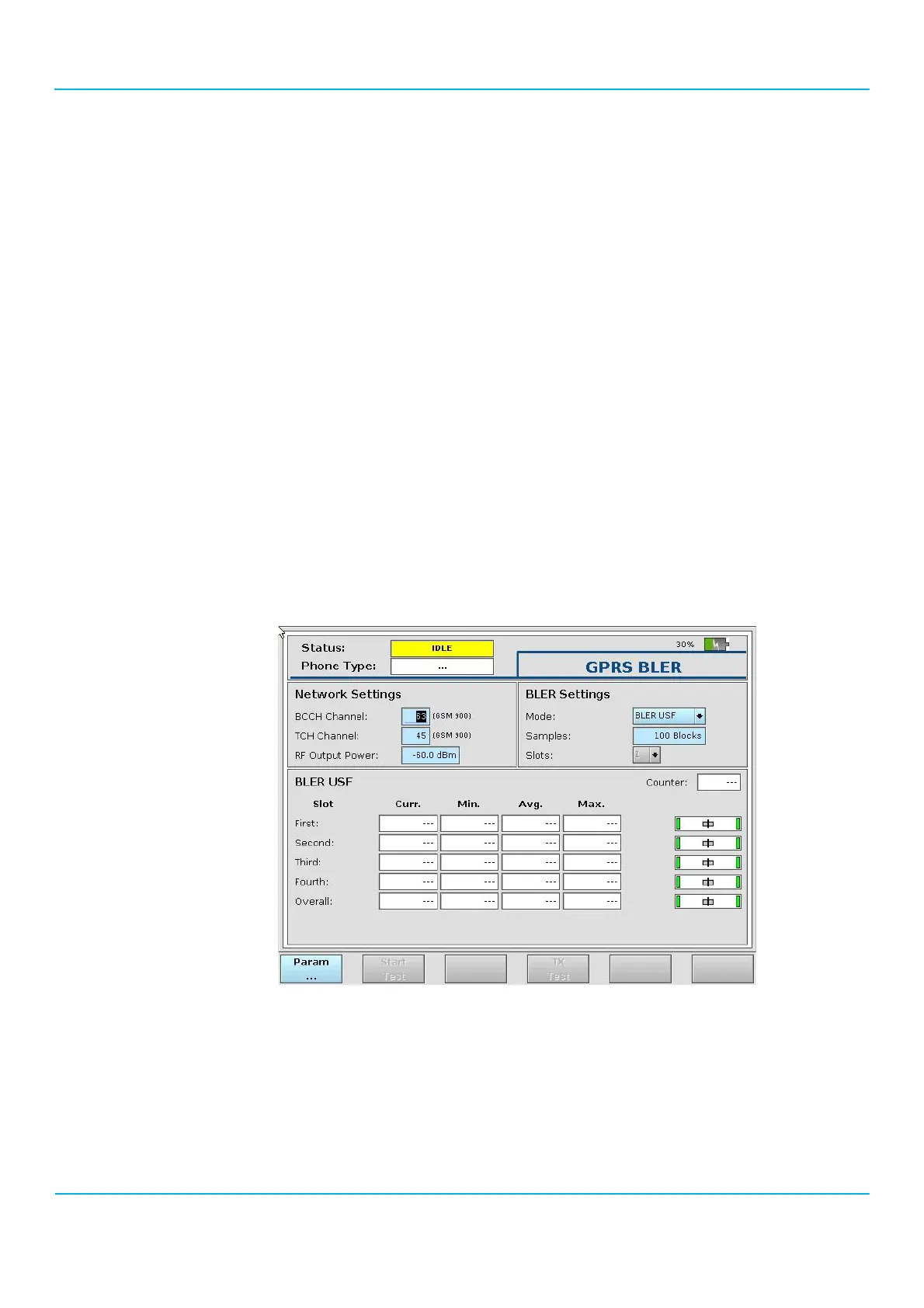2201R Mobile Tester User Guide
Chapter 3 Performing manual tests and measurements in GSM mode
47090/322
Copyright © 2015 Aeroflex Limited. All rights reserved.
76
Measuring the BCS-based BLER
In the BLER-BCS (BLock Error Rate based on the Block Check Sequence) measurement, the mobile receives a lot of
data blocks but transmits only occasionally (when polled).
For the BLER-BCS measurement, the 2201R establishes a Downlink TBF and transmits blocks of data (filled with
random data) to the mobile phone. Every 50 blocks or so, the 2201R requests, just like a real network, an indication
from the mobile whether or not the data have been received correctly by the mobile phone. It acknowledges the
proper reception or reports which blocks have been received in error. The phone can detect reception errors — after
channel decoding — by comparing the transmitted Block Check Sequence (a checksum included with each block) to
the calculated one. Finally, the block error rate is the number of reported errors compared to the whole number of
received blocks.
Setting up the measurements
In order to start a test, proceed as follows:
1. Insert a Test SIM in the mobile phone and connect the GSM/GPRS-enabled phone to the 2201R as depicted in
’Connecting the device under test’ on page32.
2. From the start menu, select GSM
.
The GSM Tests menu appears.
3. Select a base channel (BCCH) and a traffic channel (TCH) in the frequency band of interest (see Table 7 on
page 42).
4. Select an RF output power in the 2201R that is sufficiently high to allow the mobile phone to find the carrier,
which is typically well above –100 dBm.
5. Push the GPRS soft key.
The GPRS BLER menu appears.