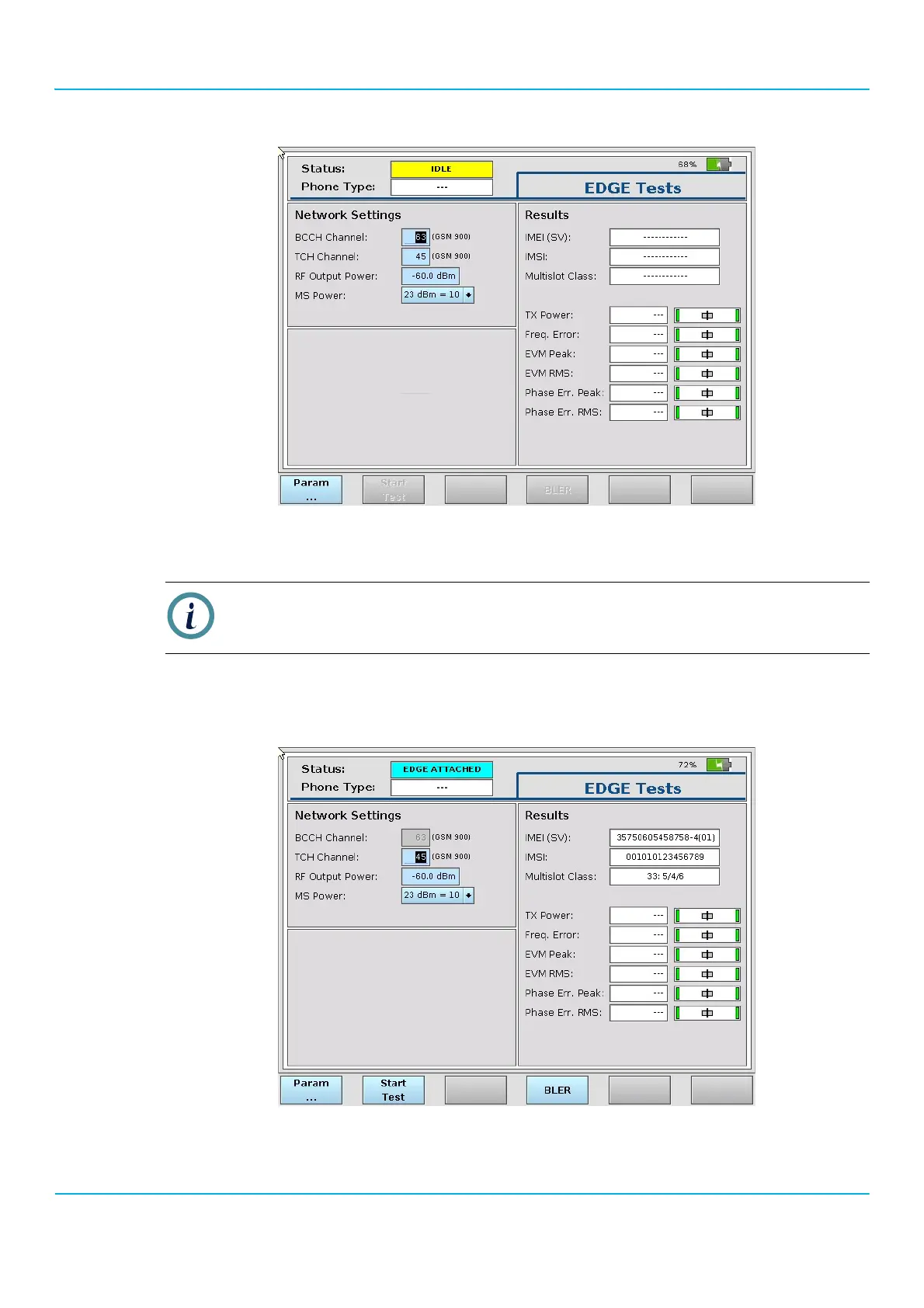2201R Mobile Tester User Guide
Chapter 3 Performing manual tests and measurements in GSM mode
47090/322
Copyright © 2015 Aeroflex Limited. All rights reserved.
81
7. Switch on the mobile phone, and wait until it indicates that it has found a base station.
8. If the mobile phone does not perform an EDGE Attach automatically, enable the GPRS/EDGE mode in the phone
so that it registers with the GPRS routing area.
The status field displays EDGE Attached, and the Start Test and BLER soft keys are accessible.
Note
Ensure that you keep this sequence of steps, there may be restrictions in the test capabilities
otherwise.