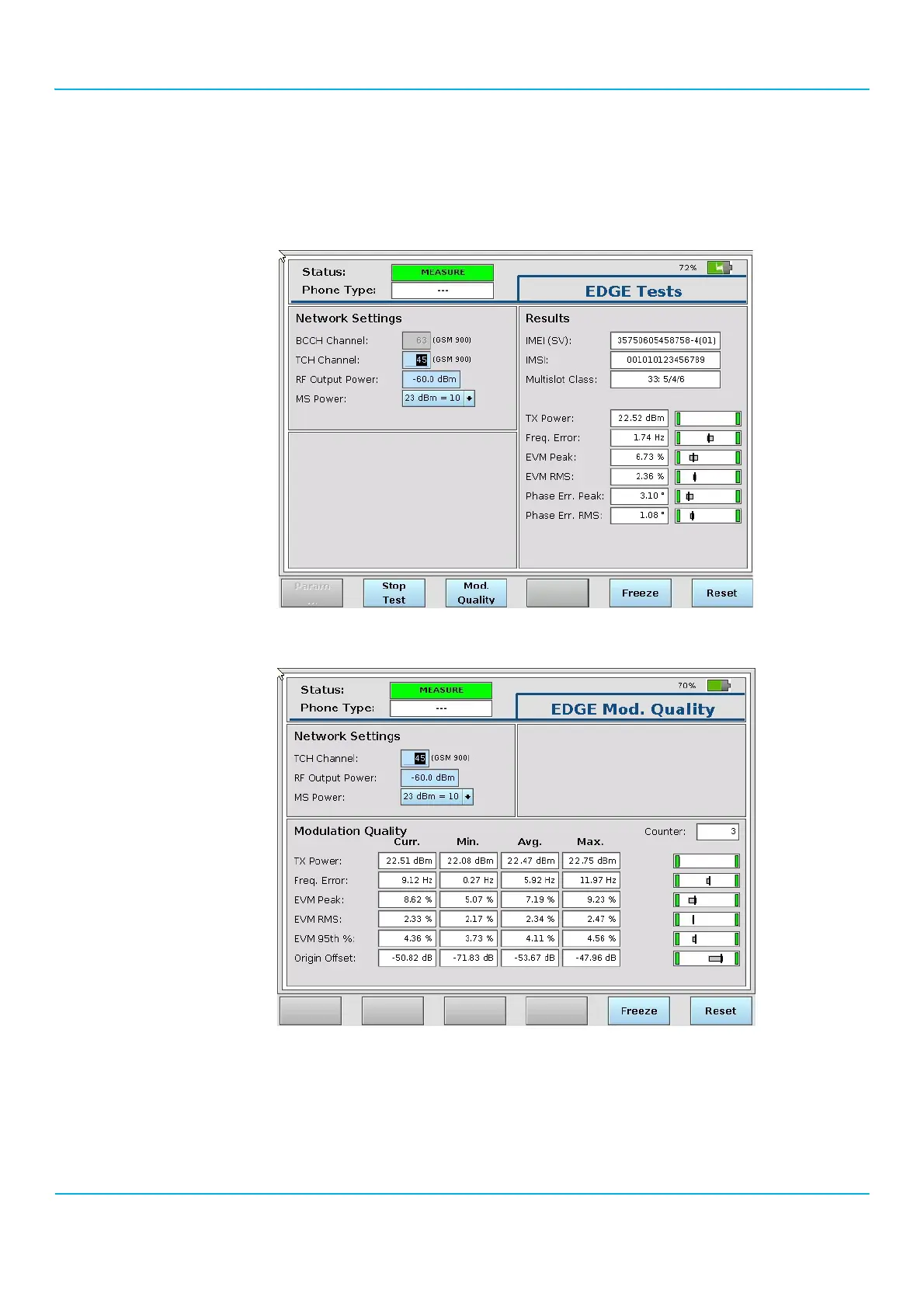2201R Mobile Tester User Guide
Chapter 3 Performing manual tests and measurements in GSM mode
47090/322
Copyright © 2015 Aeroflex Limited. All rights reserved.
82
Performing EDGE transmitter measurements
1. Once the mobile device is EDGE-attached (see previous section), push the Start Test soft key.
A test channel is set up in uplink and the mobile device transmits random data. This enables the 2201R to
perform modulation measurements.
2. Push the Mod. Quality soft key to get more detailed results on the EDGE Mod. Quality menu.
3. Push the esc key and the Stop Test soft key to return from the menu and stop the measurements.
TX Power
This result field shows the measured transmit power of the mobile phone under test. Ideally it equates the MS Power
value entered. The tolerance values depend on the power level, see ’Power control levels and tolerances’ on page112.