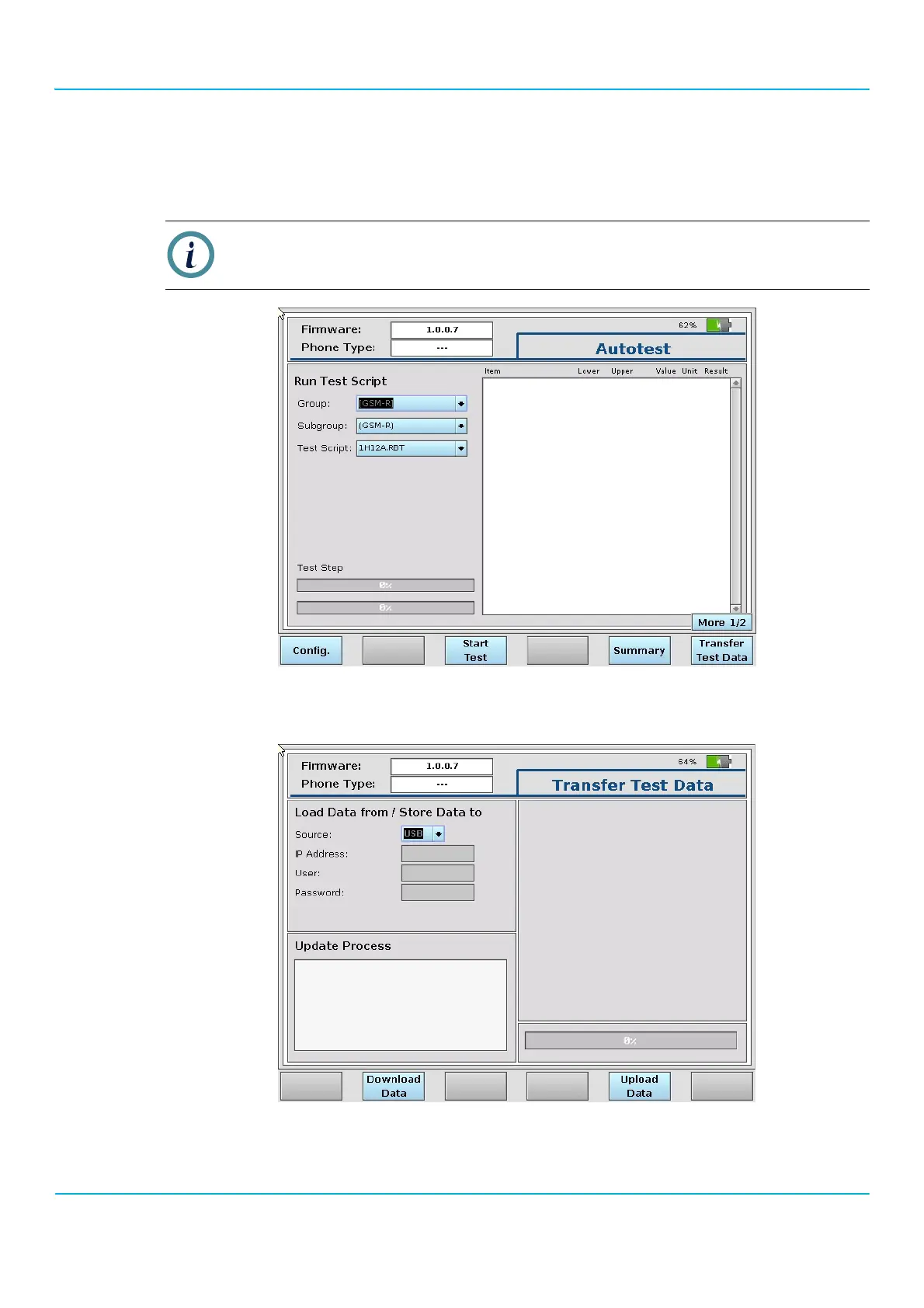2201R Mobile Tester User Guide
Chapter 4 Autotest
47090/322
Copyright © 2015 Aeroflex Limited. All rights reserved.
91
14. From the Start menu on the 2201R, select Autotest.
The Autotest menu appears.
15. Push the Transfer Test Data button.
The Transfer Test Data menu appears.
16. Push the Download Data button.
The Autotest files are copied from the USB drive to the 2201R.
Warning message “Autotest files are not installed!”
This message appears if you have not installed Autotest files before. Click OK to confirm the message.