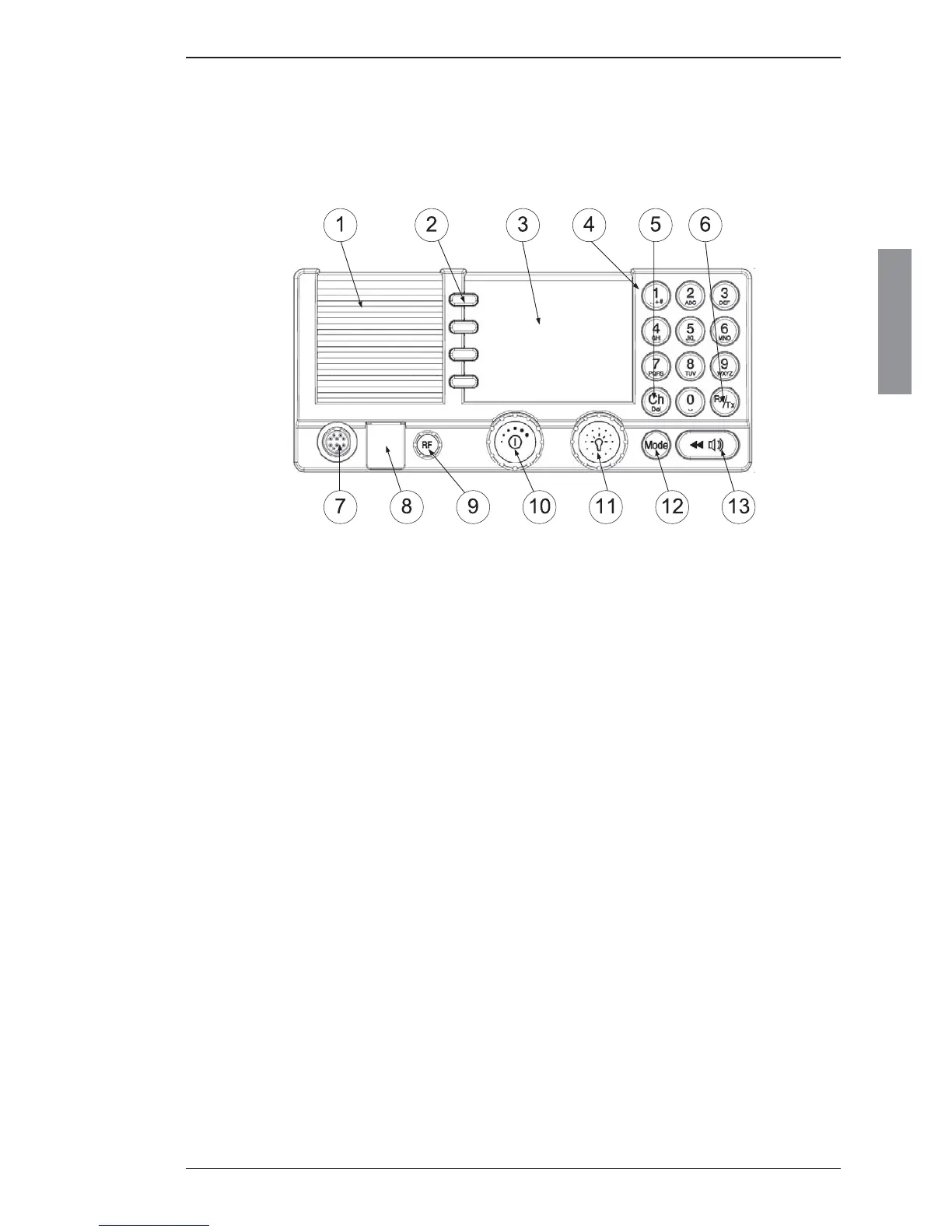2-27
Installation
Chapter 2: Installation
98-144591-D
ID programming
2.9 ID programming
2.9.1 Front Panel
1. Loudspeaker.
2. Four soft keys with function title in the display.
3. Large TFT color display.
4. Alphanumerical keys to enter Rx or Tx frequency or text strings.
5. CH button for channel selection.
6. Rx/Tx Key to enter Tx or RX frequency.
7. Connector for handset or handmicrophone.
8. Distress button for sending a Distress alert.
9. RF gain control (IF).
10. Volume knob with key-press function for power on/off.
11. Selector and dim knob with key-press function for radio operation and setup.
12. Mode key to select the work mode: SSB, AM Broadcast, DSC, Telex.
13. Replay button to play back up to 240 s voice messages.
