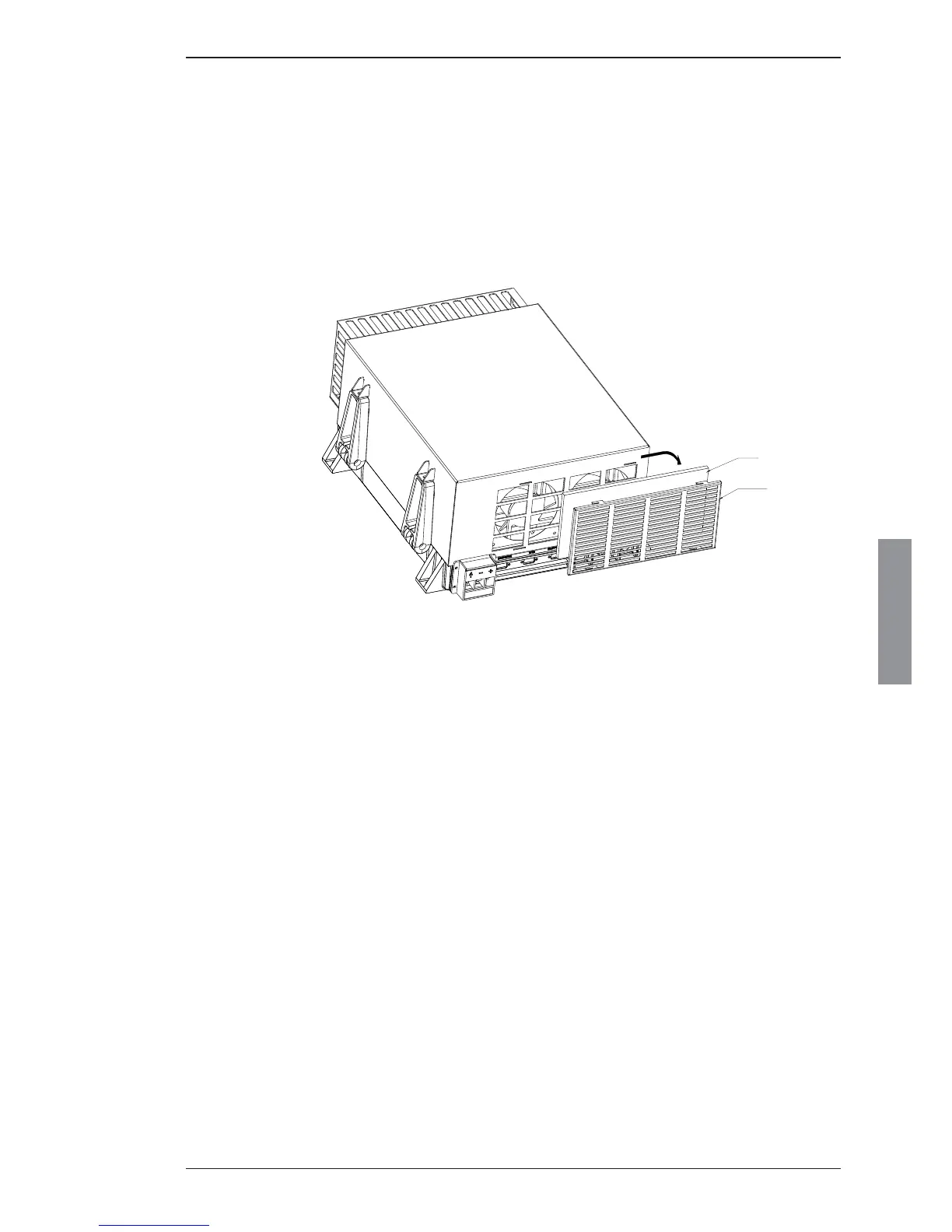4-5
Service
Chapter 4: Service98-144591-D
Cleaning the Air fi lter (500 W Transceiver only)
4.3 Cleaning the Air fi lter (500 W Transceiver only)
The transceiver unit uses 2 fans to cool all circuitry inside the unit. To keep the cooling air clean an air
fi lter is placed in front of each fan. These air fi lters should be cleaned frequently, especially under dusty
working conditions. A clogged air fi lter will block effi cient cooling and the transmitter output power will
be reduced to avoid over-heating.
Remove the air fi lter cover from the buttom of the transceiver unit by gently pushing towards right and
pulling it out from the cabinet. Take out the air fi lters from the cover. Clean the air fi lters refi t and re-
assemble the unit.
4.4 System test and verifi cation
Ref to ‘User Manual’ – chapter 'Service & Preventive Maintenance'
4.5 Software update
For software upload
refer to User manual SAILOR 6000B MF/HF Service Interface (Doc. 97-147768 ), avai-
lable for download at the Cobham SYNC partner portal.
Latest software for CU and TU is available for download also from the Cobham SYNC partner portal.
