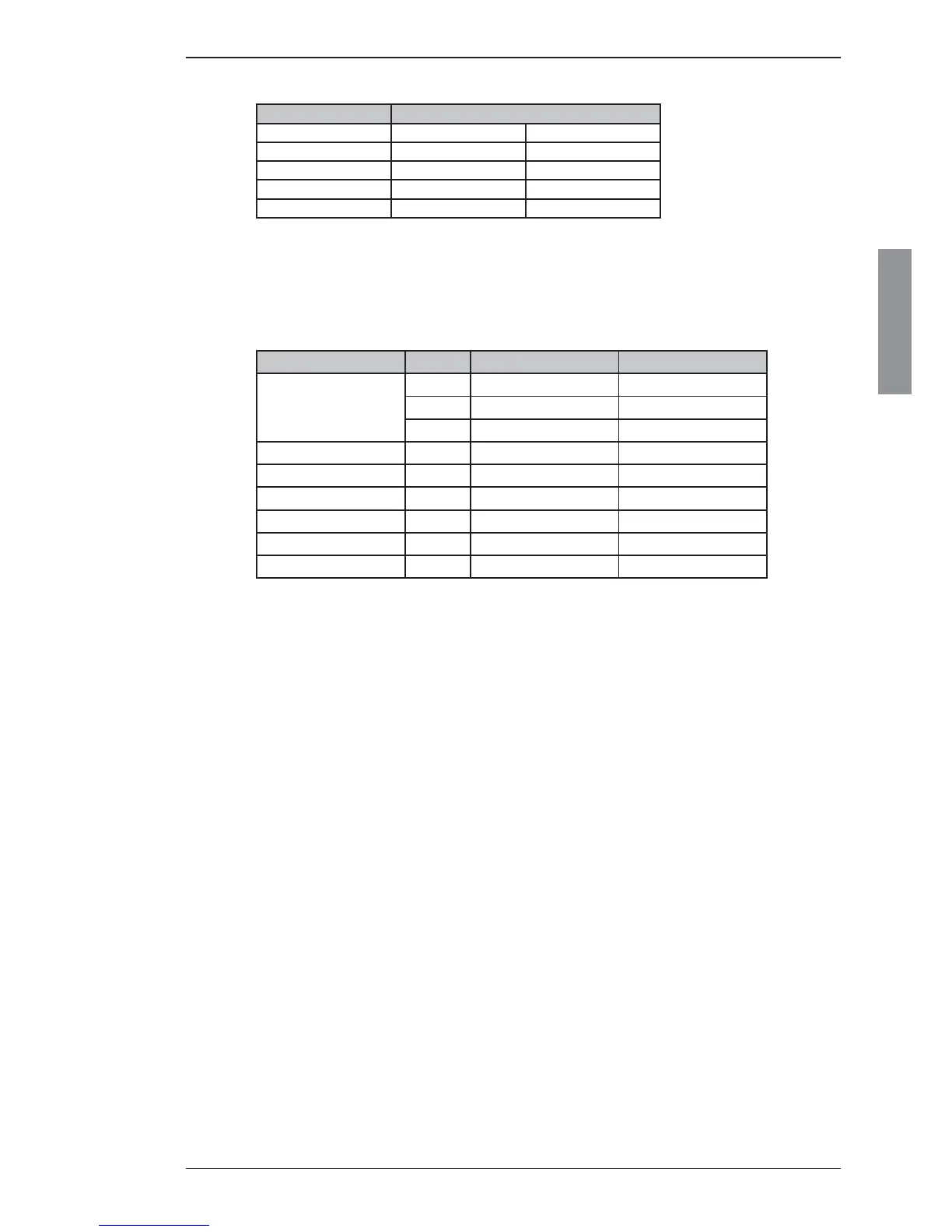2-29
Installation
Chapter 2: Installation
98-144591-D
ID programming
Setup Menu
7 x > Diagnostics Log
Self Test
ATU Status
8 x > System Confi g 6 Ch WR: Disabled
Telex: Disabled
2.9.3 Change / reset MMSI
MMSI no is requested at ‘fi rst time power up’ and directly programmed via the numeric keyboard (4)
If a MMSI reset or change of registration is needed it is accessed via the Setup Menu:
Operation Key Operation Function
Press 2 2 x More
2 Setup
2 5 x > System Setup
Scroll down to 11 Rotate Password
Select (press) 11
Key in 4 1-2-3-4-5
Scroll down to 11 Reset MMSI Number
Select (press) 11 Yes
Key in MMSI 4 9 digits 123456789
